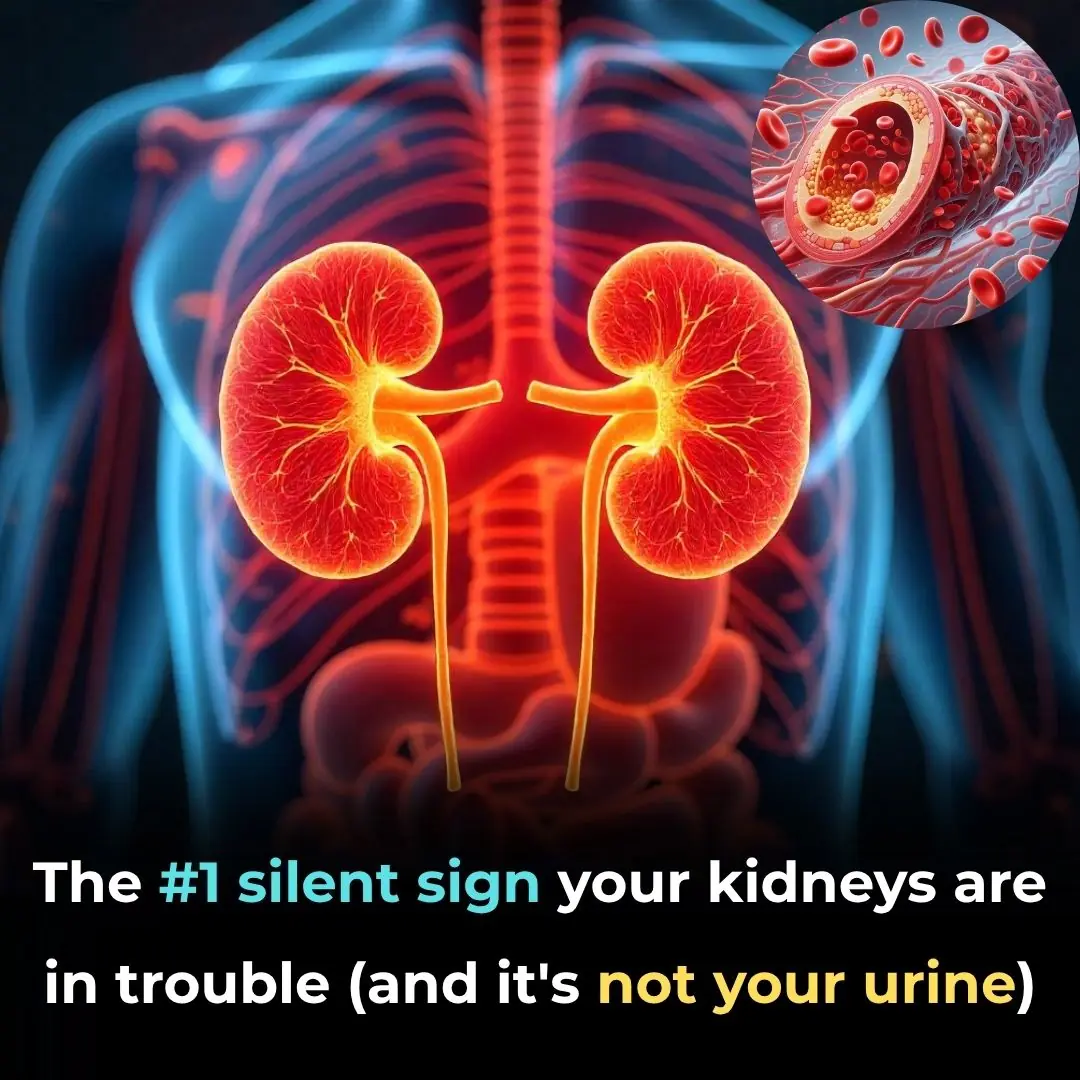Aluminum Foil Can Help You Boost Your Wi-Fi Signal
Boost Your Wi-Fi with Aluminum Foil: The Surprisingly Effective Hack You Can Try Today
If your Wi-Fi connection feels sluggish or unreliable, you’re not alone. Many households experience dead zones, buffering, and signal drops—especially in larger spaces or homes with thick walls. But before you rush to buy an expensive Wi-Fi extender or a new router, there’s a simple, low-cost trick you can try: aluminum foil.
According to Professor James McQuiggan from Valencia College, placing a sheet of aluminum foil behind your router can help direct your wireless signal more efficiently. “The foil acts as a signal reflector,” McQuiggan explains. “It can guide the Wi-Fi waves toward areas where you need stronger coverage while reducing interference from obstacles.”
How It Works
Wi-Fi routers emit signals in all directions—some of which end up wasted by bouncing off walls or traveling into unused areas. By adding a reflective surface like aluminum foil behind your router, you essentially shape and redirect those signals toward specific zones.
Researchers at Dartmouth College conducted an experiment using 3D-printed signal reflectors coated with aluminum. Their results showed that strategically placing these reflectors behind routers could boost Wi-Fi strength by up to 55% in targeted areas while minimizing signal leakage elsewhere.
This approach not only improves performance but can also enhance privacy and network security, since it reduces how far your Wi-Fi travels beyond your intended range—making it harder for outsiders to connect to your network.
How to Try the Aluminum Foil Hack at Home
You don’t need a lab or fancy equipment to experiment with this method. Here’s how to do it yourself:
-
Grab a sheet of aluminum foil — about one foot long.
-
Shape it into a curved “C” or semi-circle so it can stand upright.
-
Place it behind your Wi-Fi router, positioning the shiny side facing outward.
-
Adjust the angle slightly until you notice better connection speeds in the areas where you need stronger coverage.
It’s worth testing your Wi-Fi speed before and after using tools like Speedtest.net to measure any improvement.
Why It Might Work Better Than You Think
Aluminum foil reflects electromagnetic waves—similar to how a mirror reflects light. This means it can redirect Wi-Fi signals (which are radio waves) and help focus them in specific directions. If your router sits against a wall, the foil can stop the signal from being absorbed or wasted behind it, pushing more of it into your living space instead.
While this hack might not transform a weak internet plan into a lightning-fast one, it can make a noticeable difference in homes where layout or construction materials interfere with signal distribution.
Bonus Tip: Placement Matters
For best results, place your router in a central, elevated position—ideally on a shelf or table, away from thick walls, metal appliances, or microwaves. Combine this with the aluminum foil reflector, and you might be surprised at how much smoother your connection becomes.
The Bottom Line
Using aluminum foil behind your Wi-Fi router is a clever, affordable experiment that can improve your network performance and even tighten your home’s cybersecurity. Results will vary based on your internet provider, router type, and home design, but it’s a quick DIY fix worth trying before spending money on upgrades.
Sometimes, the simplest hacks—like a piece of kitchen foil—can make a surprisingly big difference in keeping you connected.
News in the same category


Halo Brows: The Playful, Loopy New Beauty Trend Taking Over
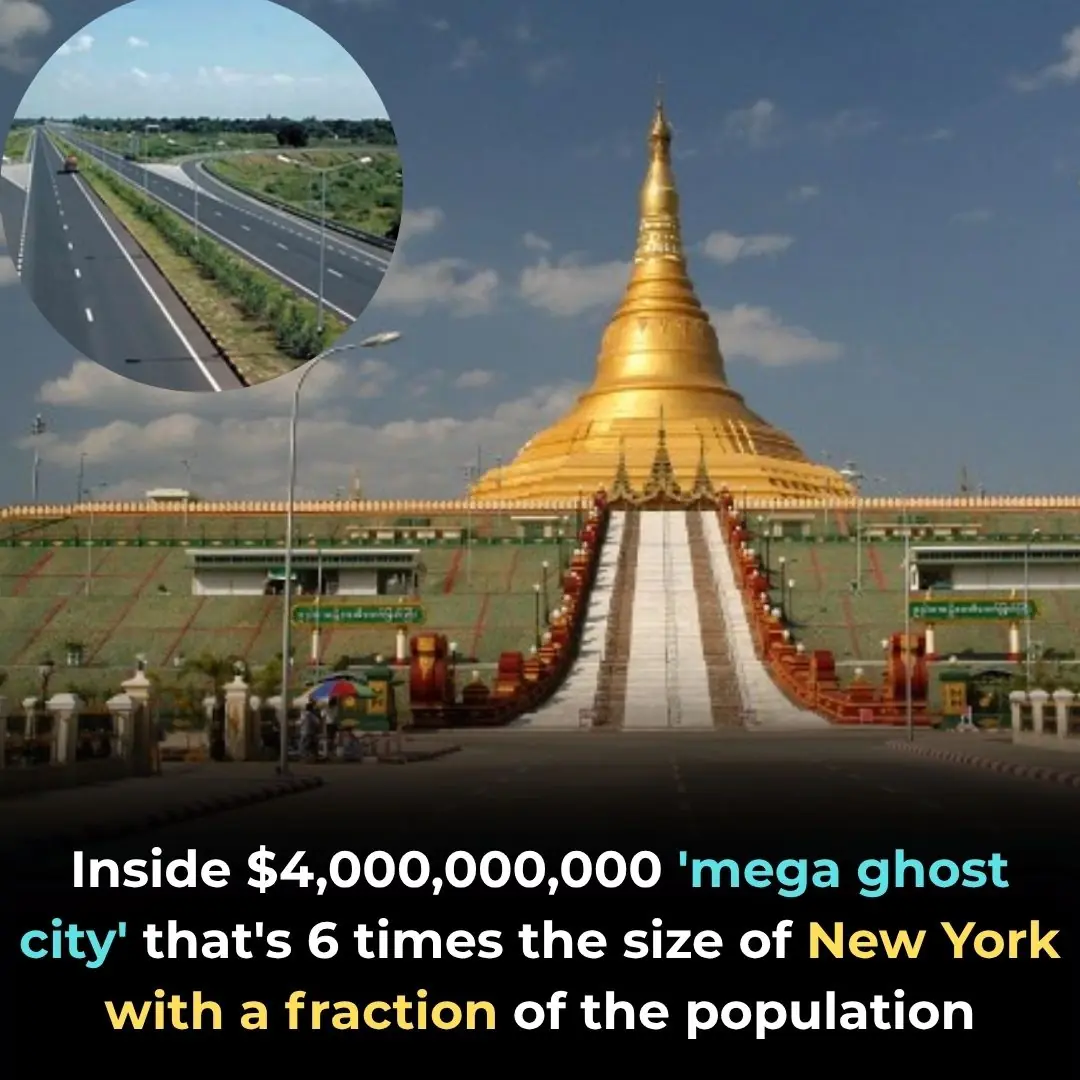
Inside $4,000,000,000 'mega ghost city' that's 6 times the size of New York with a fraction of the population

Why There's A Growing Trend Of Straight Men Dating Trans Women
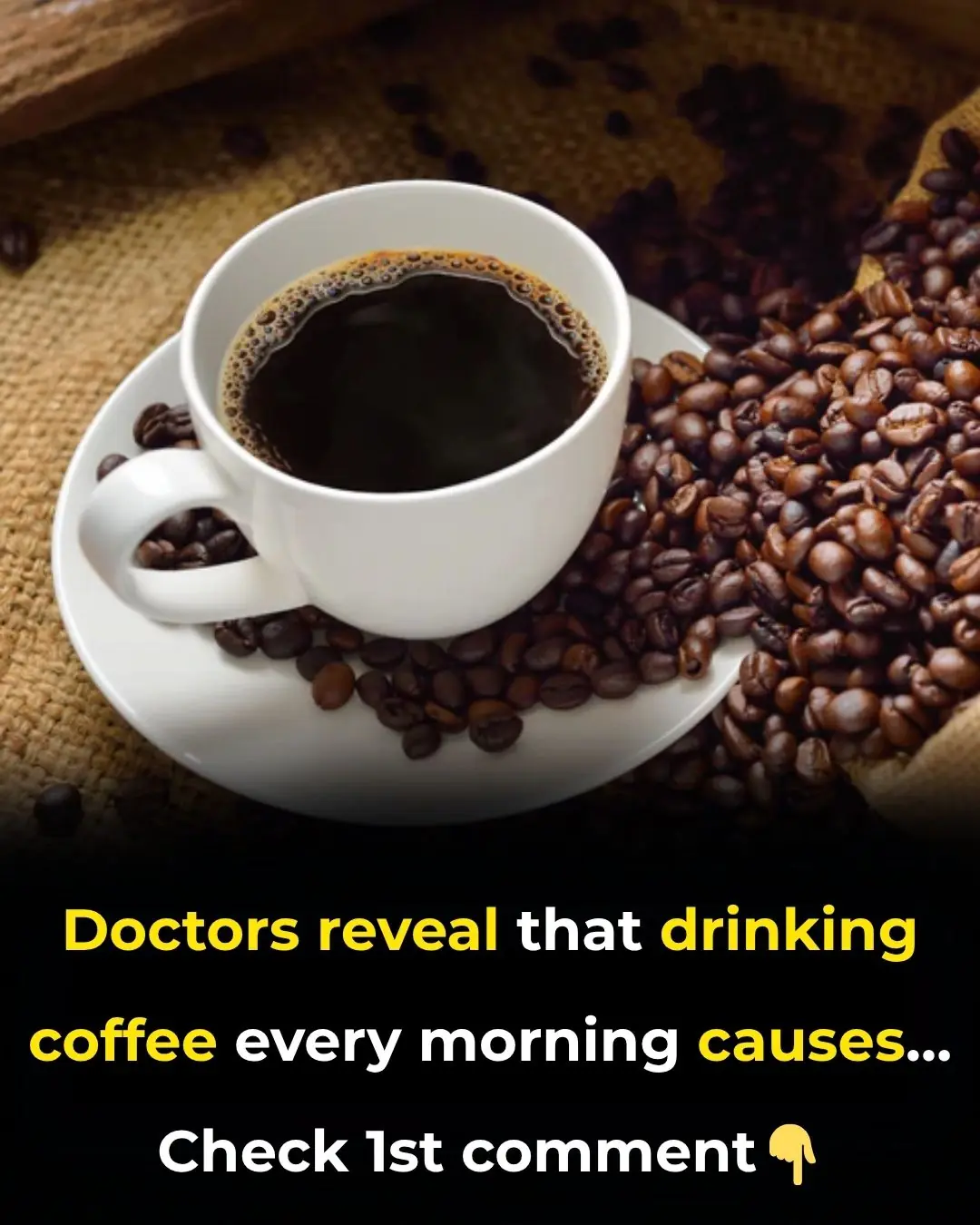
What Really Happens When You Drink Coffee Every Morning

Joseph Gordon-Levitt Urges a Global Pause on AI Superintelligence Until Safety Measures Are in Place
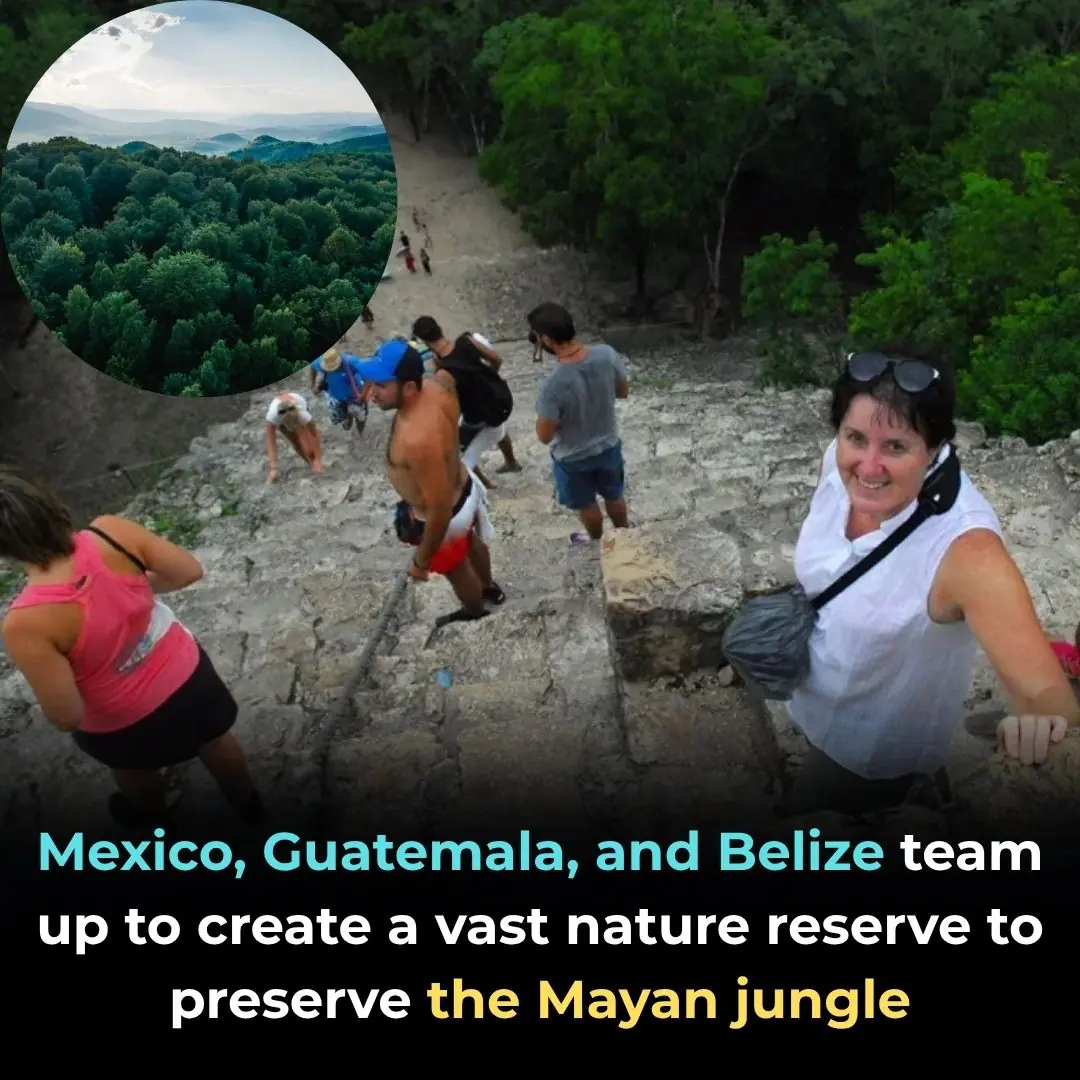
The Three Nations Working Together to Protect the Mayan Jungle
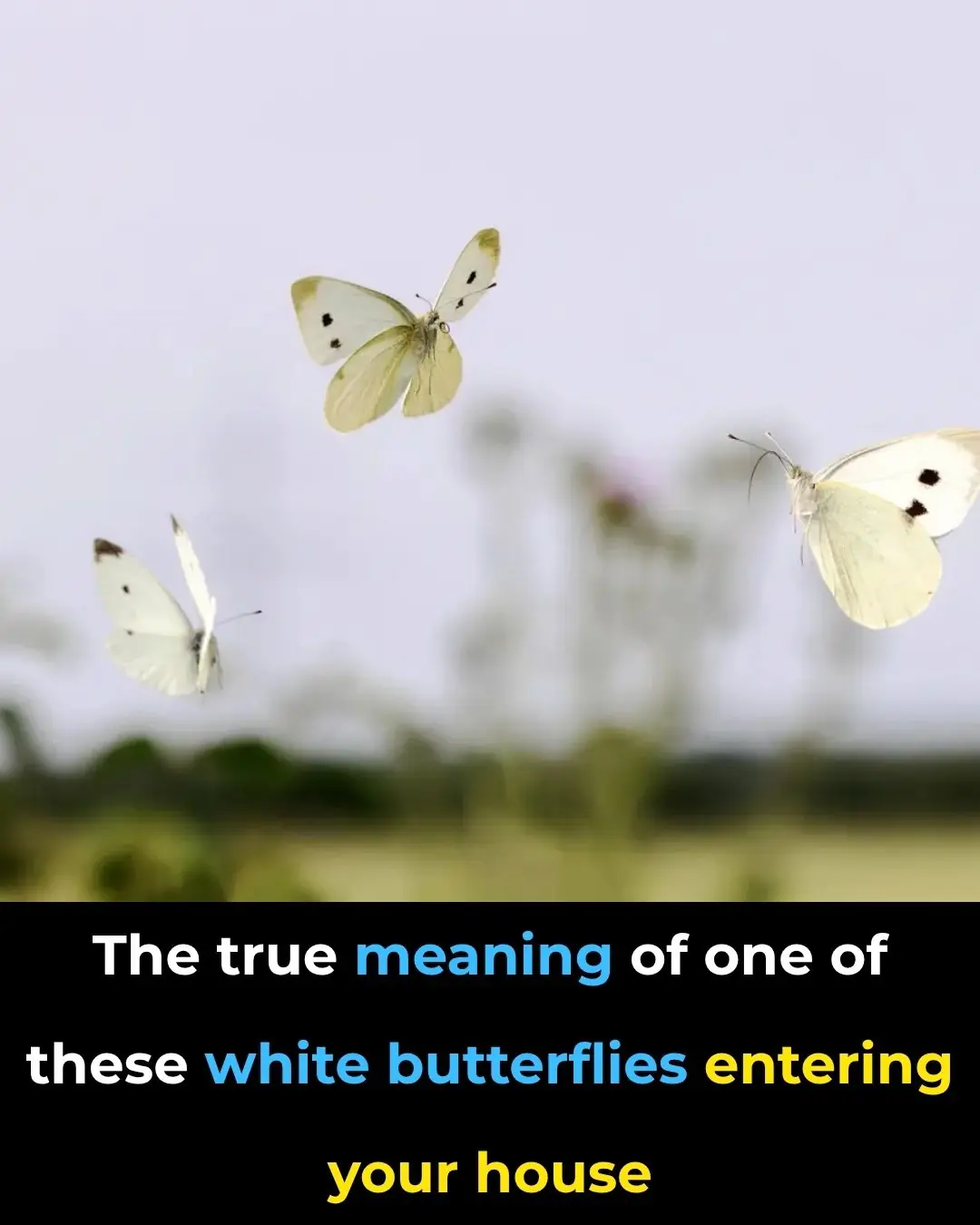
The Spiritual Meaning of White Butterflies in Your Home

If You Find A Tick Inside Your Home, Here’s What You Need To Know

Magpie The Spiritual Meaning of an Unusual Encounter

When your dog looks at you for a long time, here's what it means according to experts...

France Bans Supermarkets From Wasting Food, Turns Trash Into Meals for Millions

Trump Gets His Wish as Coca Cola Launches Cane Sugar Version
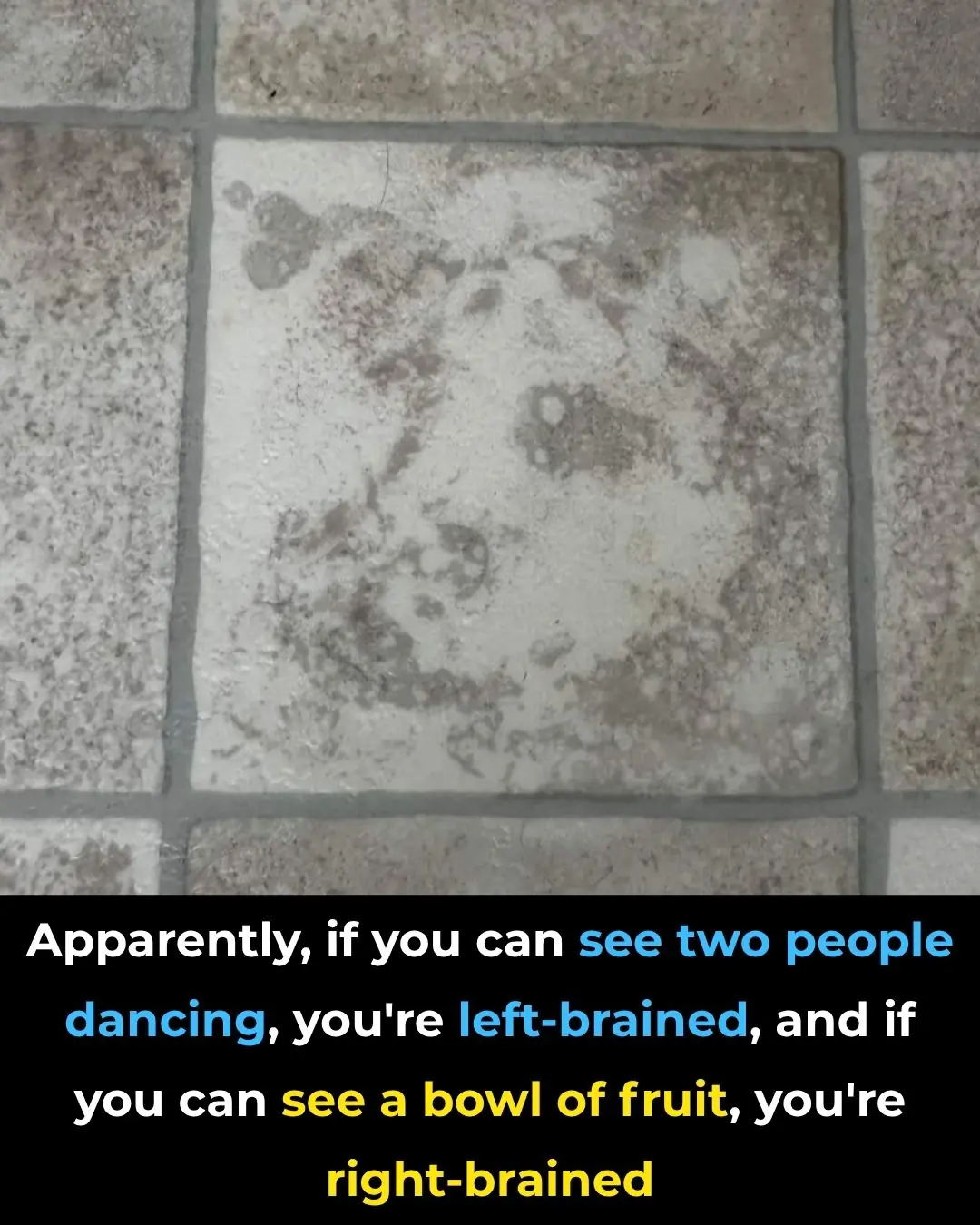
Why Do We Perceive Faces in Ordinary Objects?
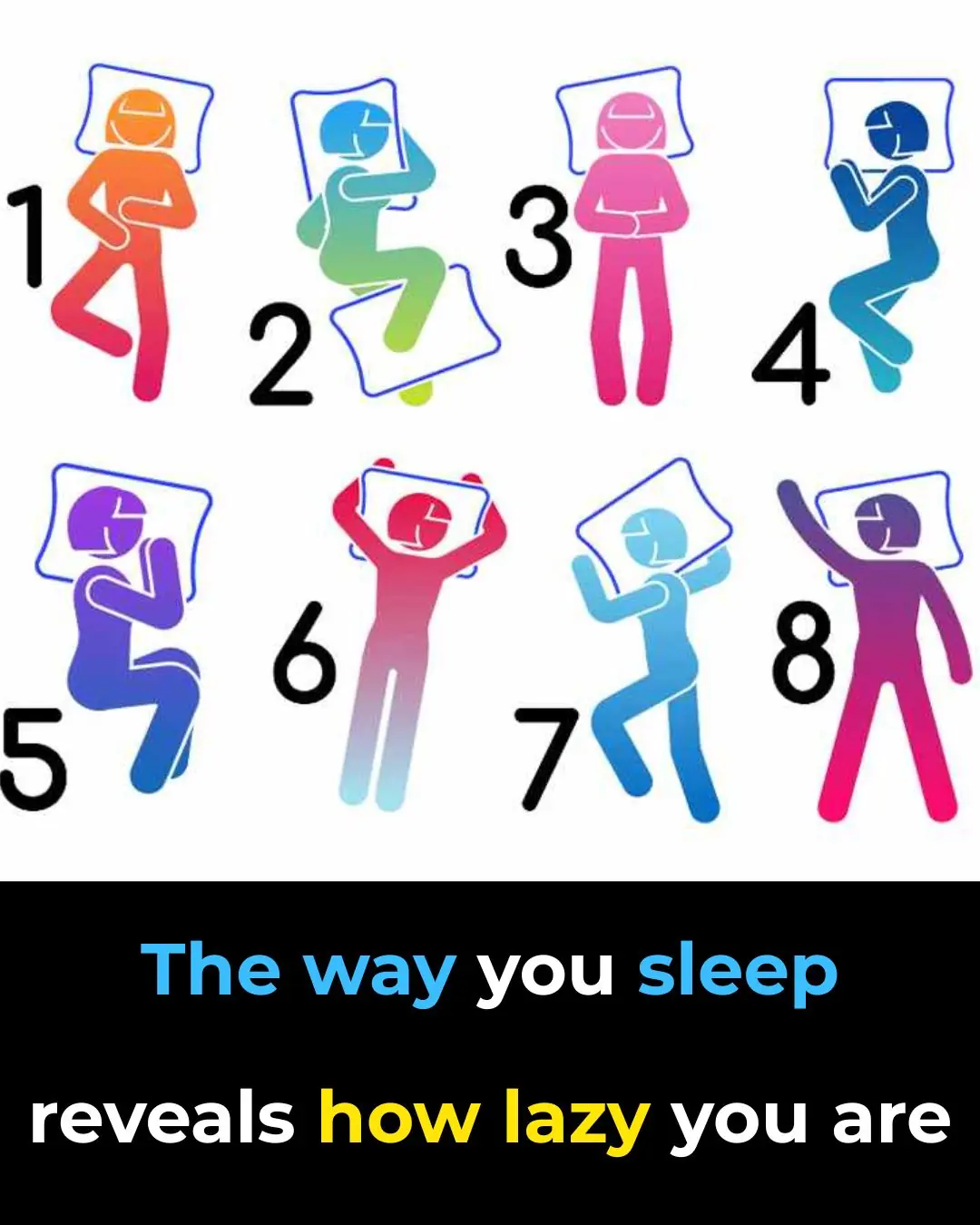
How Your Sleep Position Reveals If You’re Lazy
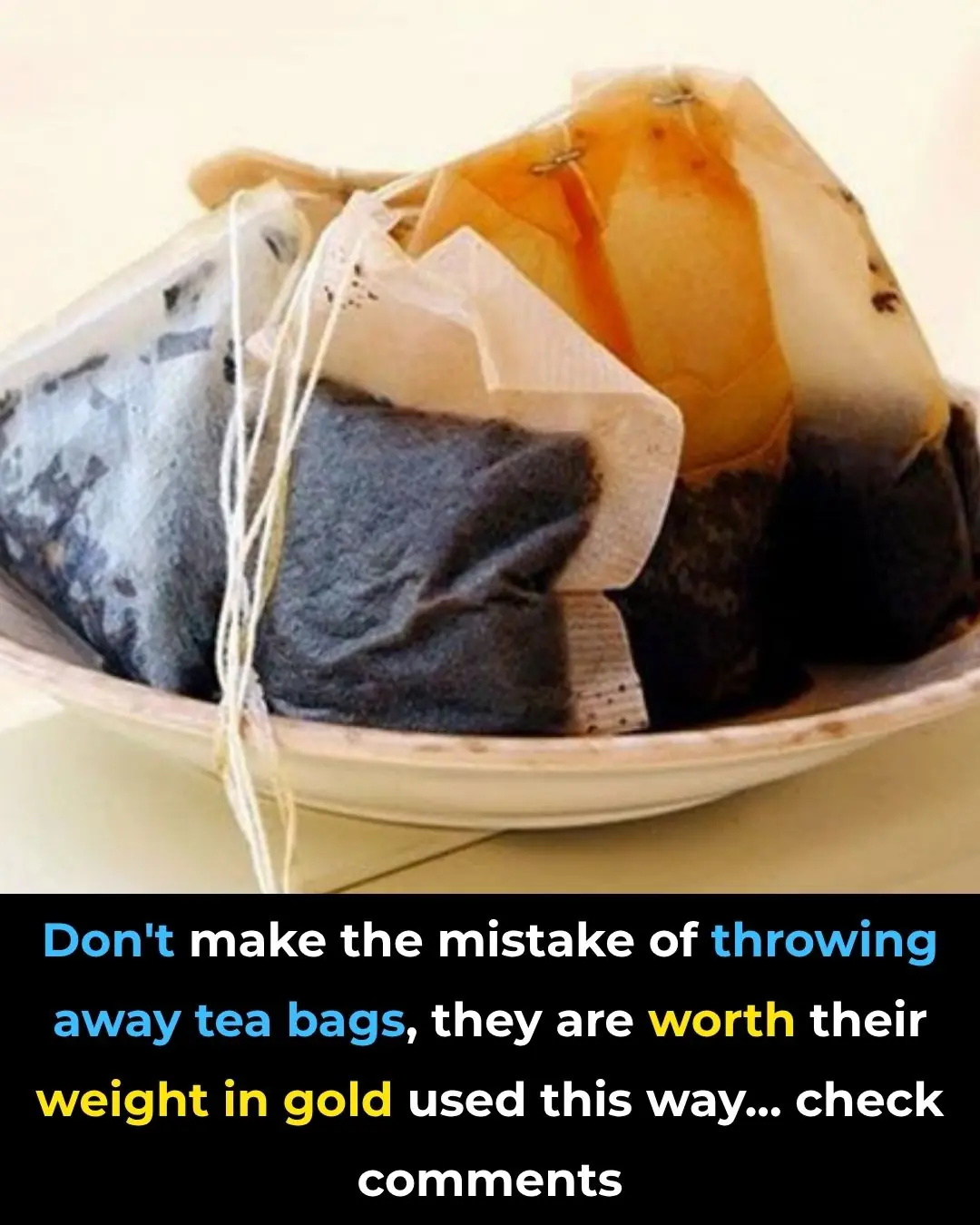
7 Clever DIY Uses for Used Teabags That Will Make You Think Twice Before Tossing Them

The Whale That Carried History In Its Neck For Over 100 Years

Denver Bans the Sale of Dogs, Cats, and Rabbits, Paving the Way for More Shelter Adoptions
News Post

Top 5 Nutrients to Reduce Swelling in Feet and Legs

Natural Artery-Cleansing Drink: A Powerful Home Remedy for Heart Health

Why You Shouldn’t Pluck Your Nose Hairs
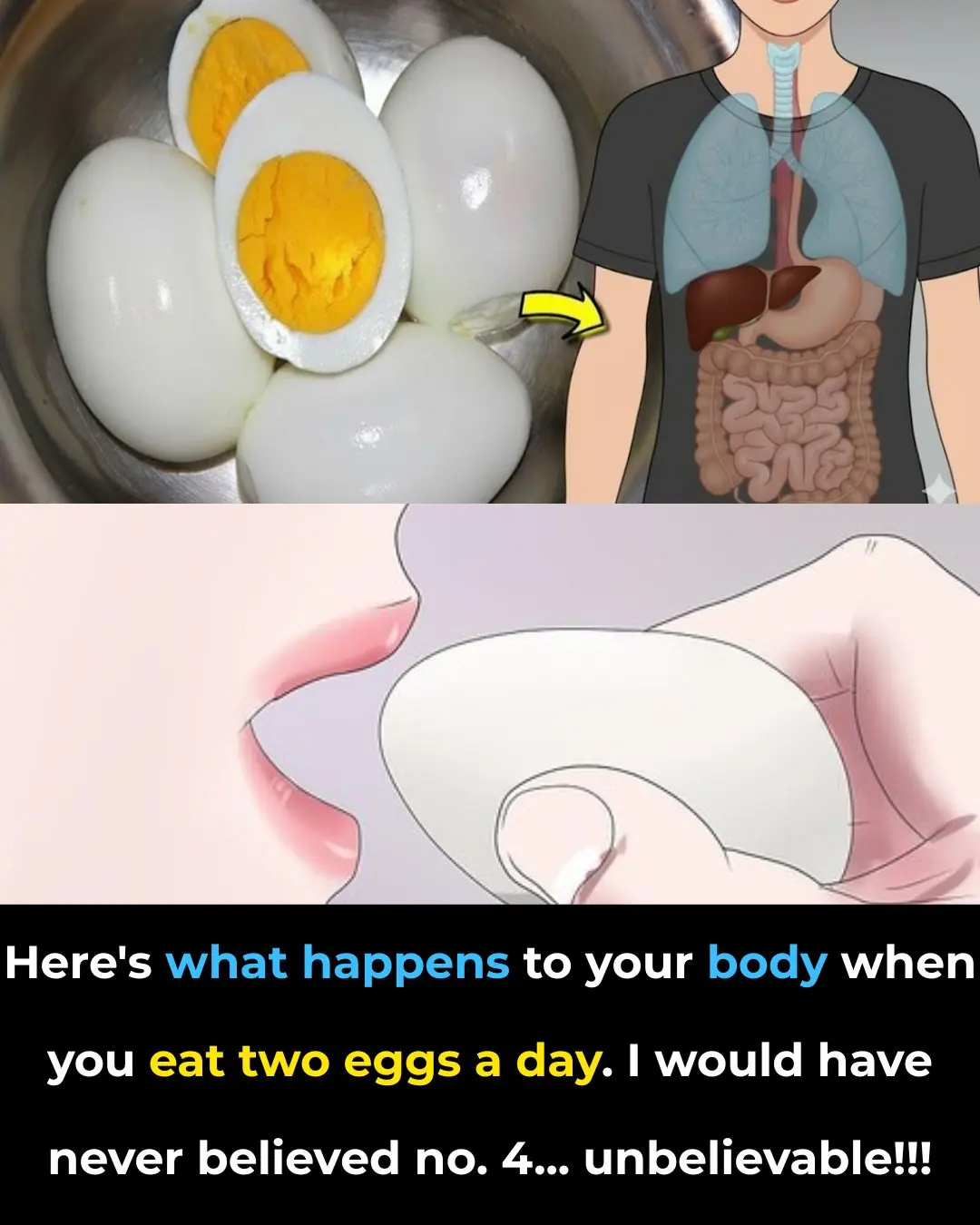
Proven Health Benefits of Eating Eggs Based on Evidence

5 Powerful Vitamins That Help Stop Acid Reflux Naturally
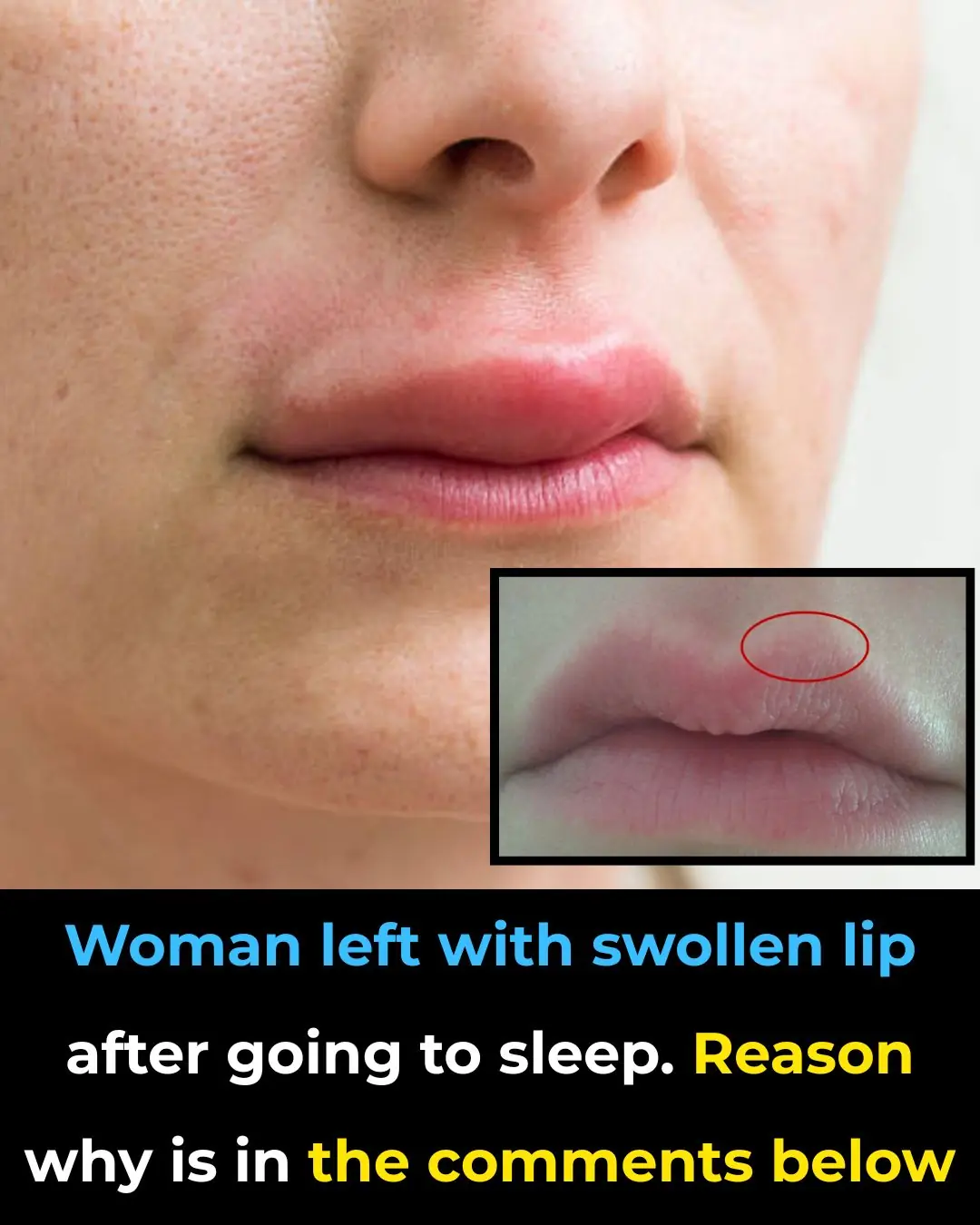
Woman Left with Swollen Lip After Centipede Bites Her in Sleep
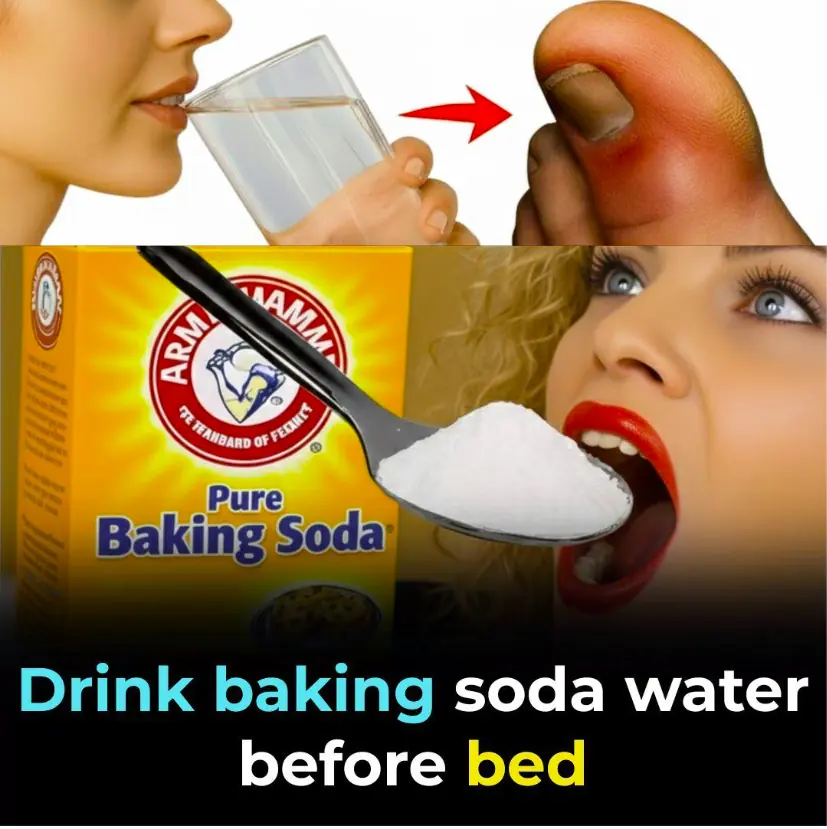
Unlock Baking Soda’s Hidden Powers Today

20 Subtle Signs He’s Not as Good as He Seems

7 Natural Home Remedies to Whiten Your Teeth at Home

Why Your Hard-Boiled Eggs Have That Weird Green Ring

Here's how to open a can in an emergency (this is so simple!)
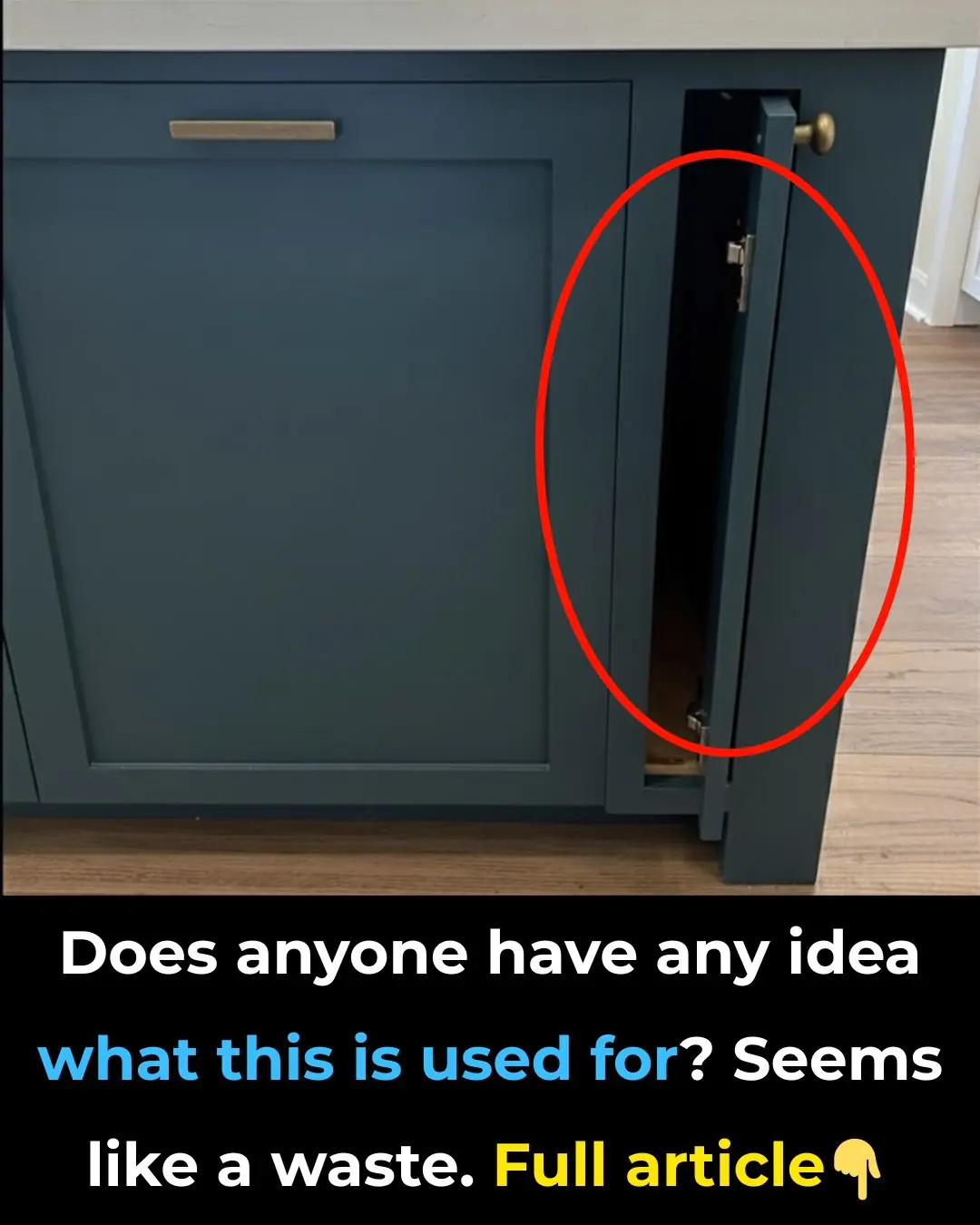
Does anyone have any idea what this is used for? Seems like a waste

I had no clue about this

10 genius tricks to revive your garden patio

My nana taught me this hack to remove oven grease in 4 mins with 0 work. Here’s how it works

Halo Brows: The Playful, Loopy New Beauty Trend Taking Over
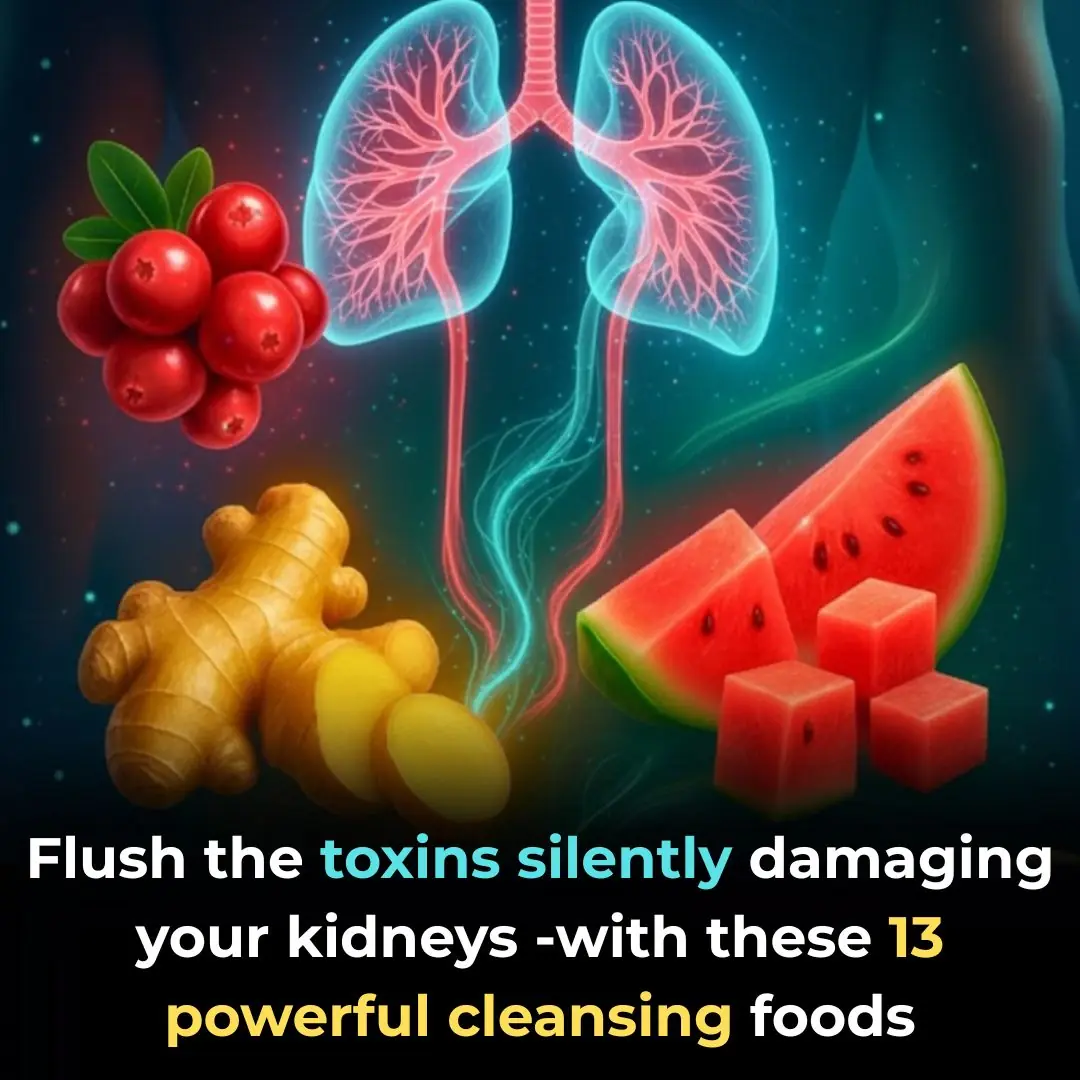
Flush the toxins silently damaging your kidneys — with these 13 powerful cleansing foods
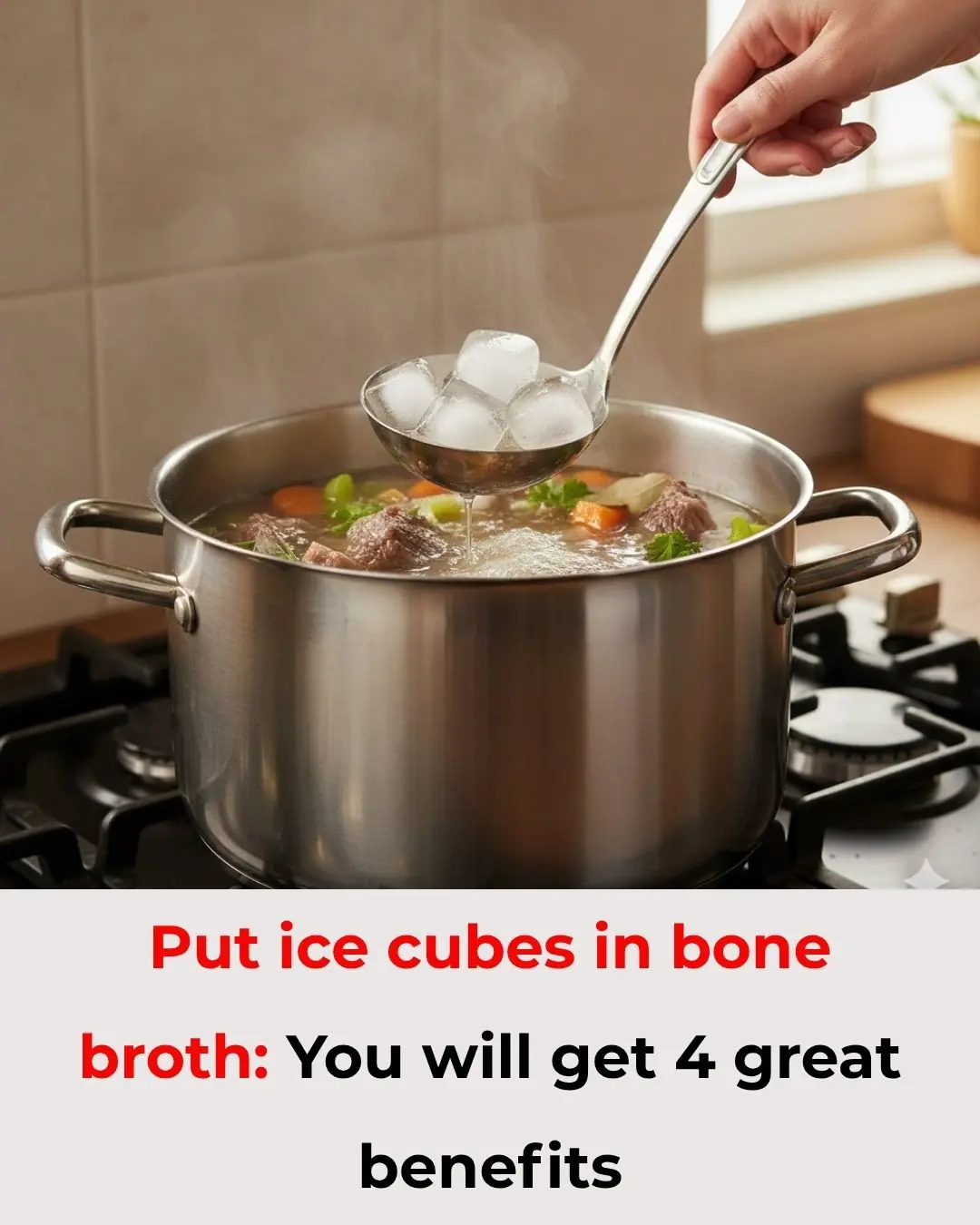
Put ice cubes in bone broth: You will get 4 great benefits