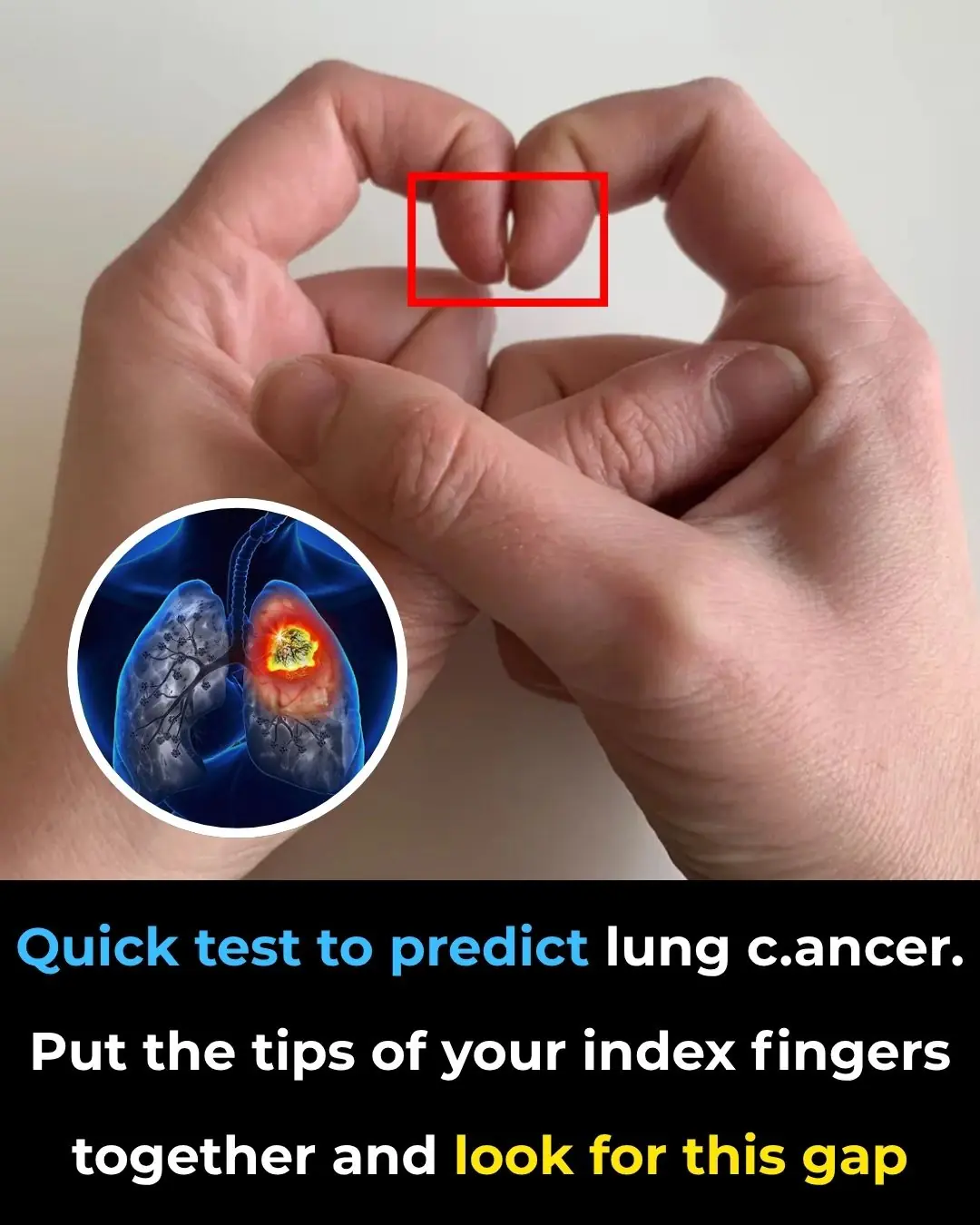
Apple just added a new app to iPhone with iOS 26 and most people have no idea
Apple loves sneaking in the odd unannounced feature, and with iOS 26's big September release, it seems there's plenty that we missed.
Every iPhone update comes packed with a slew of new features, but while it seems that the next one is out before we even get used to this one, you can't complain that Apple doesn't keep us fed well.
There was plenty to discuss when it came to iOS 26, but despite grumbles of Liquid Glass being an aesthetic overhaul and the typical complaints about battery drain as some clamored to revert back to iOS 18, others have been perfectly happy with what's on offer.
It seems some of you were busy slamming spatial effects and call screening to notice there's a brand-new app hiding in plain sight. You might've spotted a new icon for the mysterious Preview app.

Mac users will likely know what Preview is all about, but for those who don't, it's not a sneak peek at future iPhones or a tease of iOS 27. Instead, Preview is all about editing and works in a similar way to its macOS counterpart. You can edit and annotate images and PDFs, as well as scan physical documents, fill out forms using Autofill, and export files in a number of formats.
Preview automatically installs when you update to iOS 26, and even though we're sure some of you will moan about it taking up space, it's a handy app to have around.
When you open Preview, you'll be given basic options like New Document, Scan Document, and a mini version of your phone's Files app.
Preview is similar to your traditional imaging editing from past versions of iOS, meaning you can write or draw on a photo. There's even an option to remove a background, which makes Preview invaluable without having to resort to third-party apps like Photoshop.
Perhaps the best feature is that iPhone users can open a PDF, and Preview will automatically detect boxes that need to be filled in. You can also add signature and text boxes without needing Adobe Acrobat, although we'll admit that Preview is a little more limited.
As noted by Tom's Guide, scanning documents is a breeze, which is helpful if you need to send over the likes of your passport or other forms of ID. Simply pointing your camera at a page will see it scanned into your iPhone and conveniently converted into a document.
The site reminds us that while these image editing options have been available for a while on iPhone, having them conveniently bundled in one place alongside a scanning option streamlines the whole process. According to Tom's Guide, Preview could become the go-to editing app for iPhone fans.
News in the same category
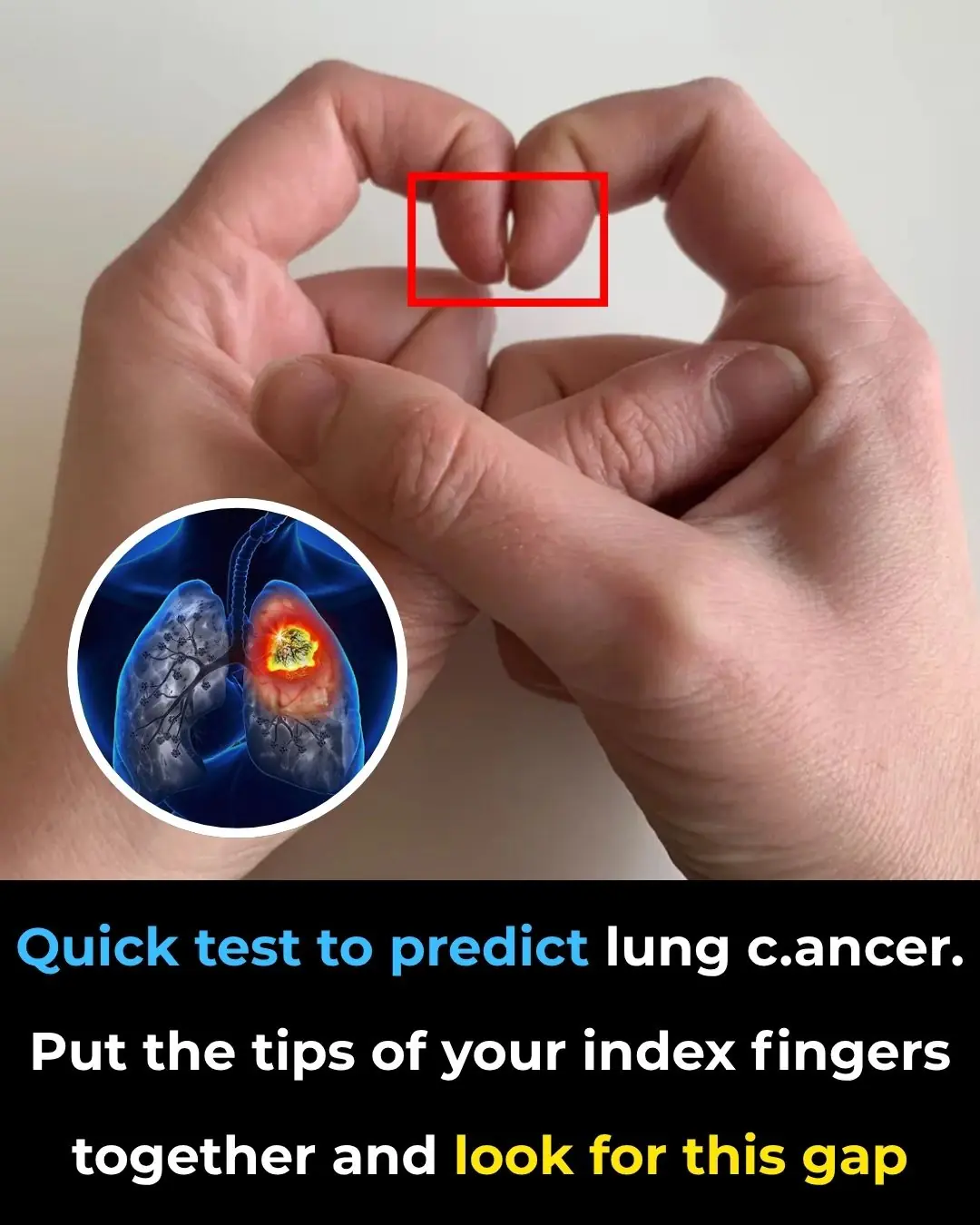

Farmer Plants 1,000 Oak Trees to Create Memorial for Late Wife

What Does a Thumb Ring Really Mean

Netflix loses eye-watering amount of money following Elon Musk’s call to cancel 'woke' streaming service
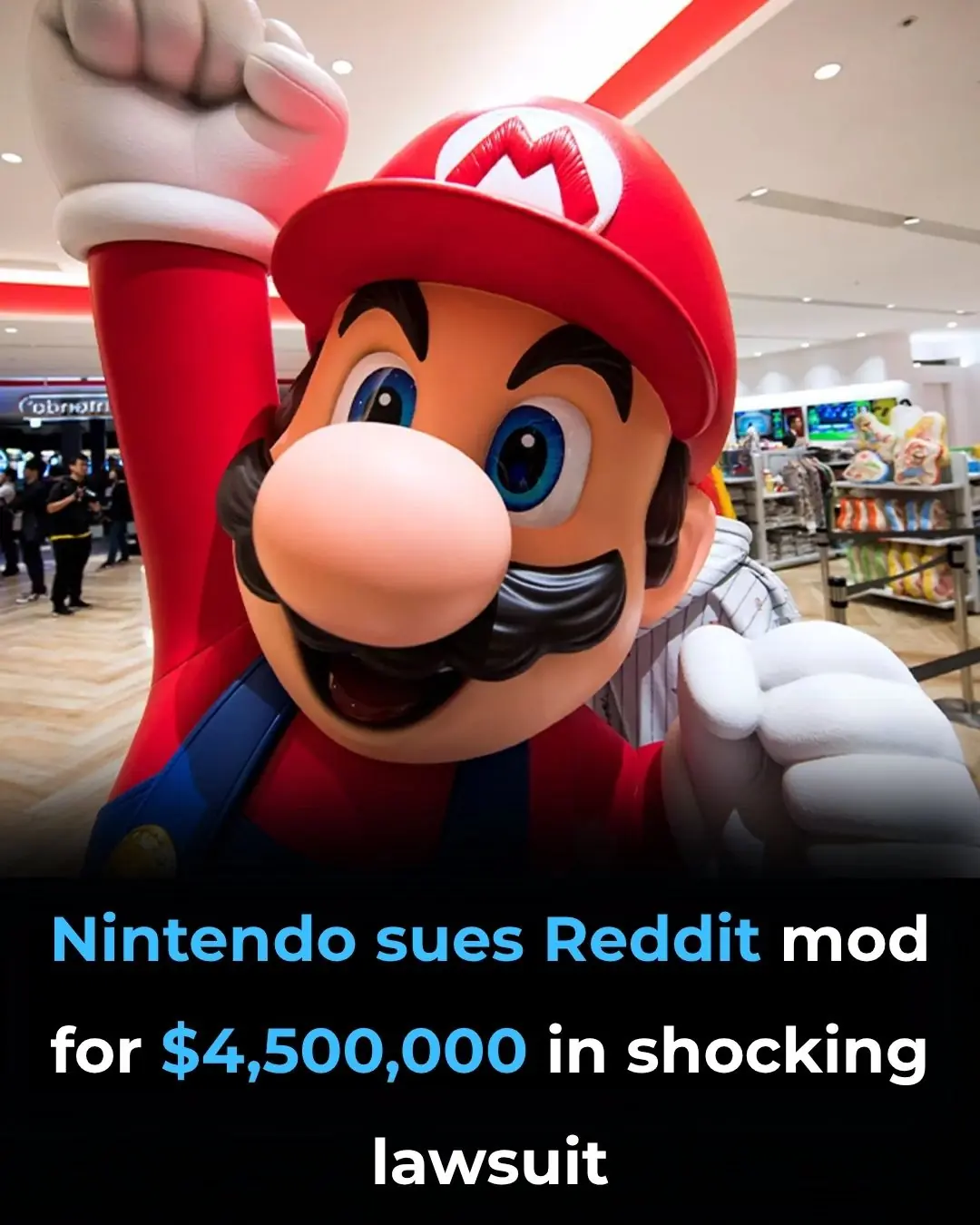
Nintendo sues Reddit mod for $4,500,000 in shocking lawsuit

Creators of ChatGPT reveal 44 jobs at highest risk of being taken over by AI in future
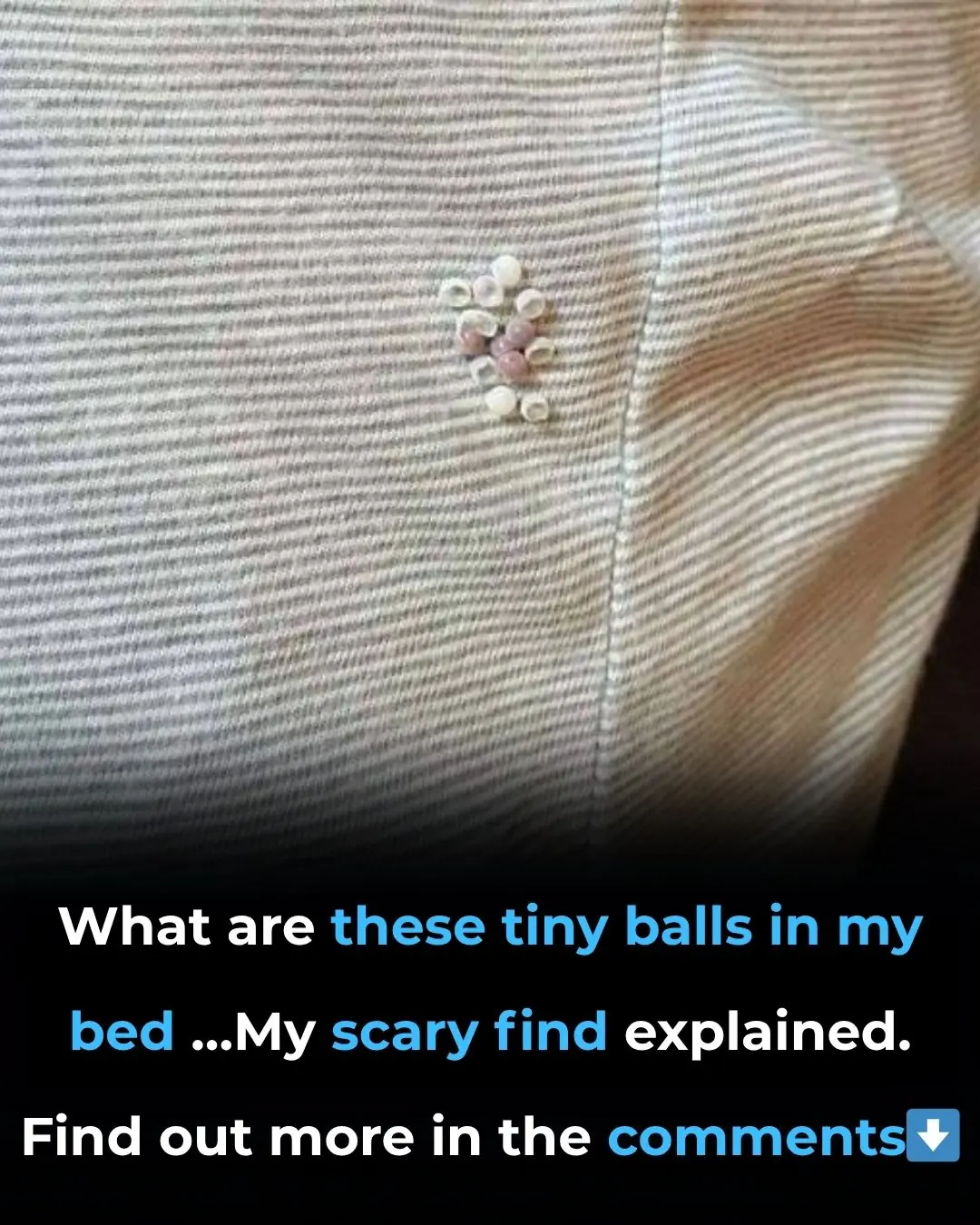
What Are These Tiny Balls in My Bed

BREAKING NEWS 🚨 Due To This Draconid Meteor Shower Earth Will Be Badly Effected Because…..See More
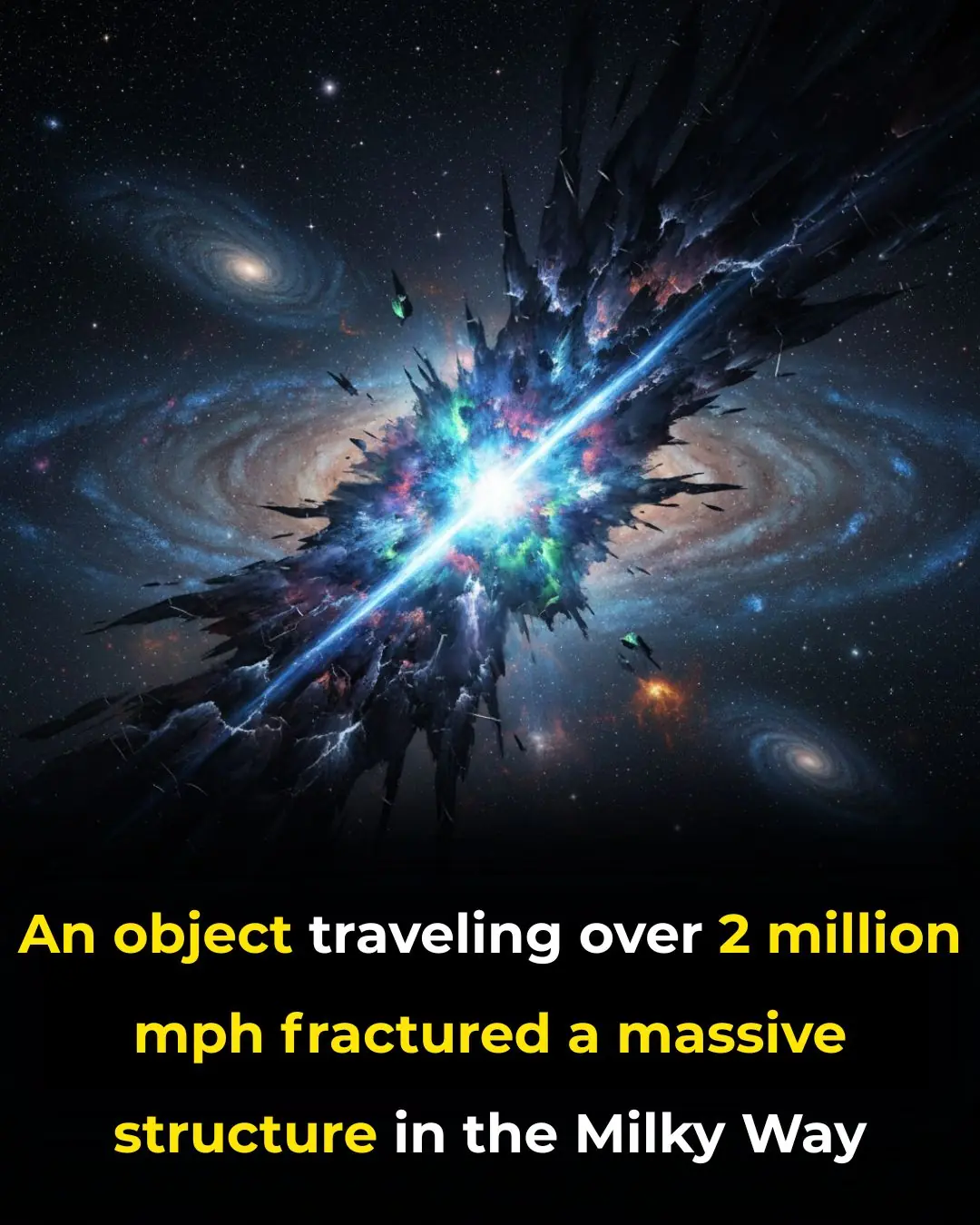
A High-Speed Pulsar Has Cracked the Milky Way’s Magnetic “Bone” — Racing Through Space at 2 Million MPH
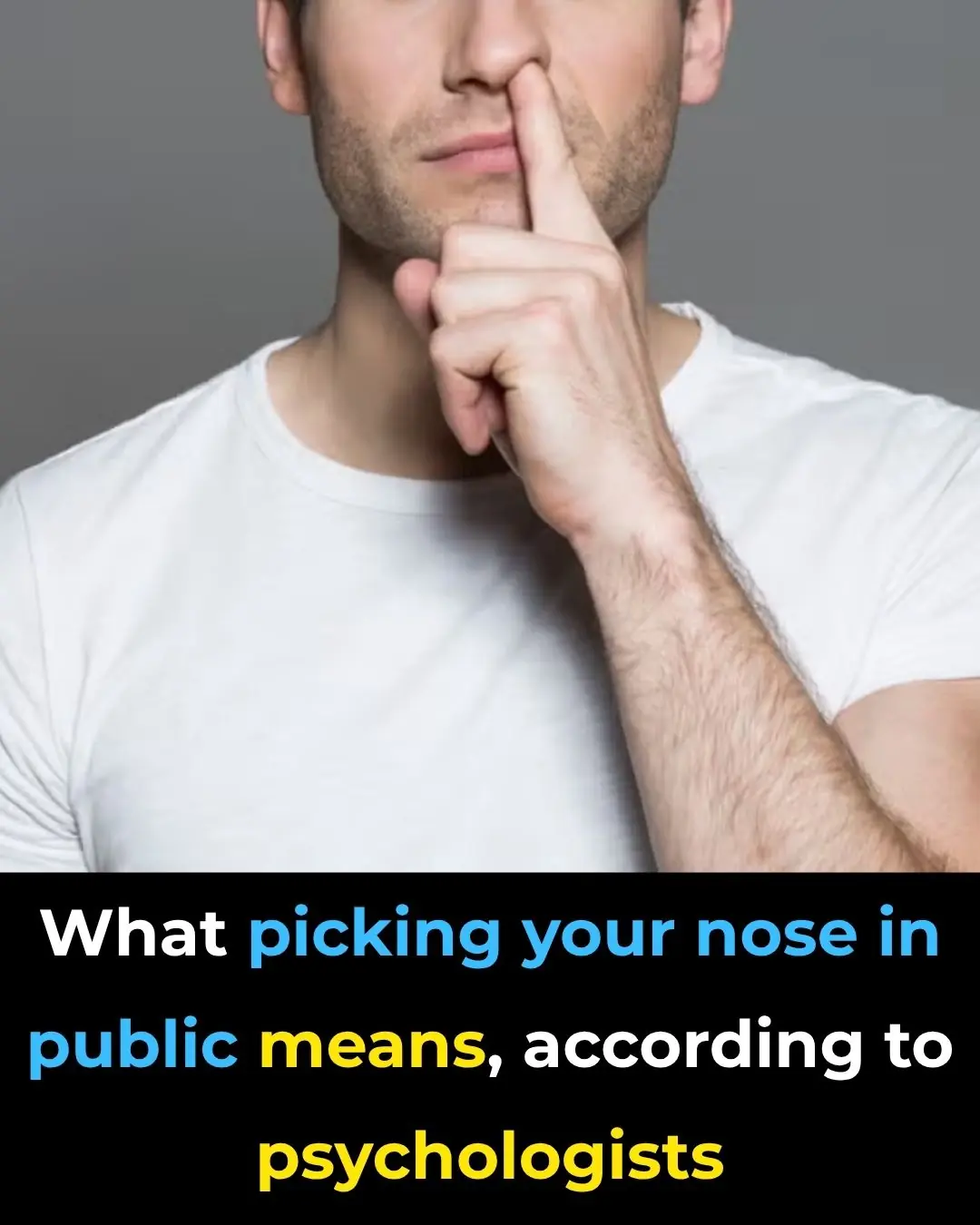
Nose Picking What This Taboo Habit Really Reveals About Us
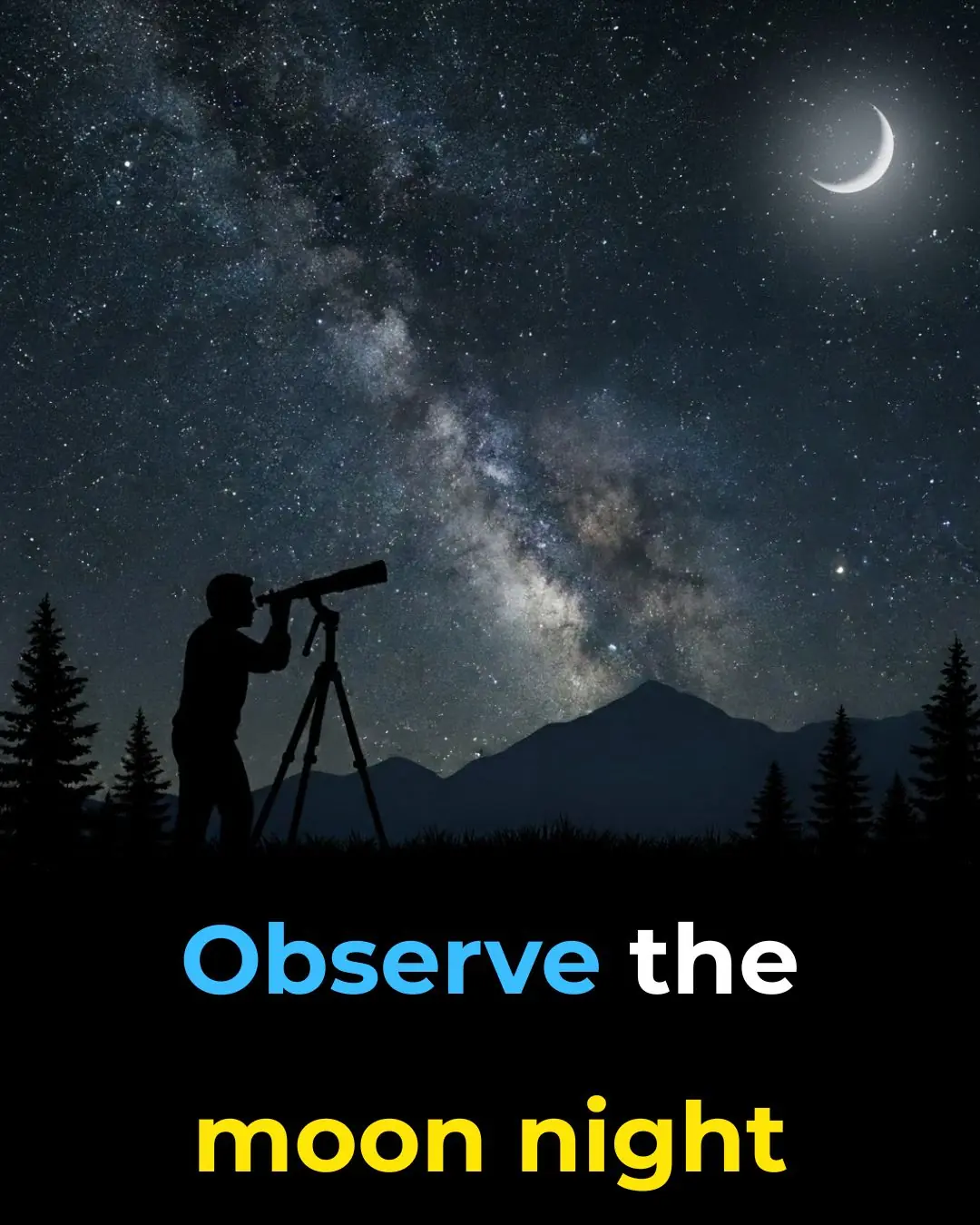
Prime views of the Andromeda Galaxy and Ceres—October 2

Northern Lights Could Dazzle 12 U.S. States This Week — Best Viewing Through Oct. 8

Researchers Turn Festival Wristbands into a Shield Against Drink Spiking

Give President Trump Nobel Peace Prize, Israeli Hostage Families Urge
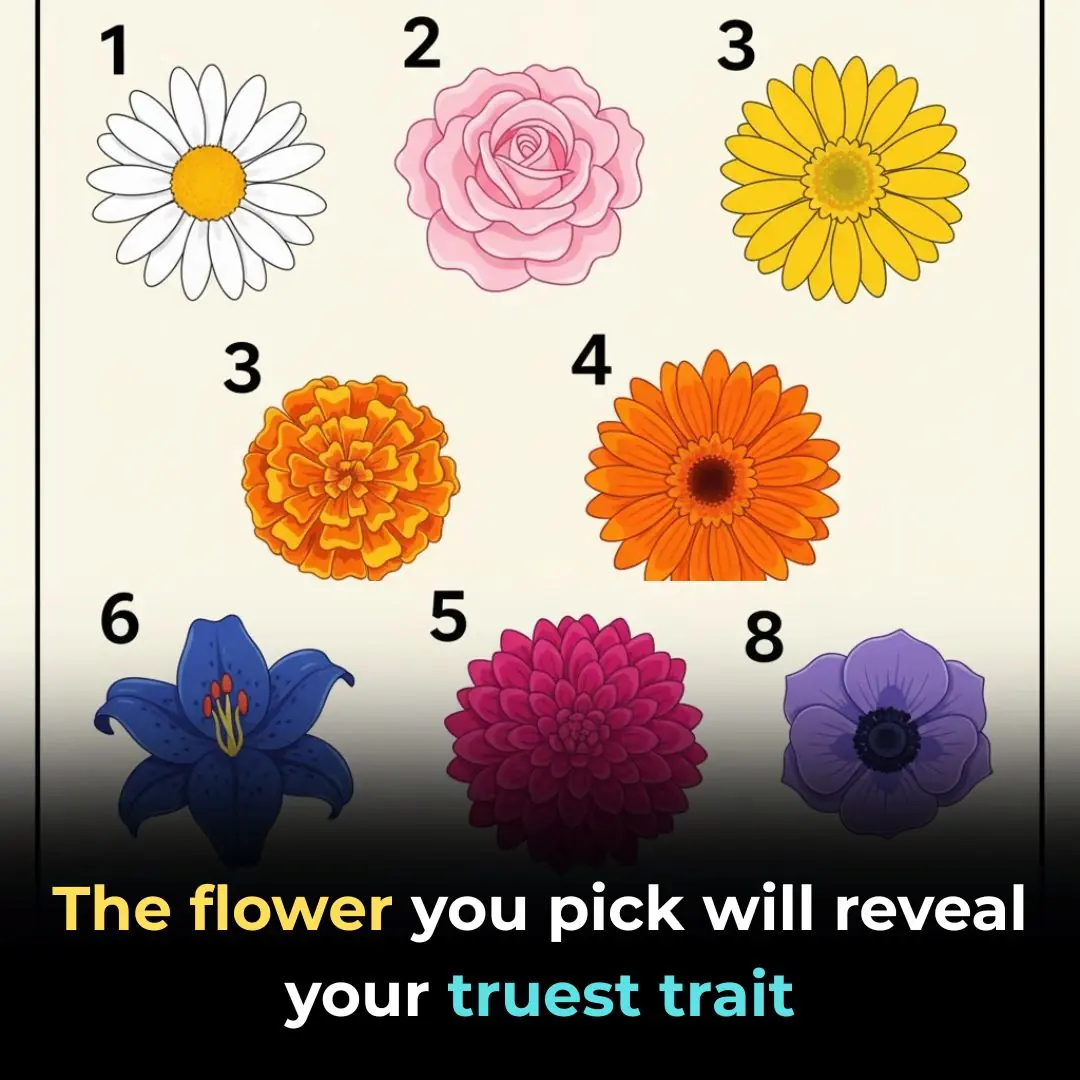
The Flower You Pick Will Reveal Your Truest Trait

Meet Jonathan, The Oldest-Known Animal In The World
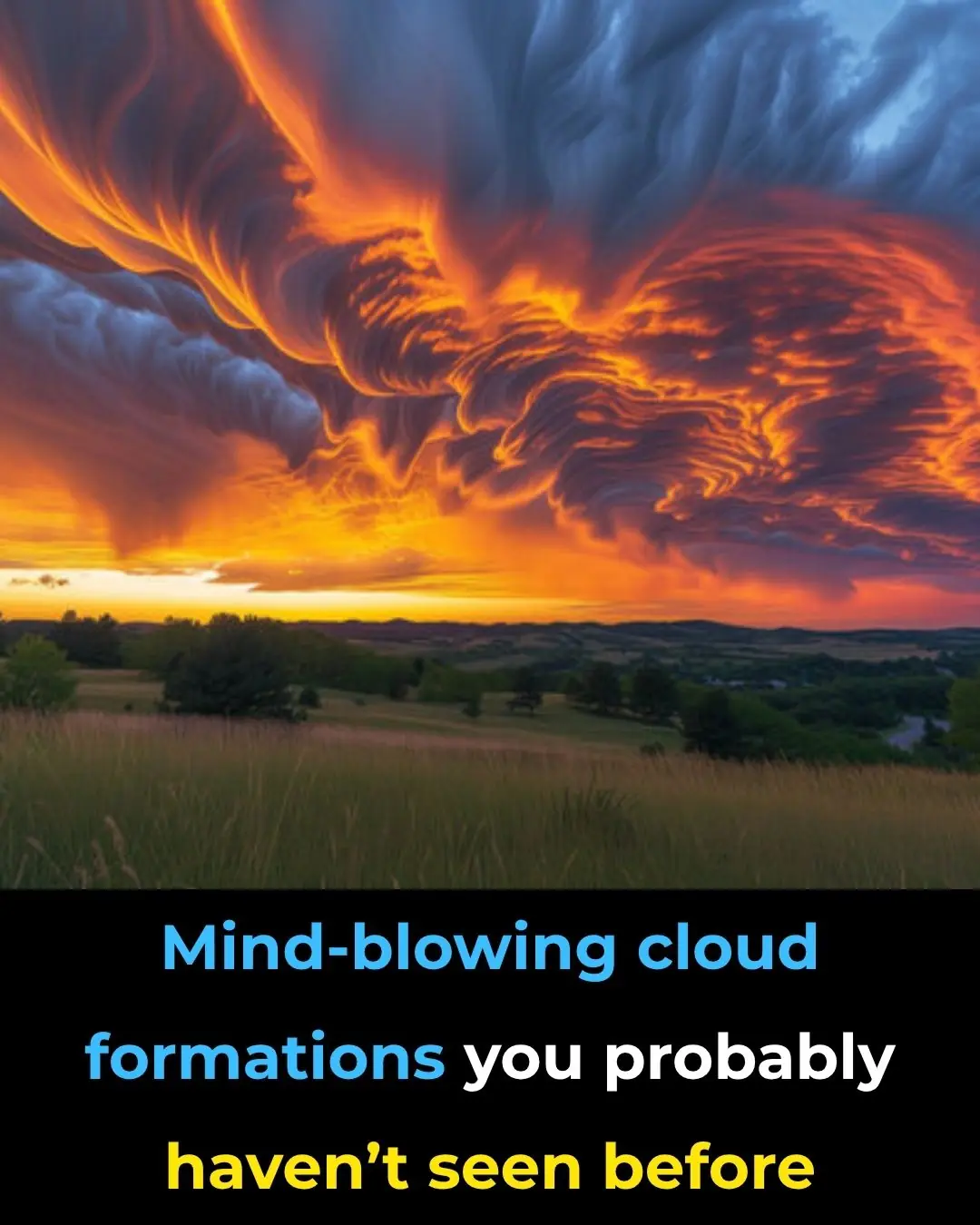
Mind-Blowing Cloud Formations You Probably Haven’t Seen Before
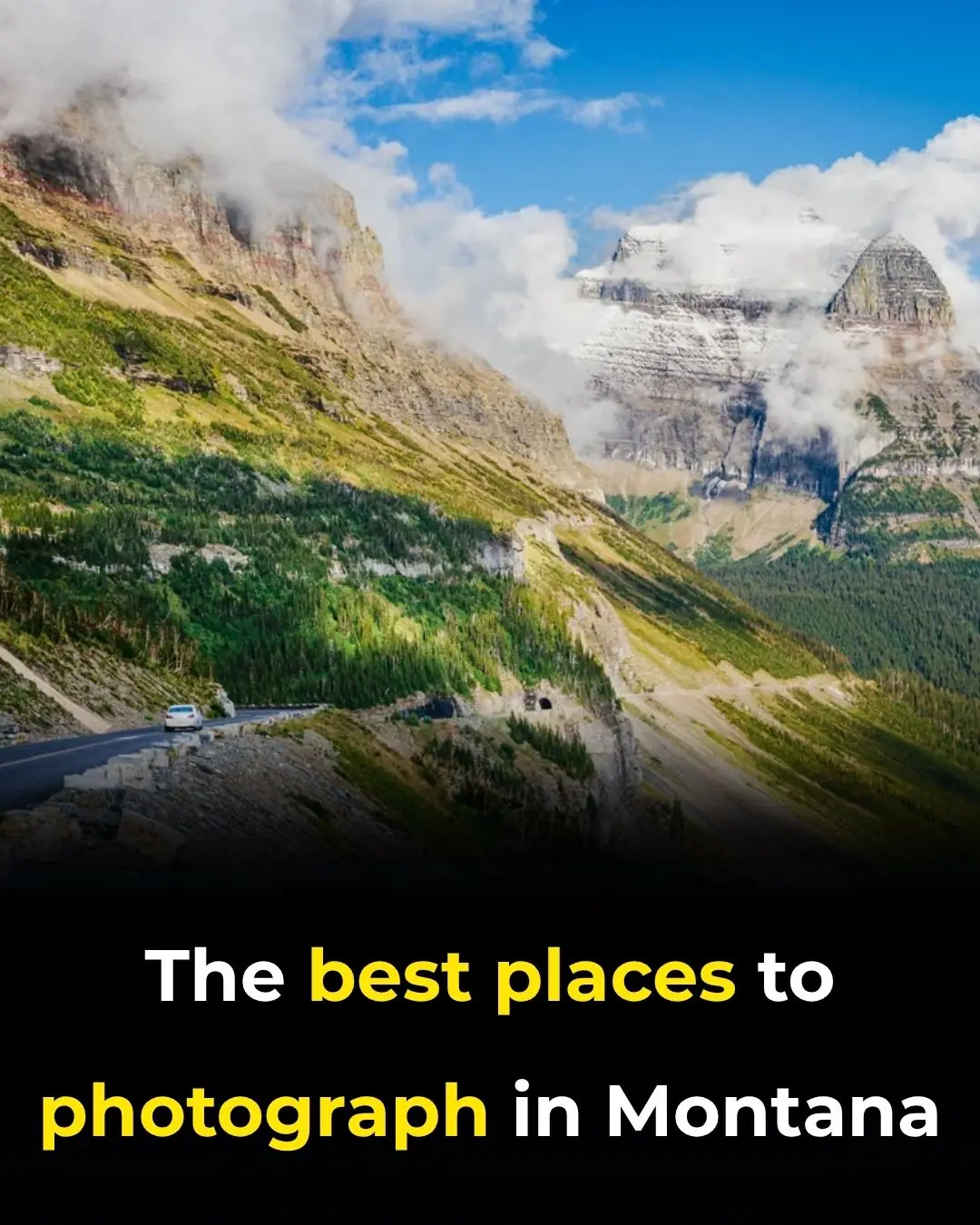
The Best Places to Photograph in Montana
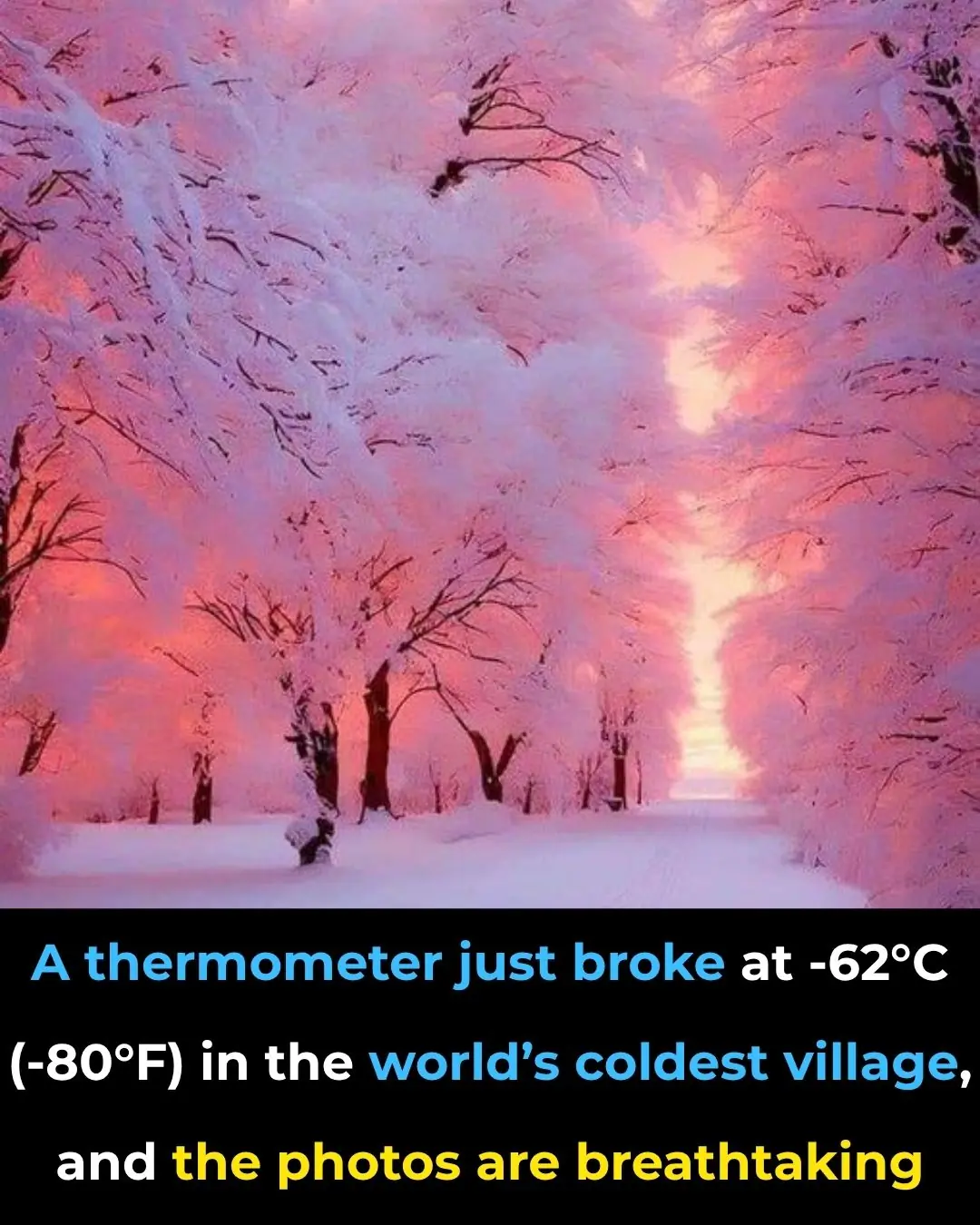
A Thermometer Just Broke At -62°C (-80°F) In The World’s Coldest Village, And The Photos Are Breathtaking
News Post

Growing Wildflowers: A Mother’s Journey Through the Chaos

The Baby in Princess Diana’s Arms

A Lifetime in Bloom: Lois Shows Us What Passion Truly Grows
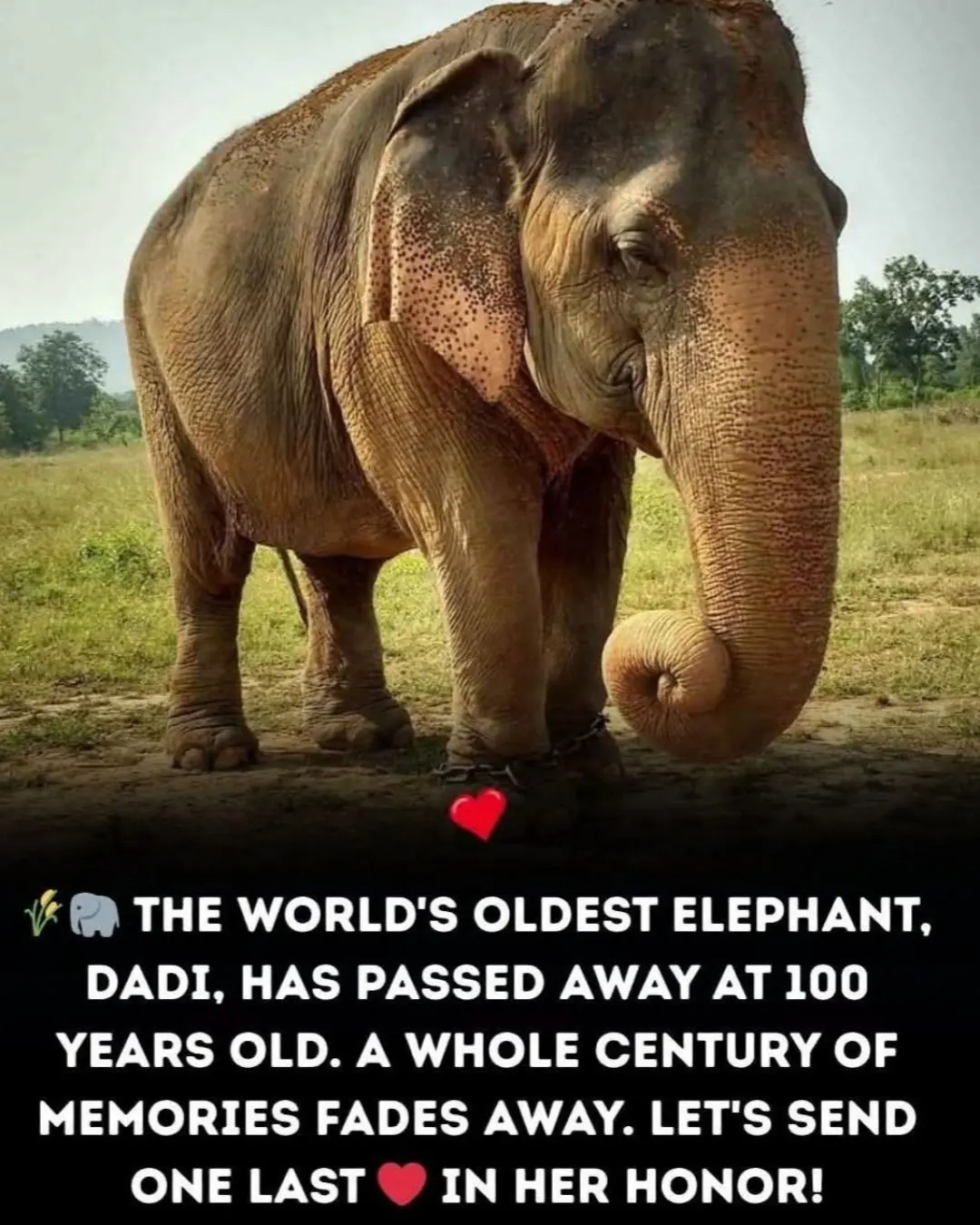
Farewell to a Giant Soul: Vatsala the Elephant Passes at 100

Keeping the Monsters Away: The Quiet Heroism of Foster Parents

From Sidewalk to Forever: A Daughter’s Choice That Changed Everything

A Thirst for Life: Cyclists Halt Ride to Save Parched Koala in Australia’s Heatwave

An Actor’s Greatest Role: Morgan Freeman Becomes a Guardian of Strays

When a Celebration Became a Goodbye: A Daughter’s Farewell to Her Faithful Companion

Bella the Hero: How a Pit Bull’s Loyalty Saved a Life

No Matter How Dirty You Are, Absolutely AVOID These 7 “Dangerous Hours” When Washing Your Hair to Prevent Stroke, Sudden Illness, or Hospitalization Without Warning

3 Common Mistakes When Using Plastic Wrap That Can Cause Cancer and Are Often Made by Many People

A Kiss from Joy: The Language of Love Between Elephants and Humans

What Do Vertical Nail Ridges Mean After 40

A Brave Fight for Life: Kuba’s Battle Against Ewing’s Sarcoma

Avocado Seeds Benefits: 7 Reasons to use them

9 Signs You’re Actually Going Through Menopause (Even If You Didn’t Realize It)

Morning Detox Elixir: Olive Oil, Lemon & Ginger – The Natural Cleanse You Need Daily

Nine Children in Dawsonville Get the Gift of a Bed, Comfort, and Peaceful Sleep
