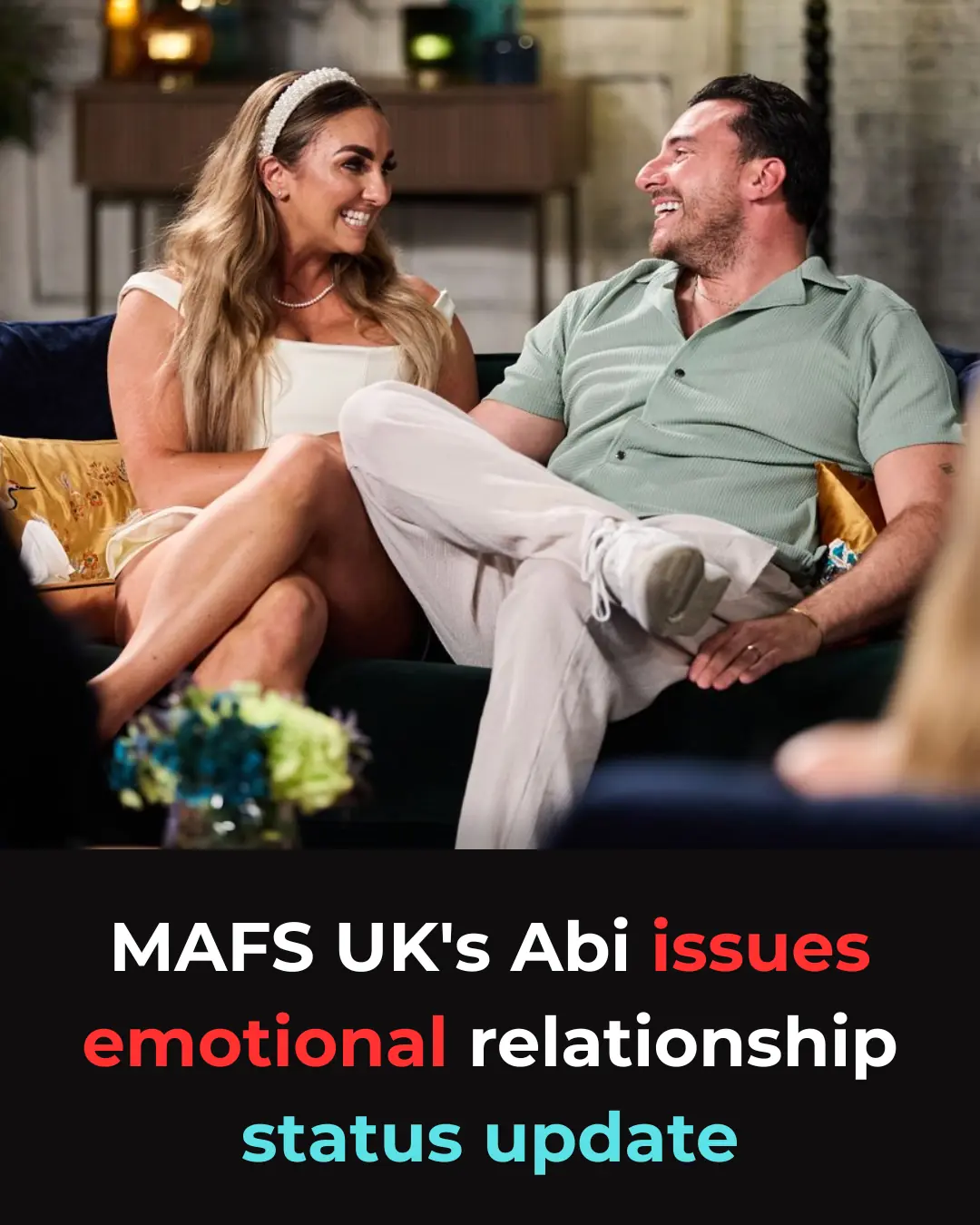Expert reveals every iOS 26 setting you should adjust on your Iphone right after updating
Millions of iPhone users have already upgraded to iOS 26, but the transition hasn’t been effortless for everyone. Major updates from Apple often bring sleek new features but also subtle changes that can disrupt familiar habits. This year’s most divisive addition, the Liquid Glass visual redesign, has already sparked debates, and many users have found themselves digging through menus trying to restore their phones to a look and feel they prefer.
Beyond the obvious interface changes, iOS 26 includes many small adjustments that aren’t immediately visible but can noticeably impact everyday use. Apple doesn’t always make configuration options easy to find, leaving some users confused or struggling to adapt for weeks. Luckily, iPhone experts have highlighted several impactful settings worth tweaking right after updating—simple choices that can greatly improve the overall experience.
One of the first features to examine is the new blur effect on the Always On Display. As part of Apple’s Liquid Glass aesthetic, wallpapers are now automatically blurred when the screen dims. While intended to add depth, it often hides details that users intentionally selected for their background. Switching off the wallpaper blur in the Display & Brightness settings instantly restores clarity and makes the Always On Display feel more personal again.
Another change worth considering involves the longstanding swipe gesture that opens the camera from the lock screen. For years, this shortcut has made it incredibly easy to snap photos in an instant. But as newer iPhones introduce physical buttons and additional shortcuts to open the camera more efficiently, some users are finding themselves triggering the swipe gesture accidentally. Turning off swipe-to-open helps prevent unintended camera launches and can even reduce the risk of privacy concerns while the phone is locked.
Battery life is also getting attention in iOS 26 with the introduction of Adaptive Power, a feature that intelligently manages performance based on how you’re using your device. Unlike Low Power Mode, which heavily restricts processes, Adaptive Power quietly adjusts background activity, brightness, and animations throughout the day. It offers a much more balanced approach, giving most users a noticeable improvement in battery life without sacrificing smooth performance. It’s one of those features that you might not realize you needed until you try it.
A surprisingly delightful addition in iOS 26 is sleep detection for AirPods. If you’re someone who drifts off while listening to music or podcasts, your AirPods can now detect when you’ve fallen asleep and automatically pause whatever you’re playing. This prevents you from losing your place in long episodes or draining battery overnight. The setting is tucked away in the AirPods menu, but once enabled, it quickly becomes one of those quiet features that just makes life easier. Apple has also introduced a new option to ensure your headphones stay the priority device when multiple Bluetooth connections are available—a relief for users who constantly battle between car systems, speakers, and TVs.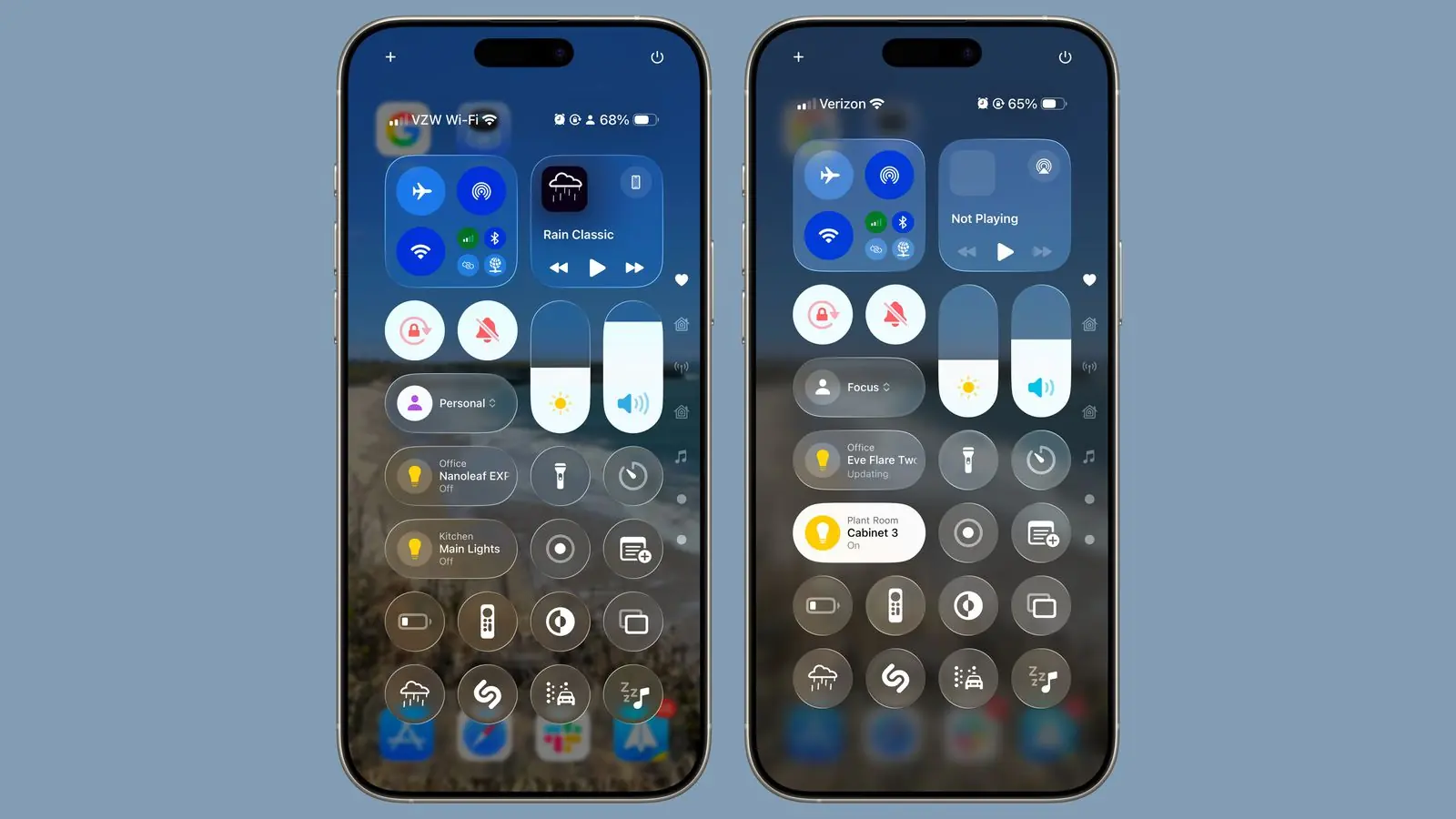
Of course, the most controversial aspect of iOS 26 remains the Liquid Glass design, which adds reflective surfaces and tinted translucency across menus and widgets. While some users appreciate the modernized look, others feel it’s too bold and distracting. In a rare move that acknowledges user feedback, Apple now lets you soften or reduce the effect. Switching to the “Tinted” variation creates a cleaner, calmer interface without fully abandoning the new design language.
With each major iOS release, Apple blends innovation with experimentation, and not every change will suit every user. But with a few thoughtful adjustments, iOS 26 can feel far more polished, personalized, and natural. These simple setting tweaks help transform the upgrade from something overwhelming into an operating system that feels familiar, functional, and genuinely improved.
News in the same category

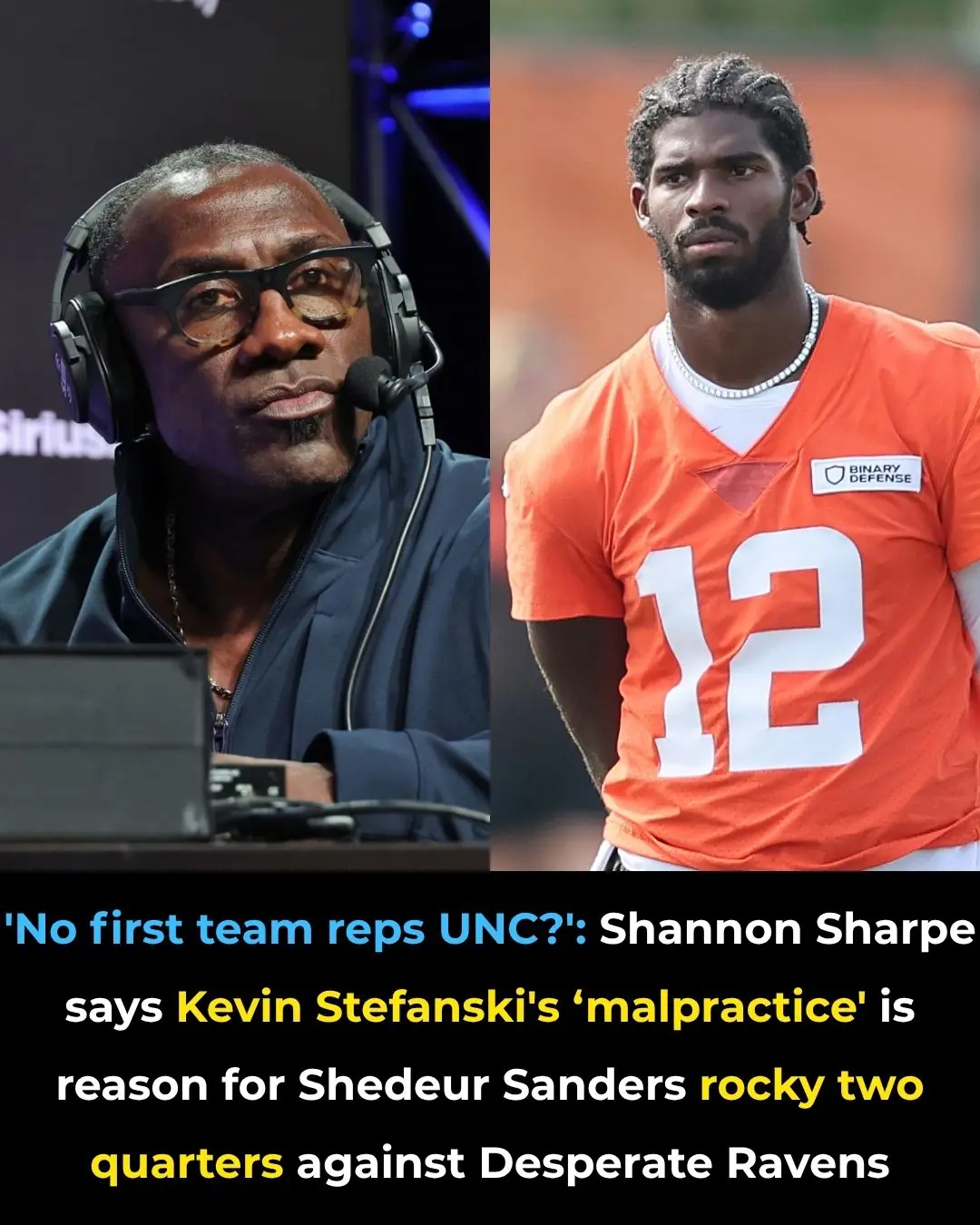
‘Like Knowing Every Detail About My Receivers’: With A Week To Prepare For First NFL Start Fans Expect Better Shedeur Sanders

Holly Willoughby enjoys rare outing to Winter Wonderland as Vogue Williams beams ahead of I'm A Celeb
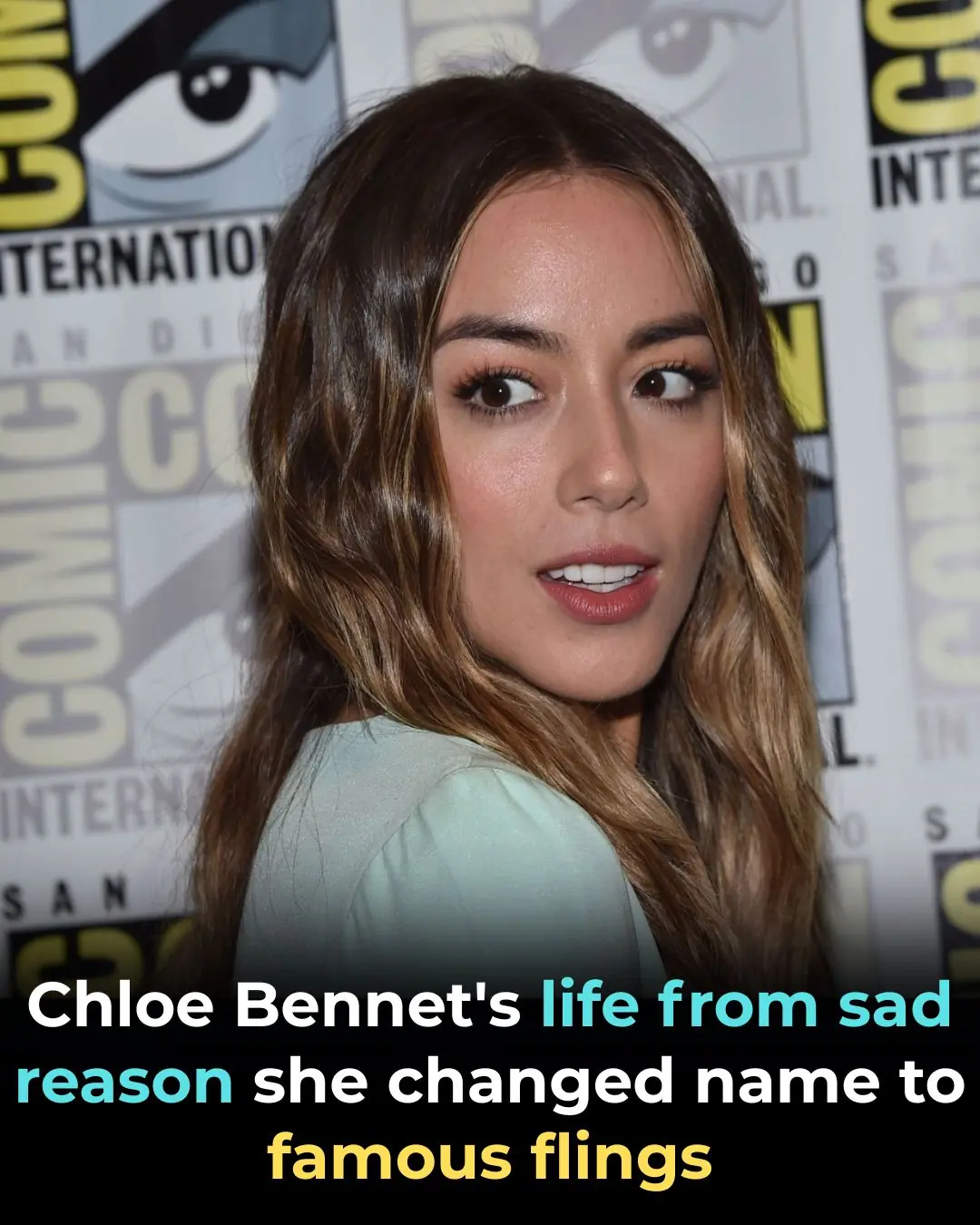
Inside Chloe Bennet's life including heartbreaking reason she changed name

‘Thought This was AI’: Fans Lose It Over Spike Lee’s Unexpected Gift to the Pope, But All Anyone Can Talk About Is the Director’s Head
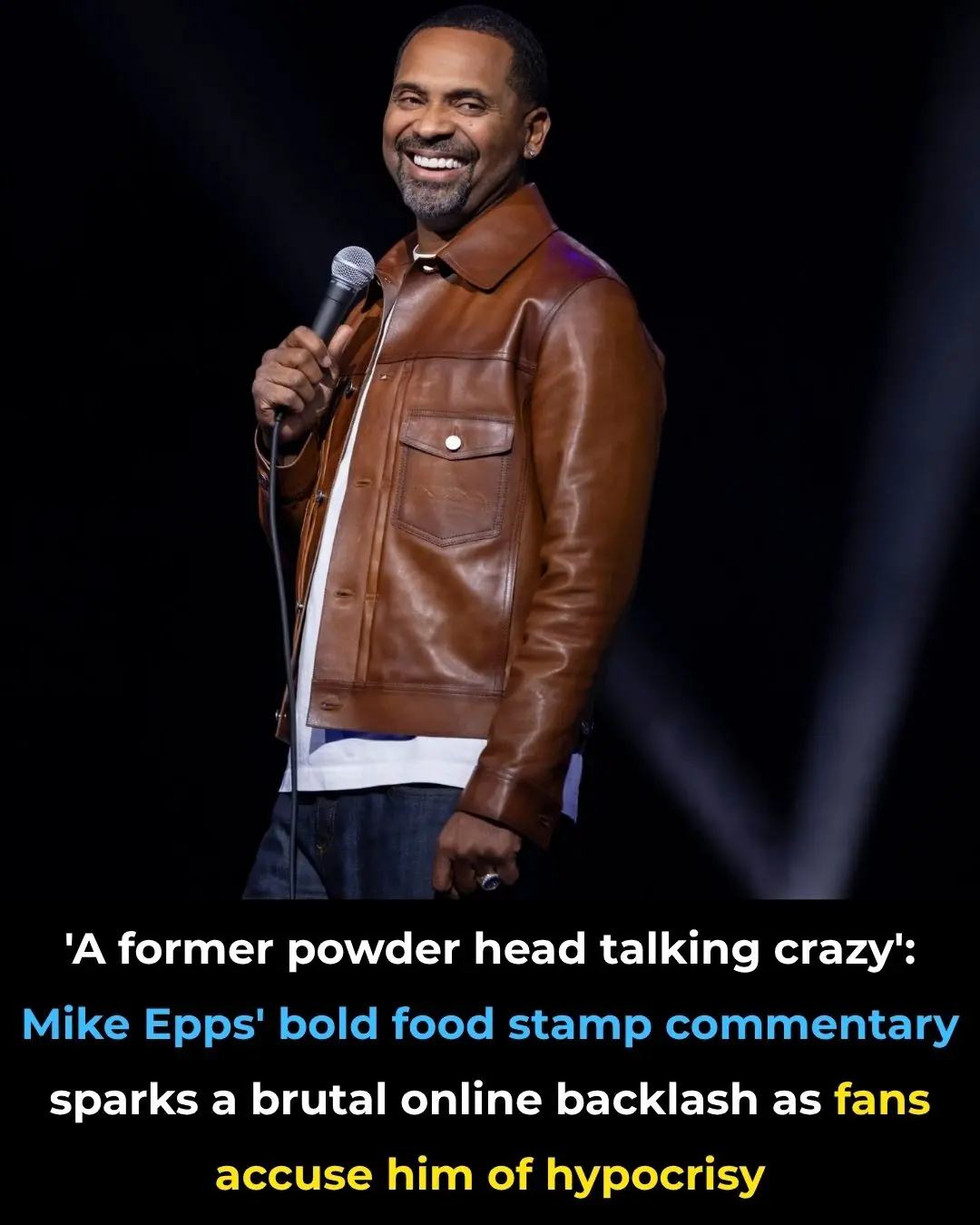
‘A Former Powder Head Talking Crazy’: Mike Epps’ Bold Food Stamp Commentary Sparks a Brutal Online Backlash as Fans Accuse Him of Hypocrisy
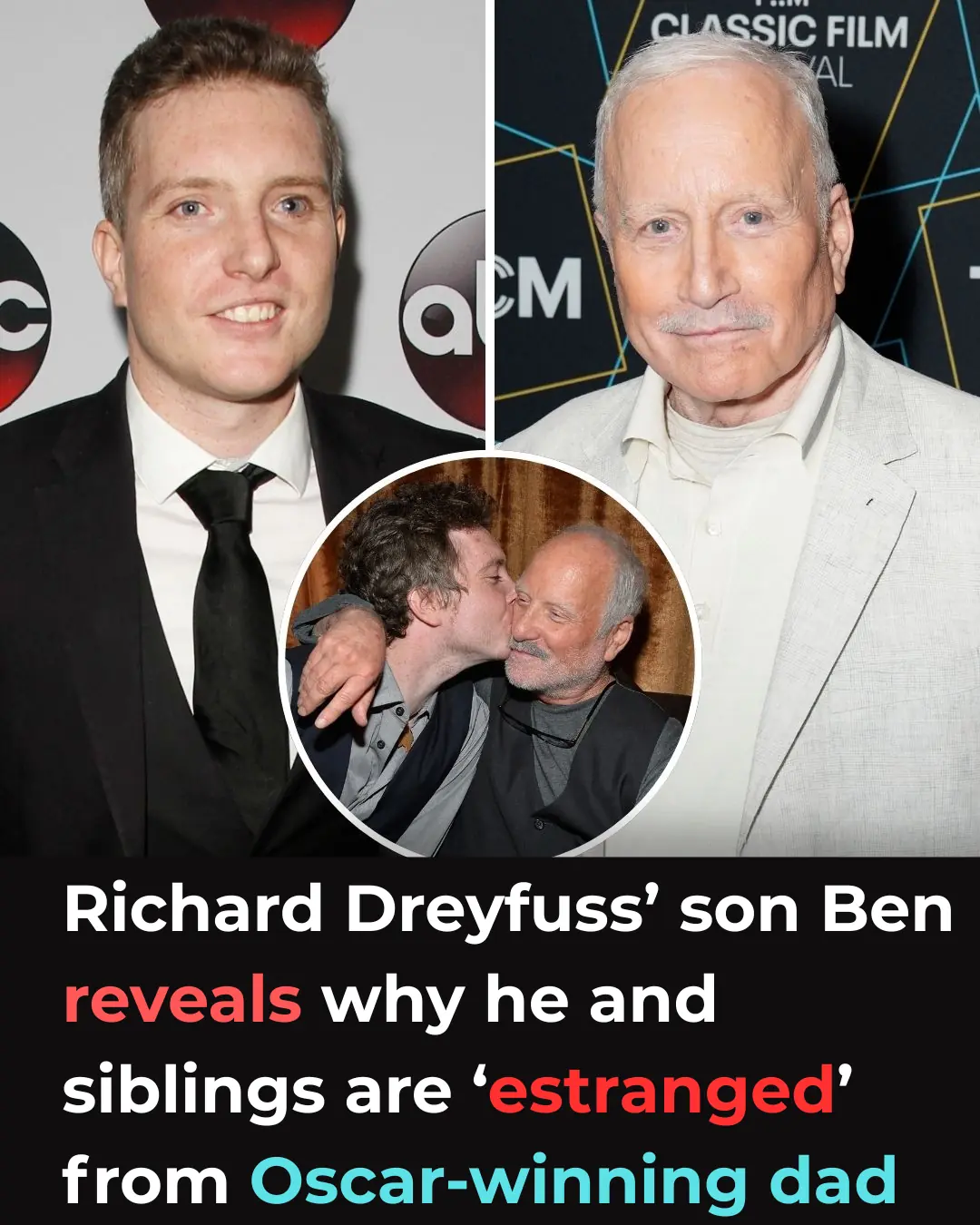
Richard Dreyfuss’ son Ben reveals why he and siblings are ‘estranged’ from Oscar-winning dad

NFL Gracie Hunt supports idea for alternate Super Bowl halftime show over Bad Bunny
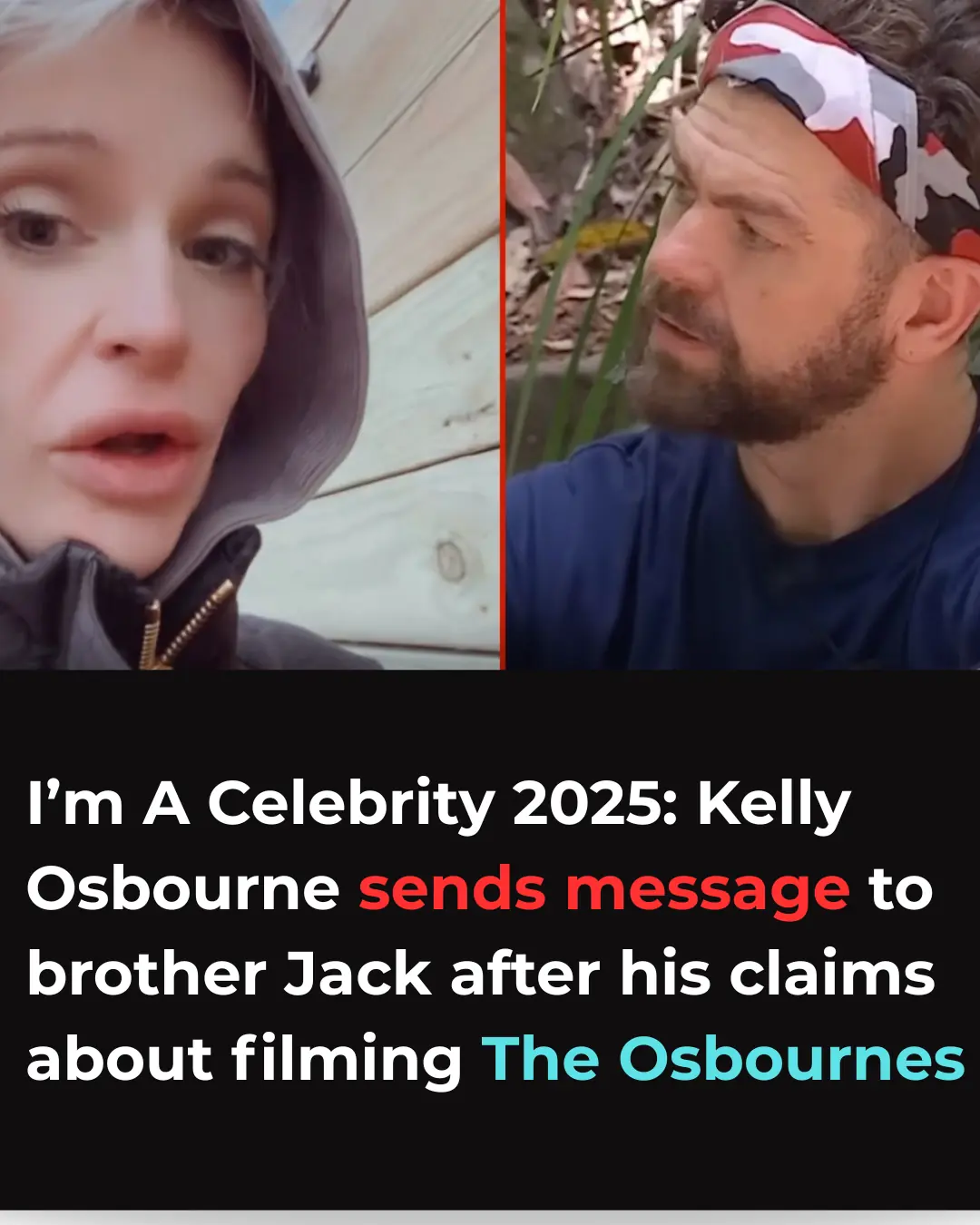
I’m A Celebrity 2025: Kelly Osbourne sends message to brother Jack after his claims about filming The Osbournes

Strictly Come Dancing star Vicky Pattison emotional over husband’s elimination video
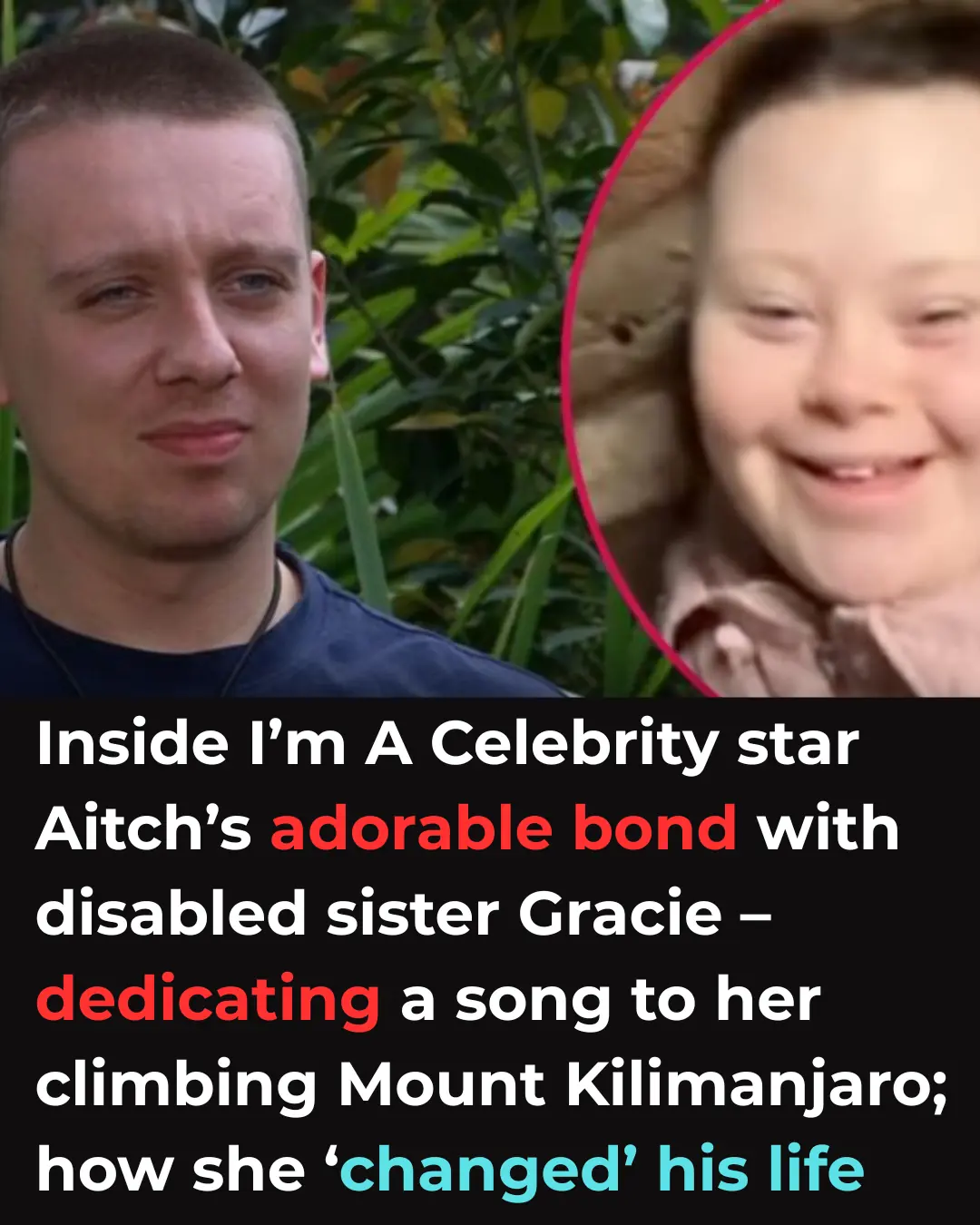
Inside I’m A Celebrity star Aitch’s adorable bond with disabled sister Gracie – dedicating a song to her; climbing Mount Kilimanjaro; how she ‘changed’ his life
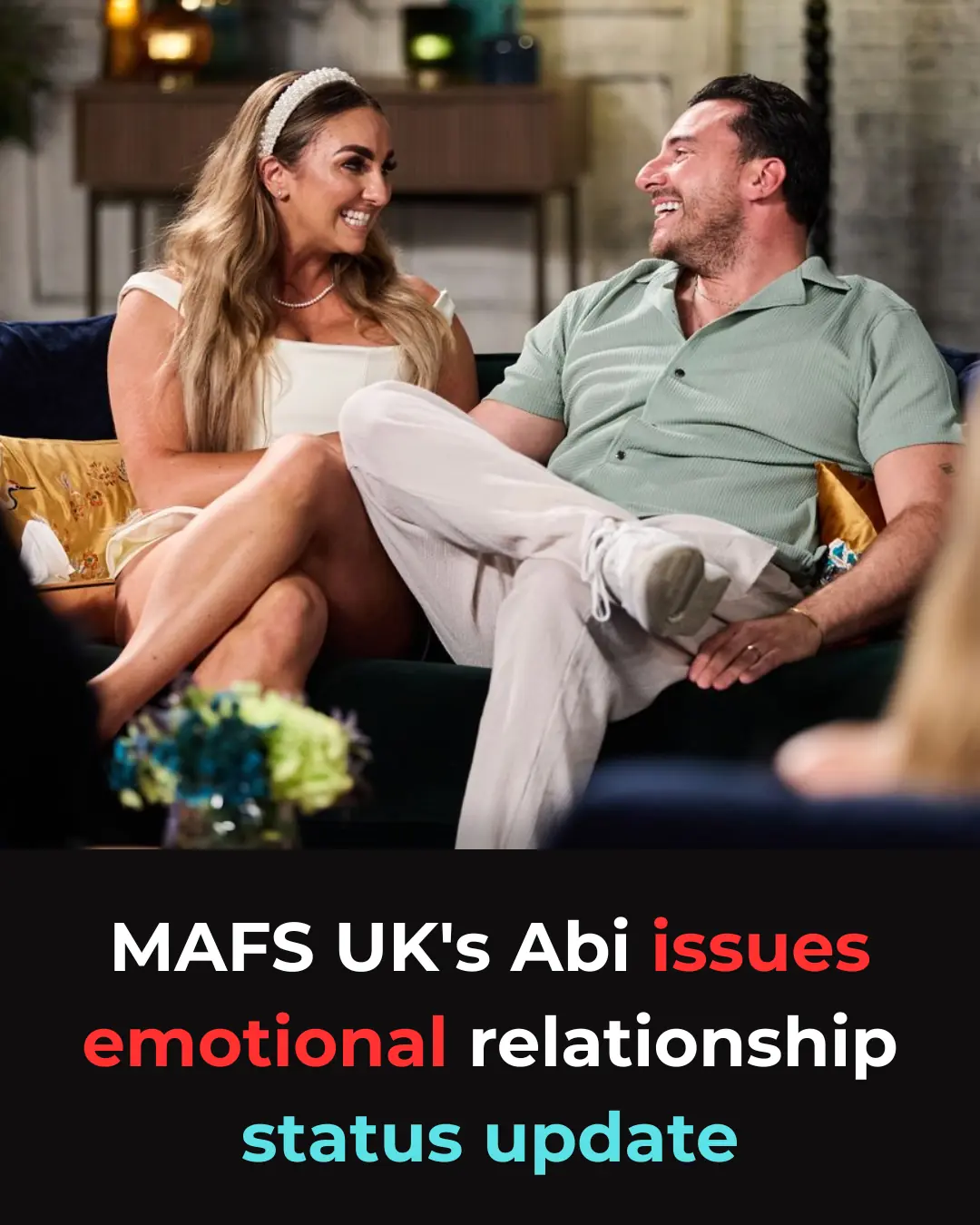
MAFS UK's Abi issues emotional relationship status update

Jess Glynne delights fans with response to I'm A Celeb's Alex Scott's marriage confession

Emmerdale fans 'rumble' DNA twist as April is 'not Marlon Dingle's daughter'

LeBron James says Texas trooper who shoved South Carolina players needs to be suspended

Kate Middleton announces date and theme for her Christmas carol concert

Oti Mabuse makes decision about the future for sake of her baby daughter

Inside Lee Mack’s marriage with rarely-seen wife Tara – from ‘friction’ at home to son who appeared on his BBC show

Strictly backlash as Carlos Gu accused of ‘fake’ crying after judges’ comments to partner Karen Carney
News Post

MAFS UK's Julia-Ruth breaks silence on reunion's biggest bombshell

2-Year-Old Loses Race, But Wins Dad’s Heart After He Runs To Hug Dad Instead Of Crossing Finish Line
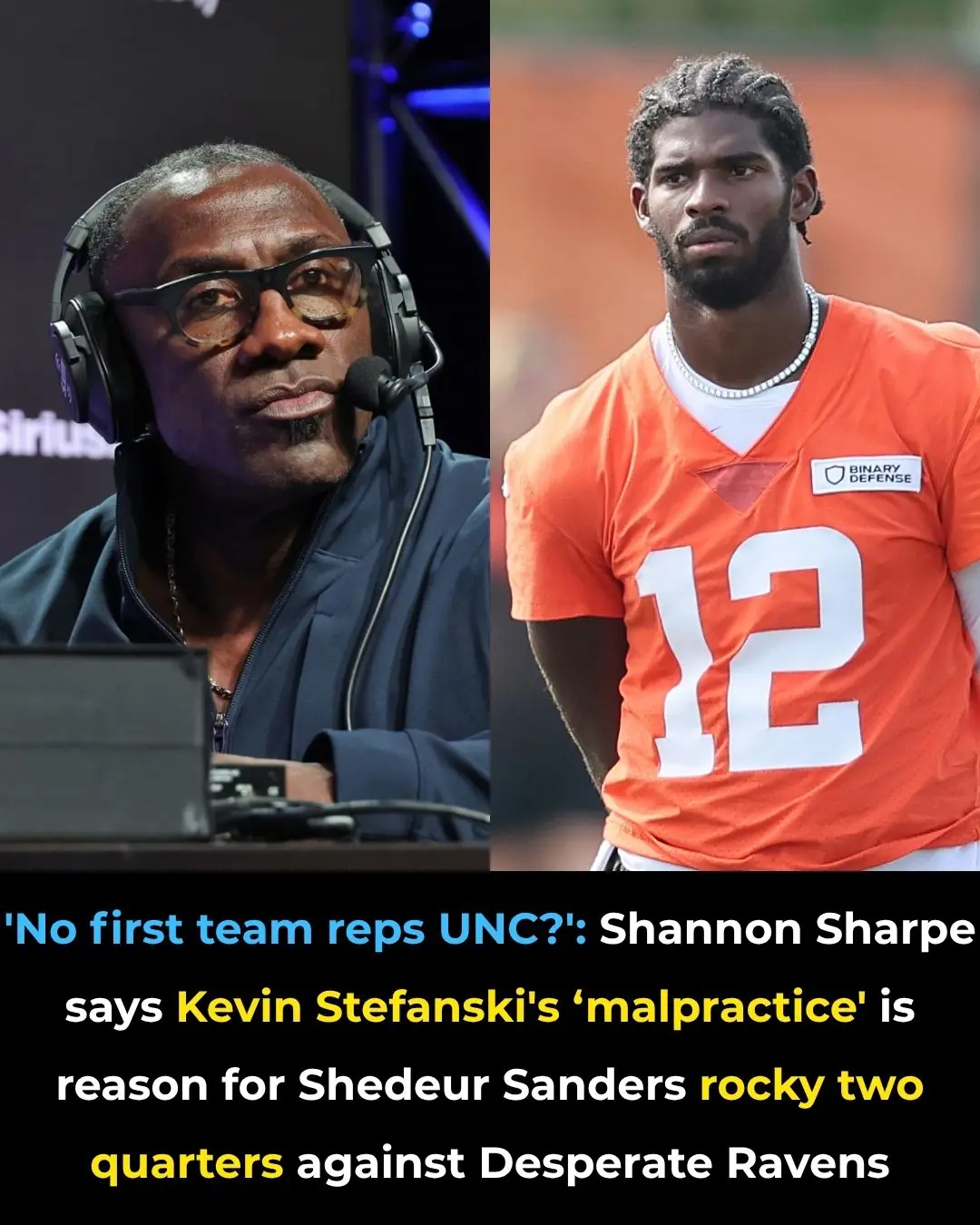
‘Like Knowing Every Detail About My Receivers’: With A Week To Prepare For First NFL Start Fans Expect Better Shedeur Sanders

Holly Willoughby enjoys rare outing to Winter Wonderland as Vogue Williams beams ahead of I'm A Celeb

Your Feet Are A ‘Blood Sugar Meter’ – Beware Of Diabetes If You Frequently Experience These 12 Symptoms
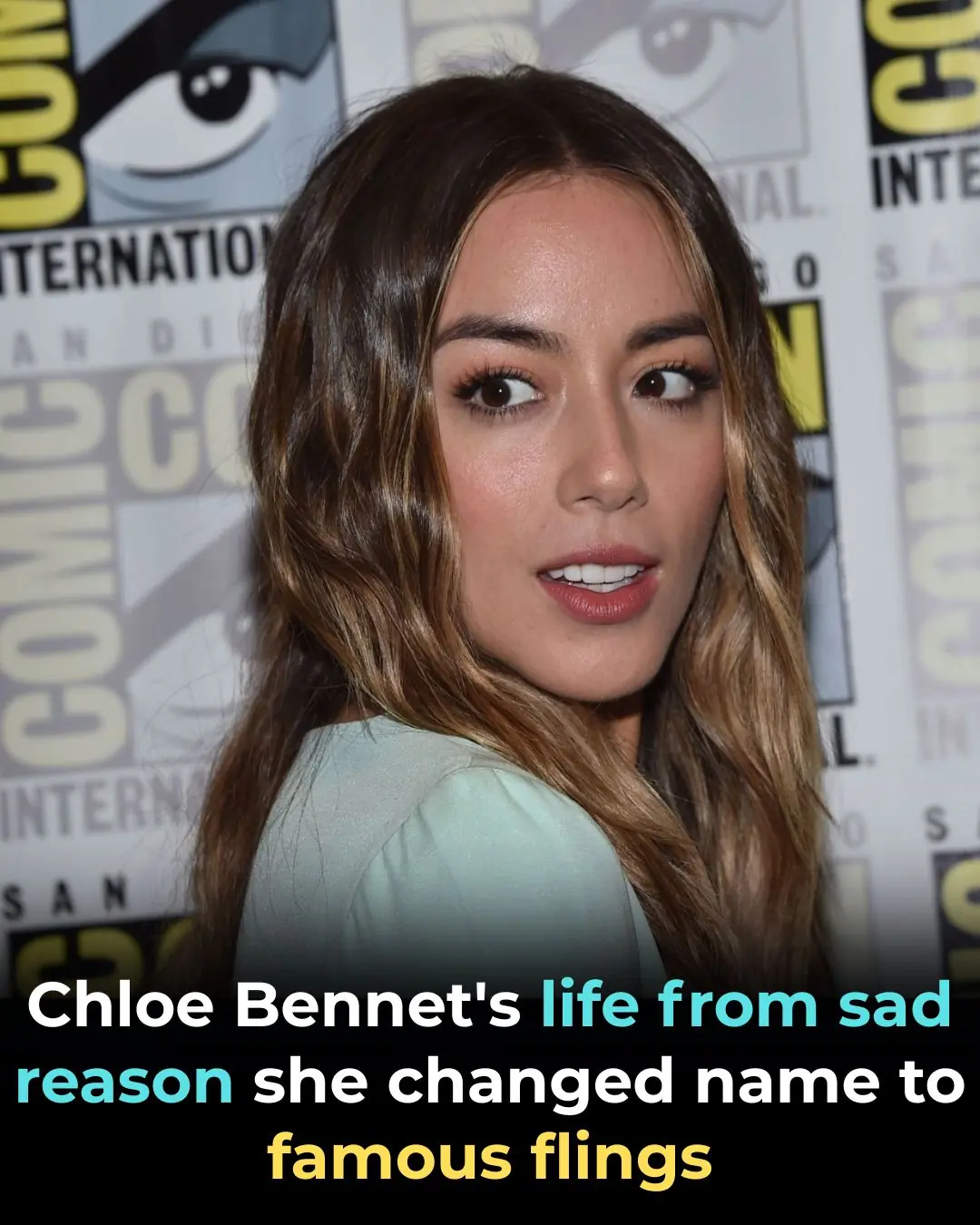
Inside Chloe Bennet's life including heartbreaking reason she changed name

‘Thought This was AI’: Fans Lose It Over Spike Lee’s Unexpected Gift to the Pope, But All Anyone Can Talk About Is the Director’s Head

What are the symptoms of diabetes?
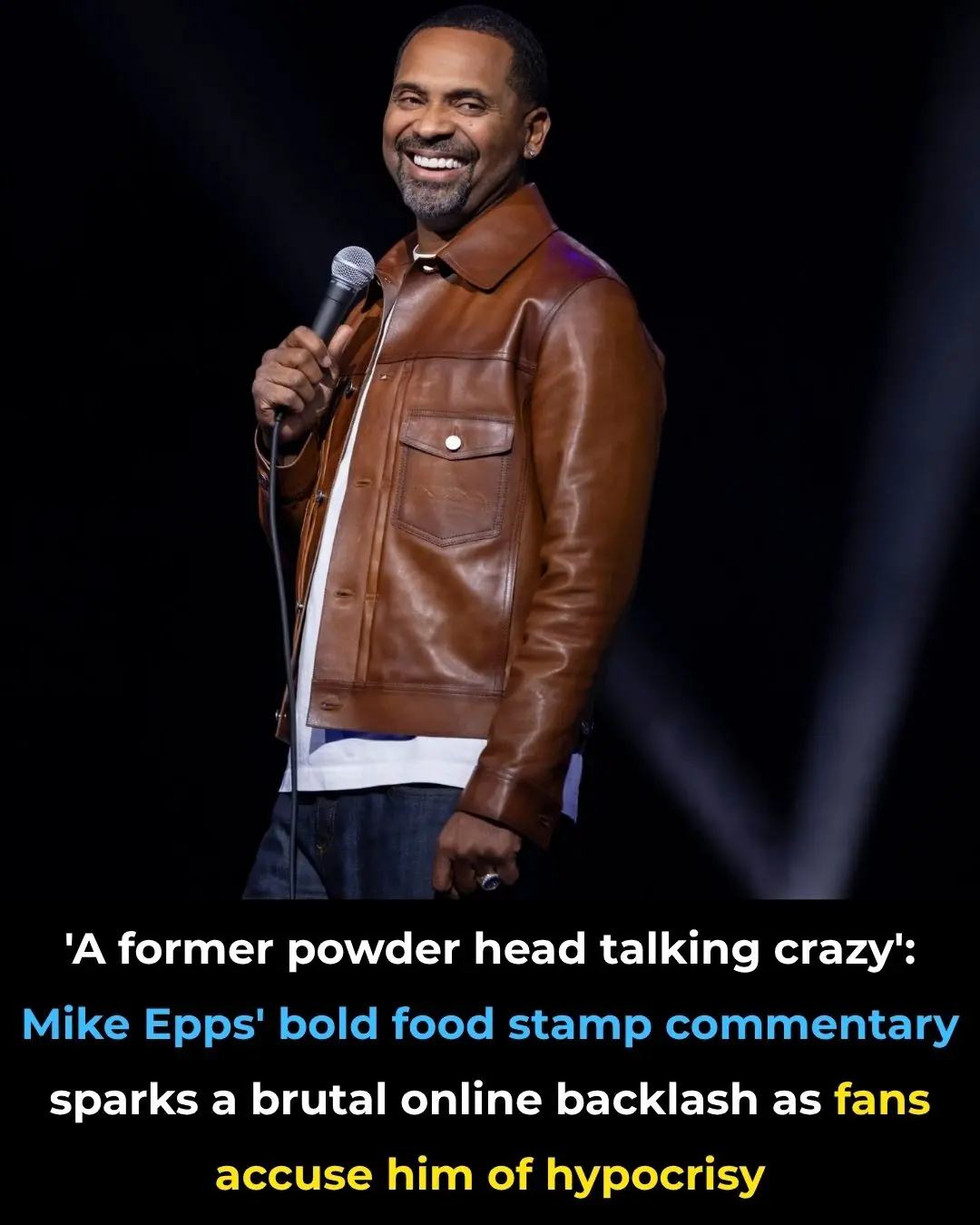
‘A Former Powder Head Talking Crazy’: Mike Epps’ Bold Food Stamp Commentary Sparks a Brutal Online Backlash as Fans Accuse Him of Hypocrisy

Tips to make plump white bean sprouts that are easy to eat: Do these 4 things correctly and you'll be fine.

Put plastic bottles in the toilet tank, great benefits, every house needs it
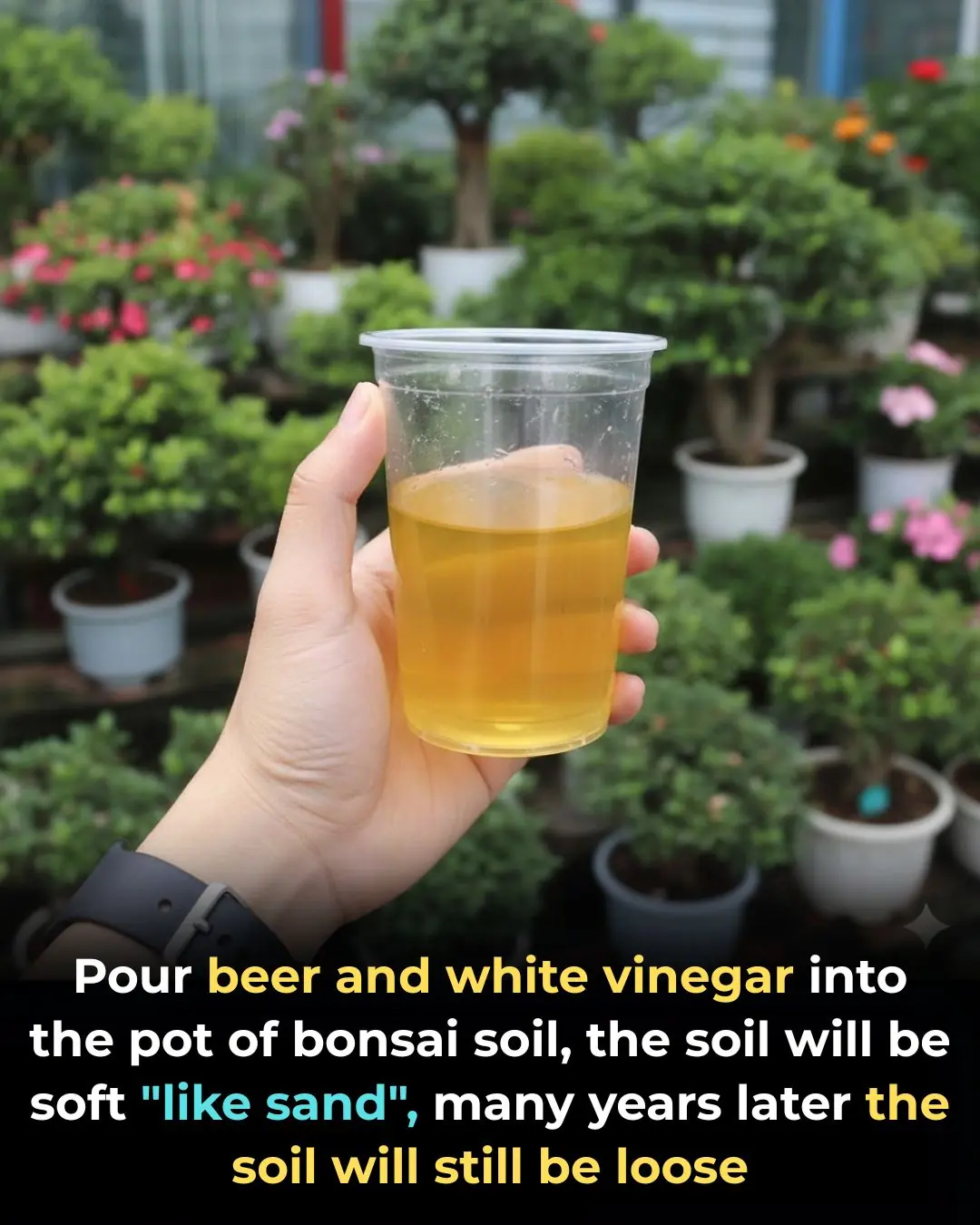
Pour beer and white vinegar into the pot of bonsai soil, the soil will be soft "like sand", many years later the soil will still be loose
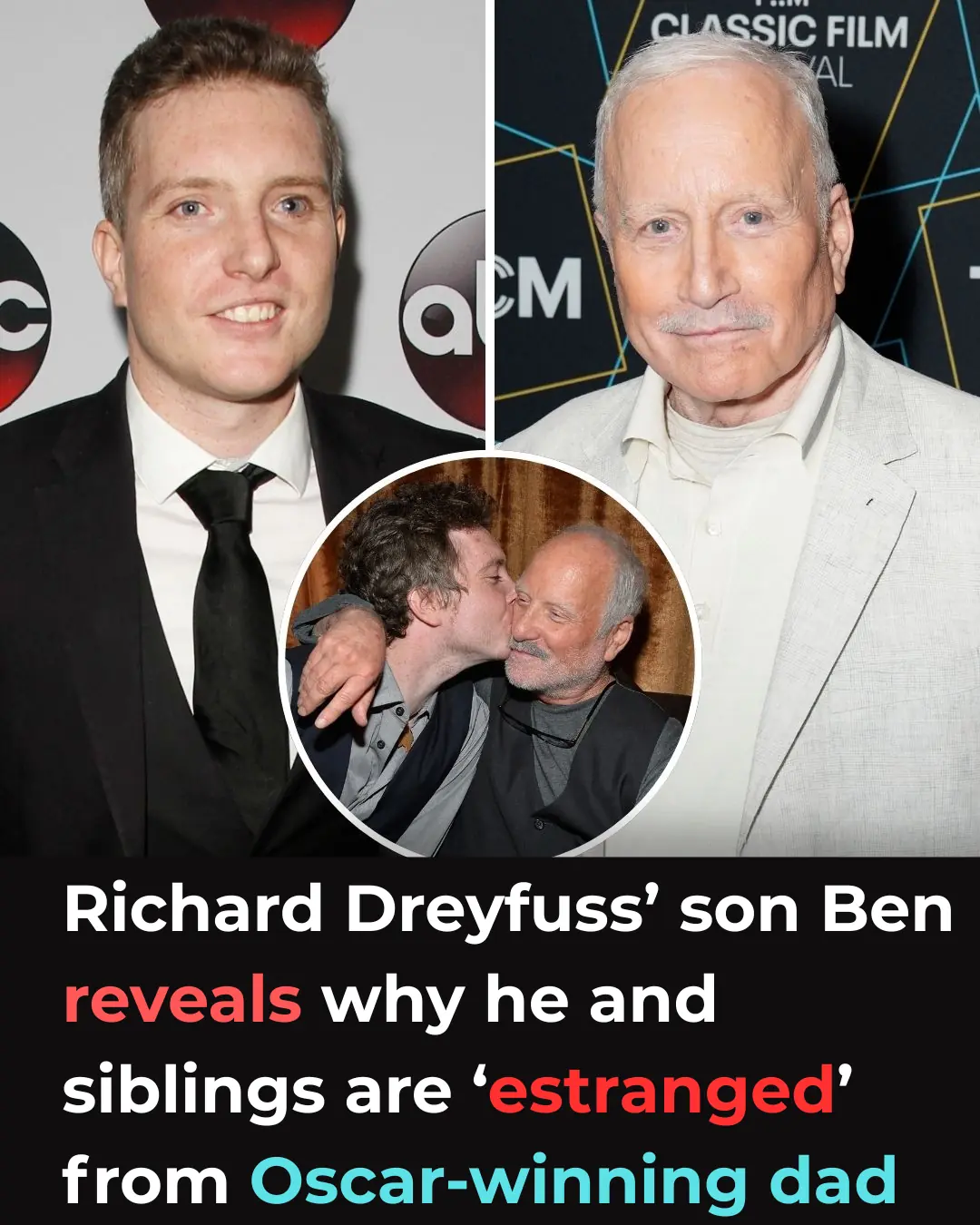
Richard Dreyfuss’ son Ben reveals why he and siblings are ‘estranged’ from Oscar-winning dad

NASA’s Perseverance Rover Detects Something on Mars That Shouldn’t Be There

NFL Gracie Hunt supports idea for alternate Super Bowl halftime show over Bad Bunny
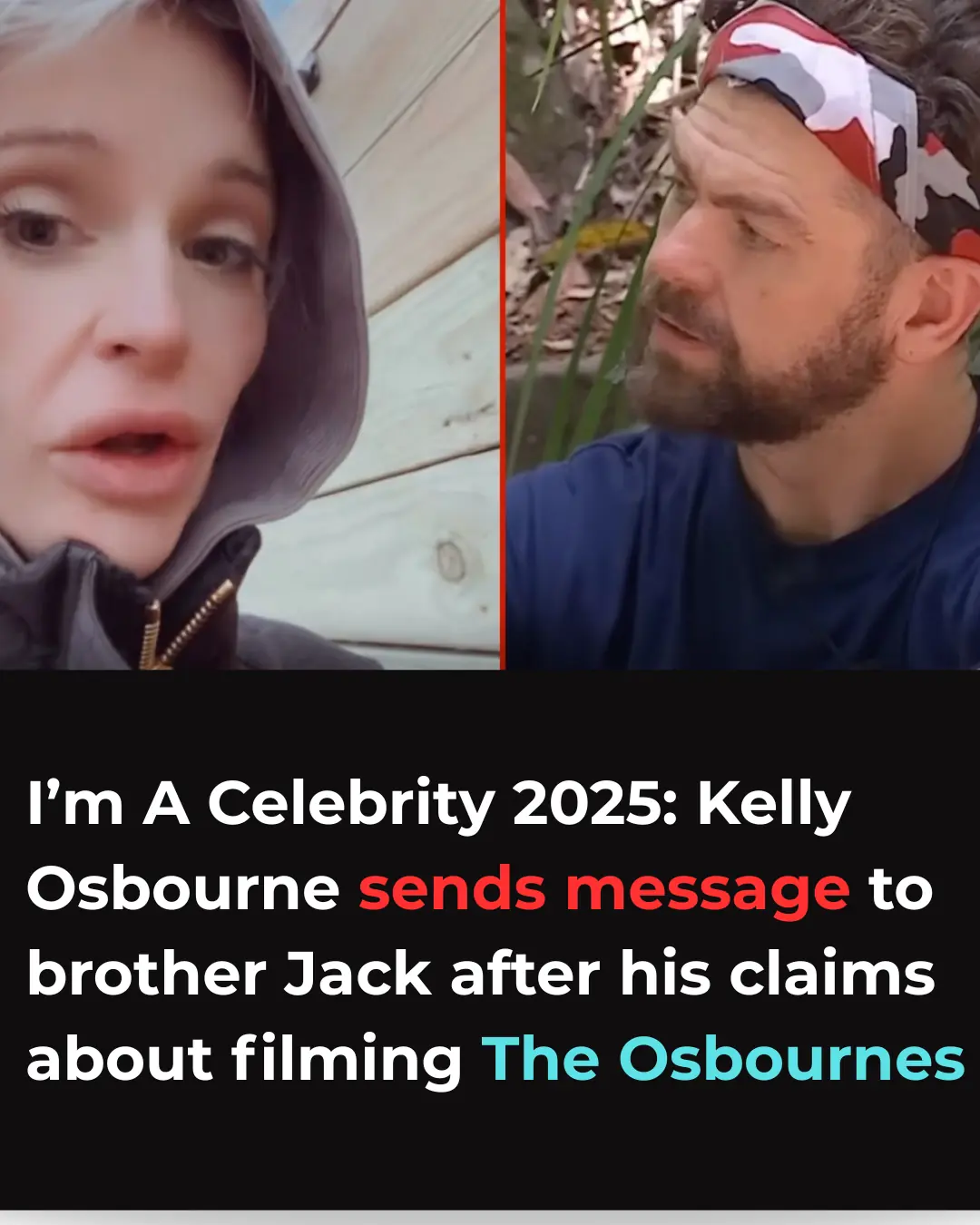
I’m A Celebrity 2025: Kelly Osbourne sends message to brother Jack after his claims about filming The Osbournes

Strictly Come Dancing star Vicky Pattison emotional over husband’s elimination video
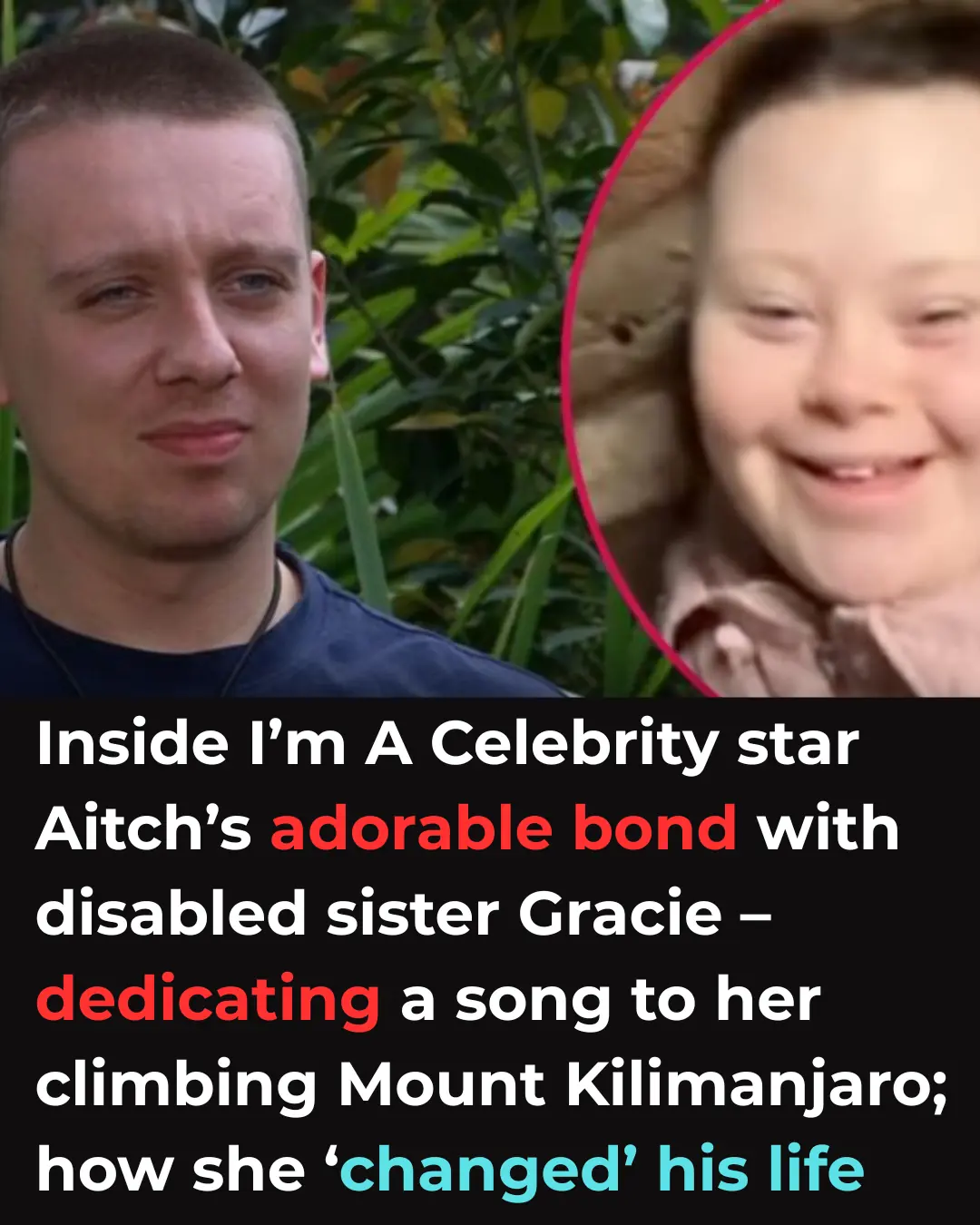
Inside I’m A Celebrity star Aitch’s adorable bond with disabled sister Gracie – dedicating a song to her; climbing Mount Kilimanjaro; how she ‘changed’ his life