
The Volume Buttons on Your iPhone Have Countless Hidden Features
We are all well-acquainted with the iPhone and how it’s changed over the years. But even though the device has just three places to press, the iPhone volume buttons aren’t limited to just managing sound. These buttons hide a range of functions beyond their simple, surface-level role.1 Let’s explore the untapped potential and discover how these buttons can be used for a multitude of tasks.
1. Taking Photos and Videos

Your iPhone’s volume buttons serve as an alternative shutter release. Pressing either button can capture photos in various modes, including portrait, traditional, and panorama. Moreover, the same trick applies to recording videos—press to start, press again to stop. For burst shots on newer models, holding the volume up button does the trick.
2. Scanning Documents with Ease

Forget fumbling with on-screen buttons when scanning documents. In apps like Files, Mail, Notes, and Reminders, your volume buttons can act as a shortcut for the document scanner. Press either button to snap a quick scan, streamlining your document management process.
3. Managing Alarms Effortlessly

Whether you’re a heavy sleeper or just need a few extra moments in the morning, your volume buttons can control your alarm. Use them to snooze or turn off alarms with a simple press, providing a handy alternative to on-screen controls.
4. Swift Access to Emergency Services

In critical situations, your iPhone can be a lifeline. Quickly initiate an emergency call by holding down the side lock button and either volume button. Swipe the SOS icon to connect with emergency services promptly, even if your phone is locked.
5. Force a Restart for Frozen Phones

When your iPhone freezes, the volume buttons can be your salvation. Force a restart by pressing the volume up button, followed by the volume down button, and then the side lock button. This hardware-level reset can resolve glitches when a normal restart falls short.
6. Temporarily Disable Face ID or Touch ID

For moments when you need extra security, temporarily disable Face ID or Touch ID by holding the side lock button and either volume button for two seconds. This ensures a quick lock, enhancing privacy when needed.
7. Silencing Calls Effortlessly

Busy moments call for quick solutions. Silence incoming calls, whether regular or FaceTime, by pressing either volume button. This also halts vibrations in silent mode, offering a discreet way to manage calls on the go.
A Multifaceted iPhone Volume Button

The iPhone’s volume buttons are more than meets the eye. They redefine user interaction by providing versatile shortcuts for an array of tasks, from photography to emergency services. These buttons are like secret passages to a realm of functionalities that simplify daily iPhone tasks. They elevate the iPhone experience beyond just sound control, offering convenient shortcuts for photography, alarm management, and emergency services. Unlocking the hidden potential of your iPhone will help you discover a world of functionalities beyond their primary purpose. Embrace these shortcuts to simplify daily tasks, capture moments, and ensure safety and security in critical situations.
News in the same category


10 Safest Countries To Be In If World War 3 Breaks Out
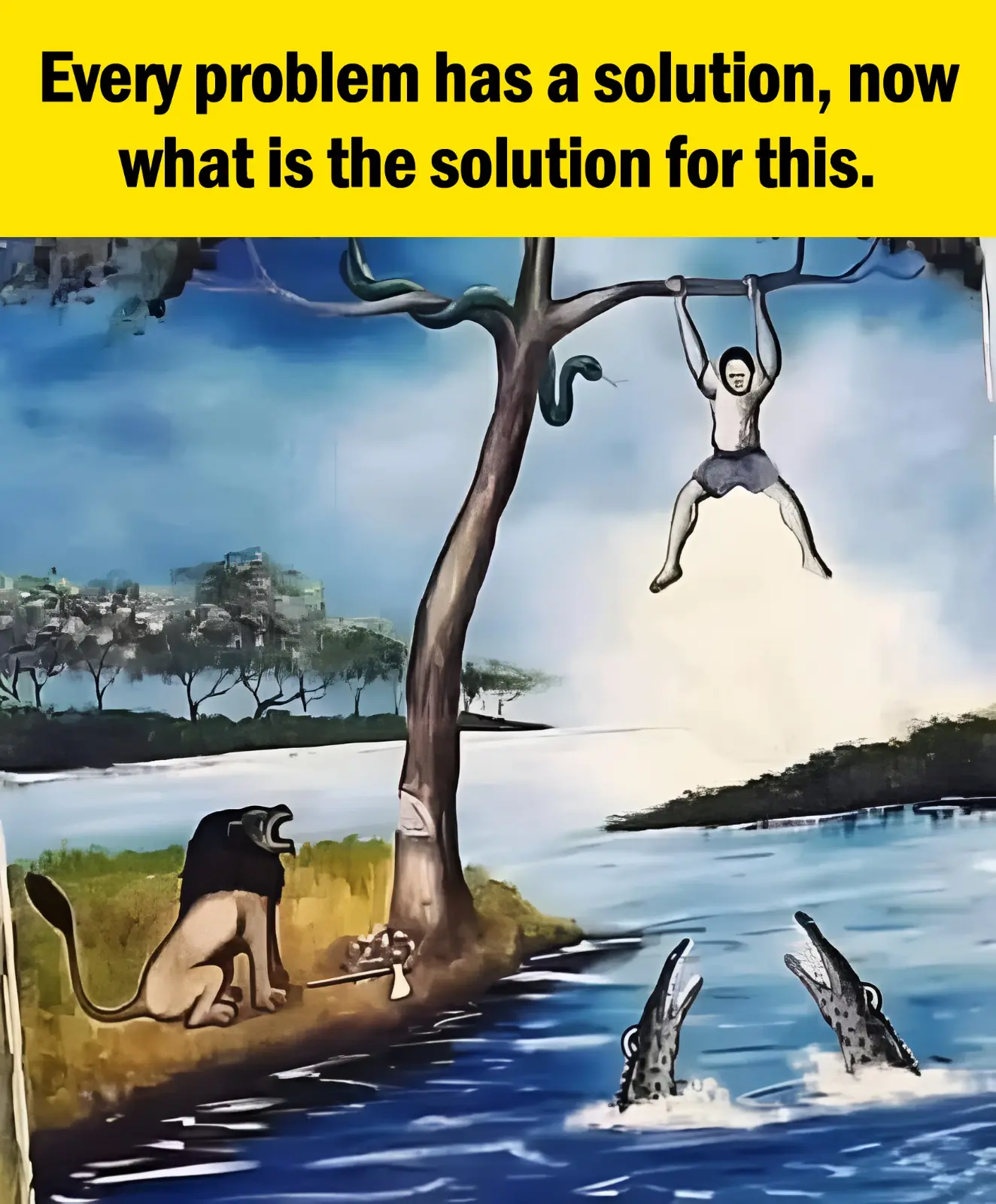
This Image Has People Perplexed. Can You Solve It?
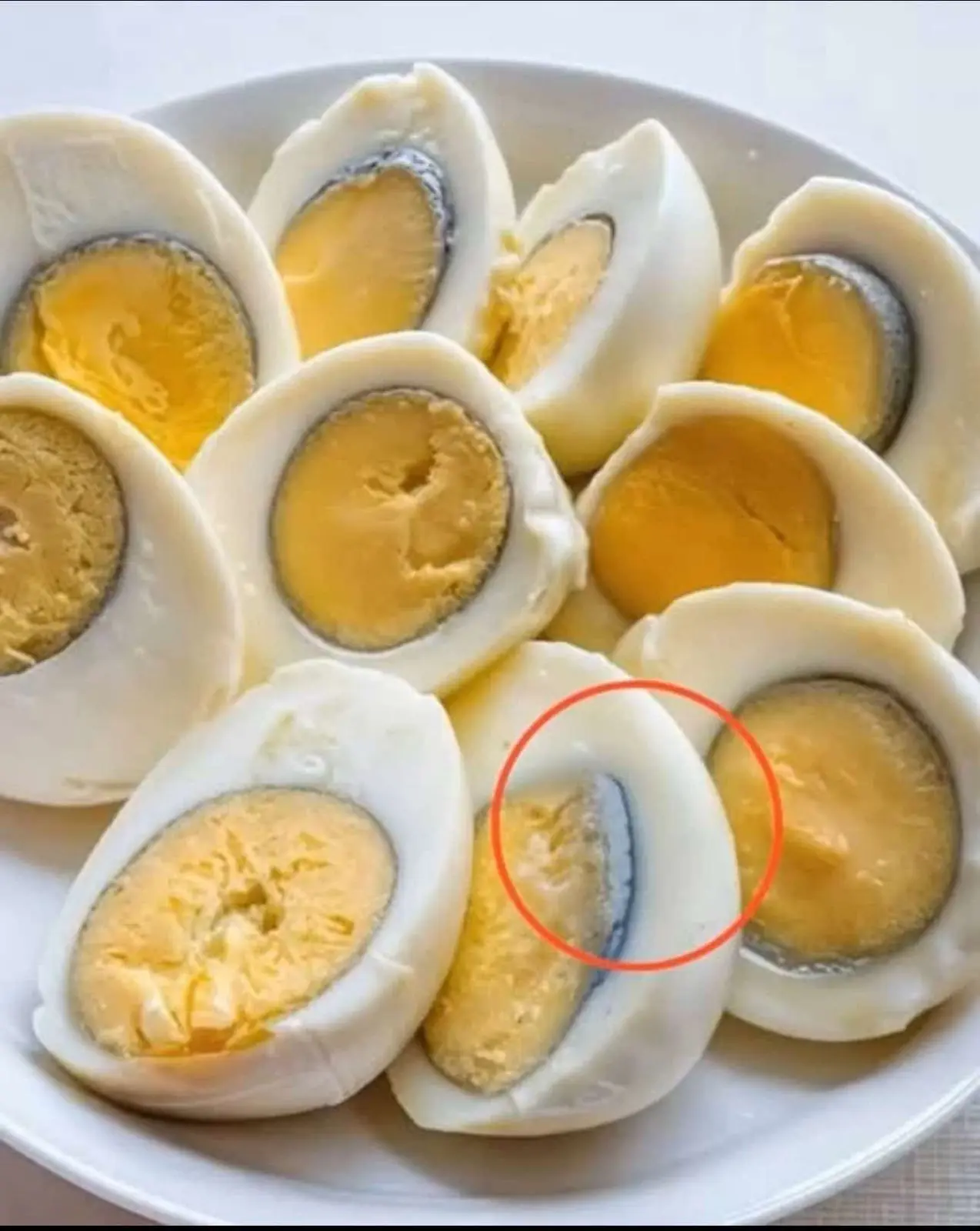
What causes the green ring around hard-boiled eggs?

Researchers Discover Crows Hold ‘Funerals’ To Mourn Their Dead

China Unveils Terrifying Mosquito-Sized Spy Drone For Covert Missions
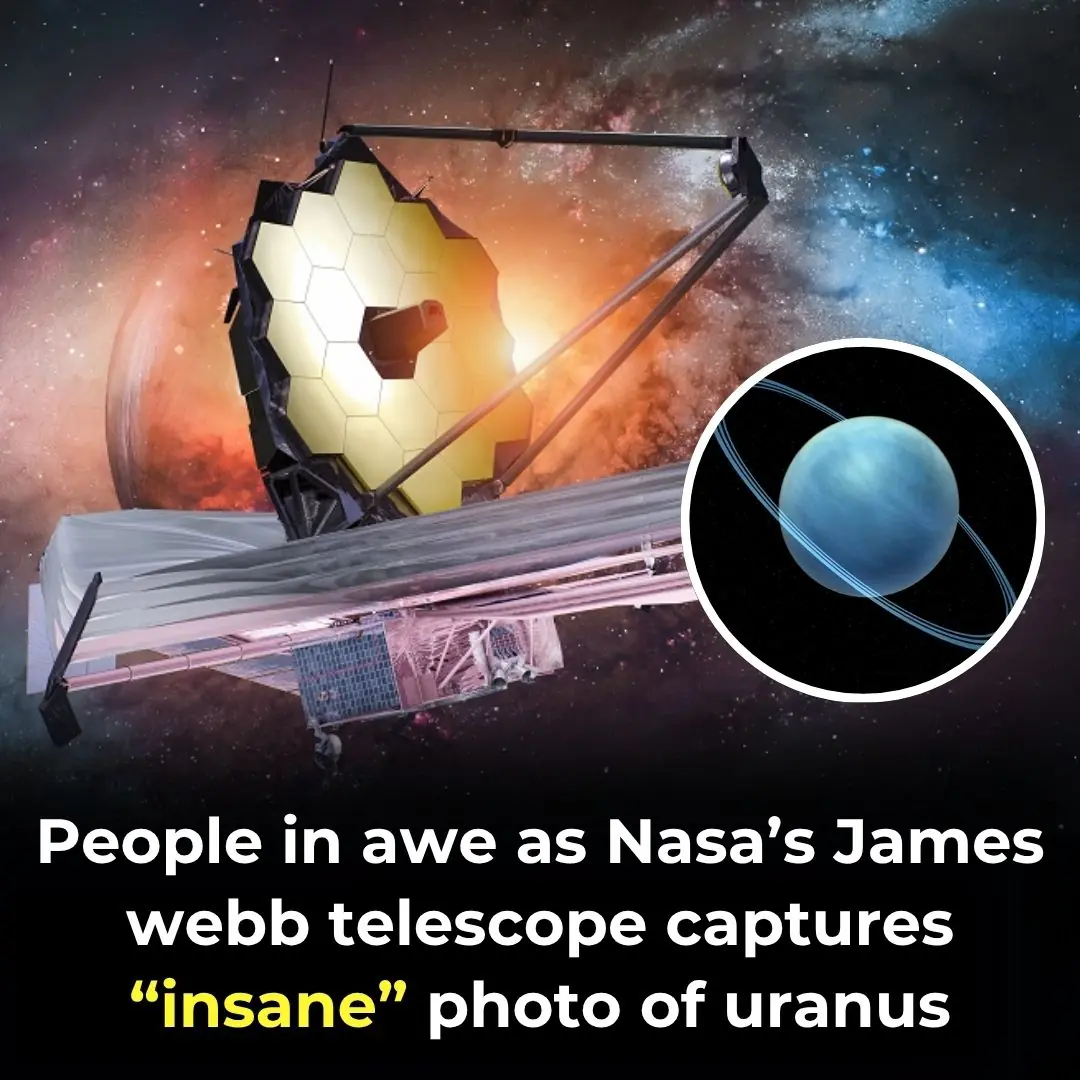
James Webb Telescope Unveils Uranus’s Hidden Features In Striking Infrared Photo

Microsoft’s AI Tool Is Secretly Capturing Screenshots Of Everything—Including Your Private Content

Live Plane Map Reveals Eerie, Skull-Like Shape That’s Making People Uneasy
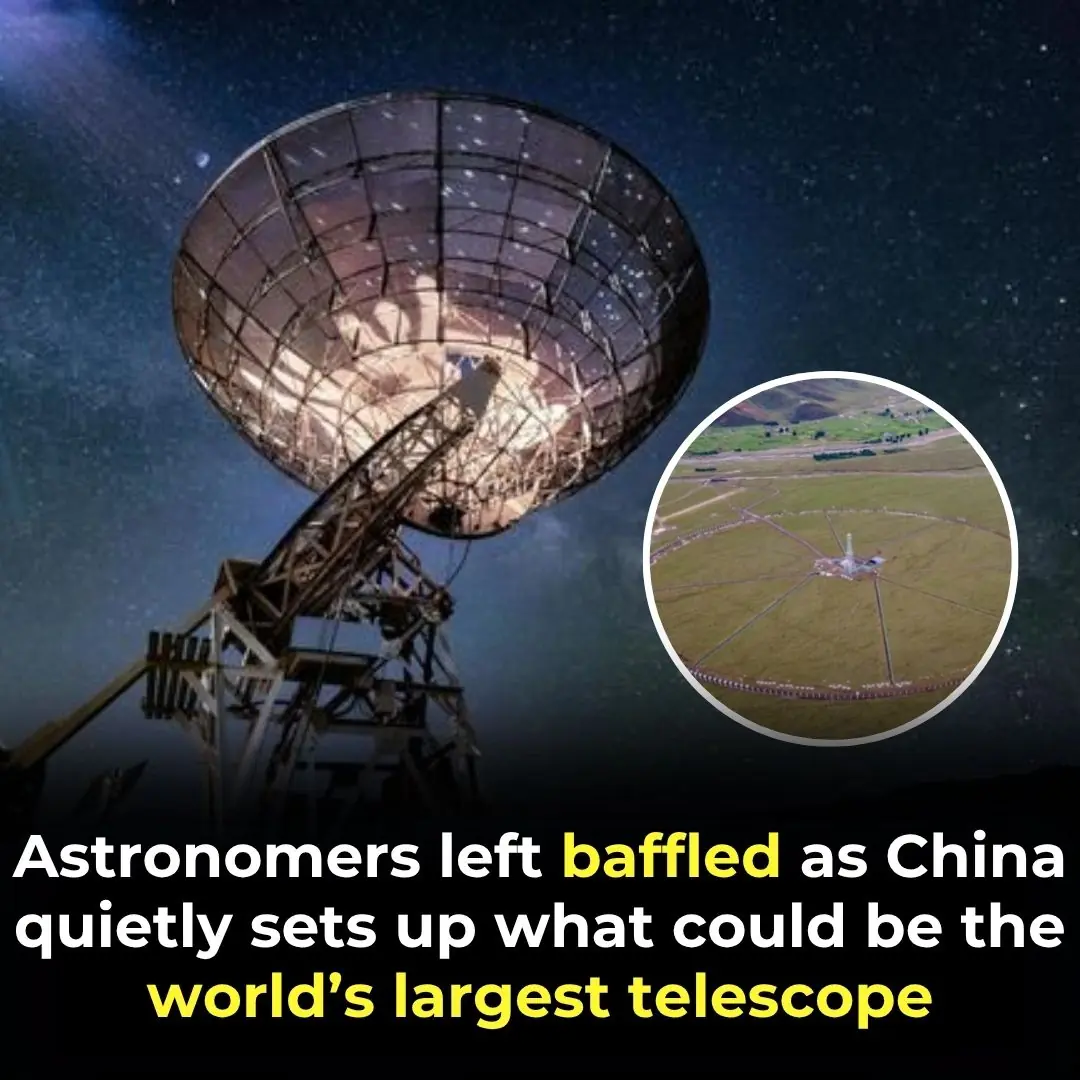
China Begins Construction Of Massive 4.4 M Just Spectroscopic Telescope In Qinghai

Scientists Issue Stark Warning as Antarctic Ice Sheet is on Verge of Collapsing and Causing Irreversible Global Damage
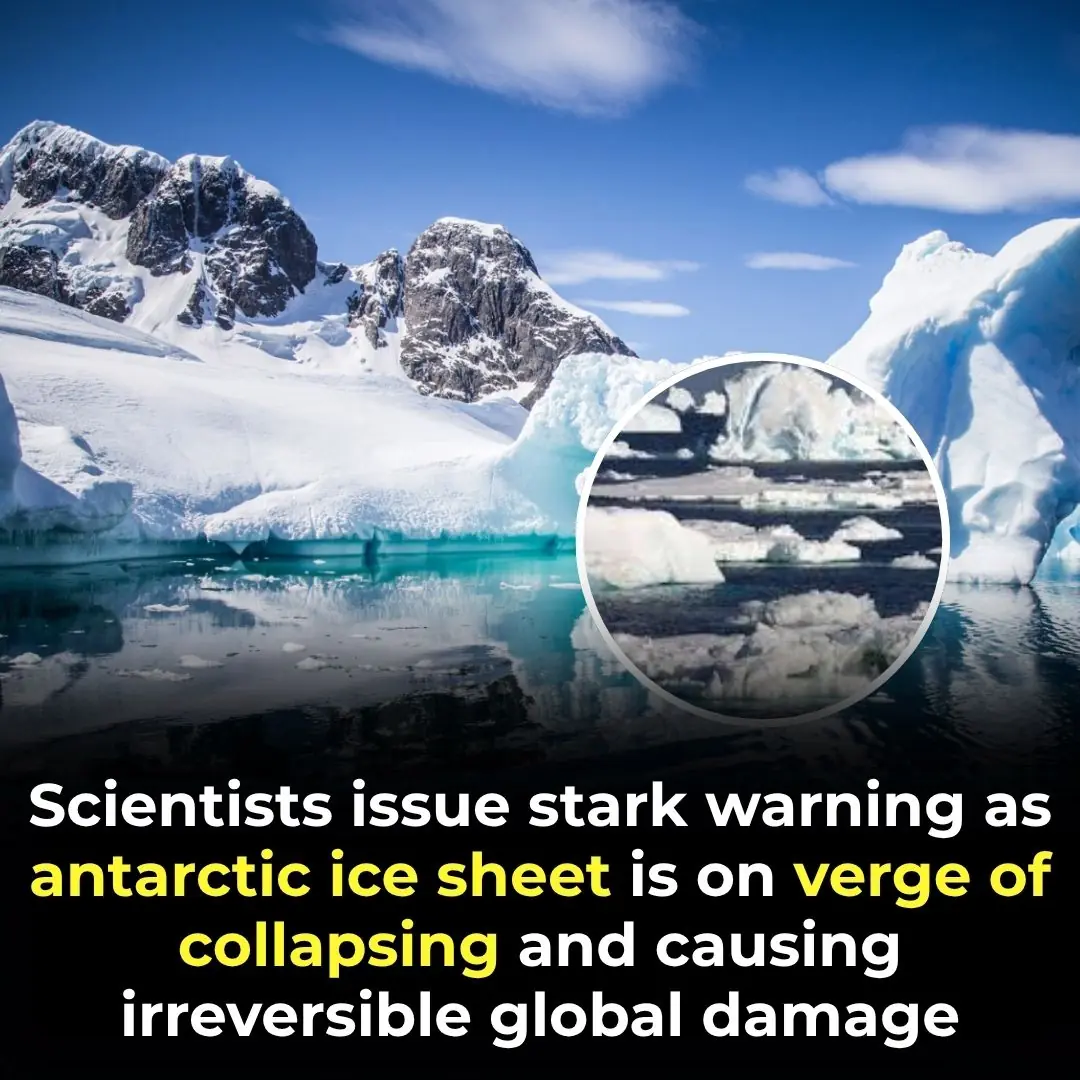
New Study Suggests That Water Isn’t the Most Hydrating Drink

The Trans-Canadian Rail Route: An Iconic Journey Across Canada
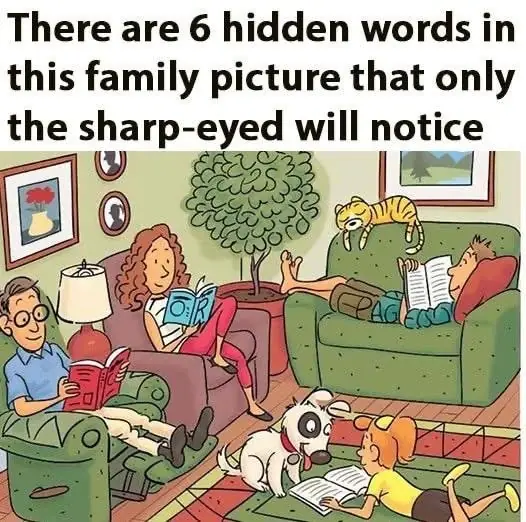
Can You Spot the 6 Hidden Words in This Living Room Image?
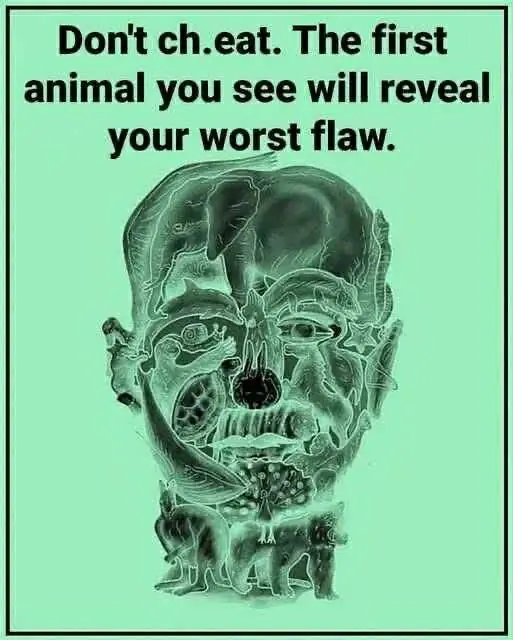
The first animal you spot in this visual reveals your ‘worst flaw’

People Shocked To Learn What Apollo 11 Astronauts Left Behind As Life Insurance

NASA Claims China’s Giant Dam Is Quietly Changing Time And Earth’s Balance
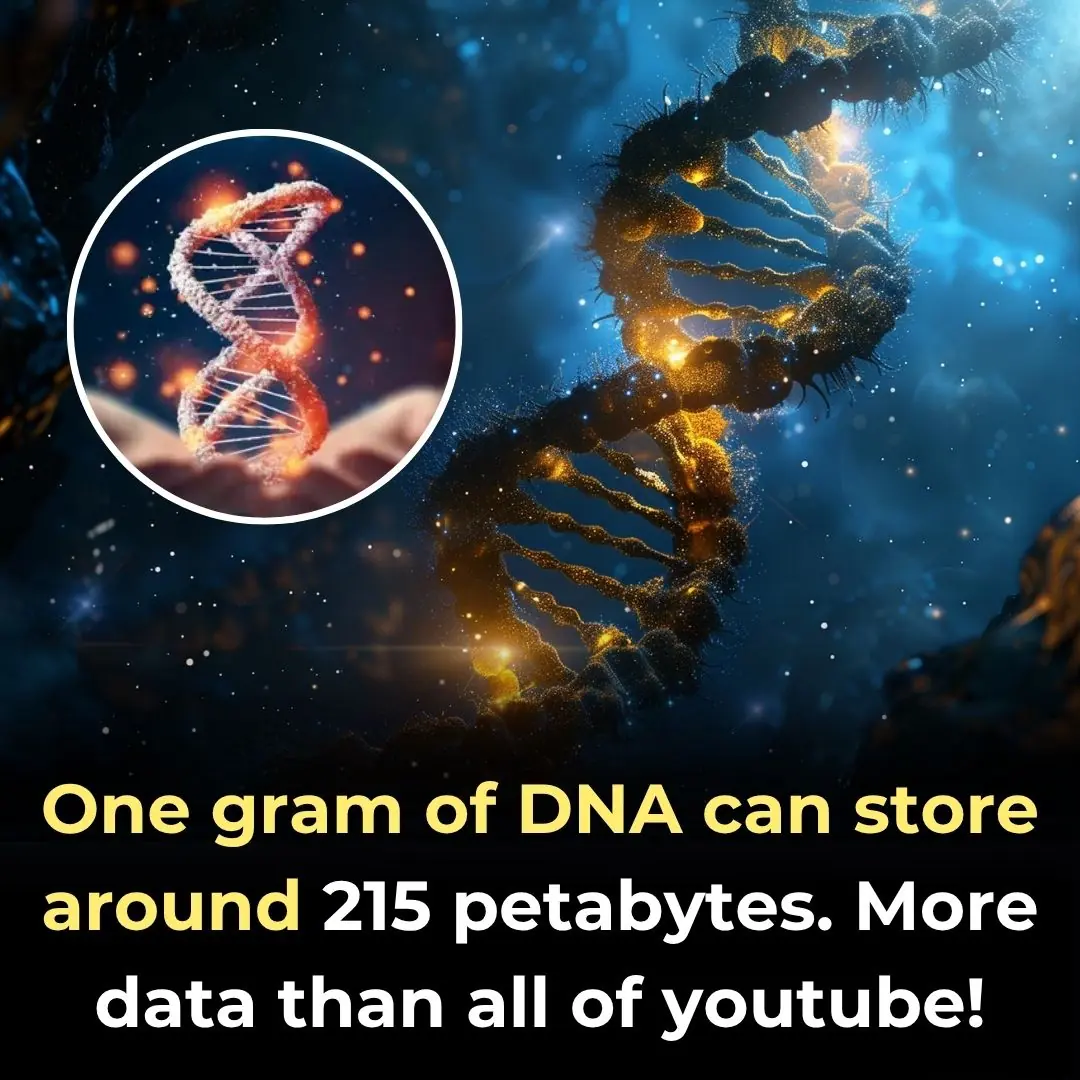
One Gram of DNA Can Store Around 215 Petabytes. More Data Than All of YouTube!
News Post

10 Safest Countries To Be In If World War 3 Breaks Out
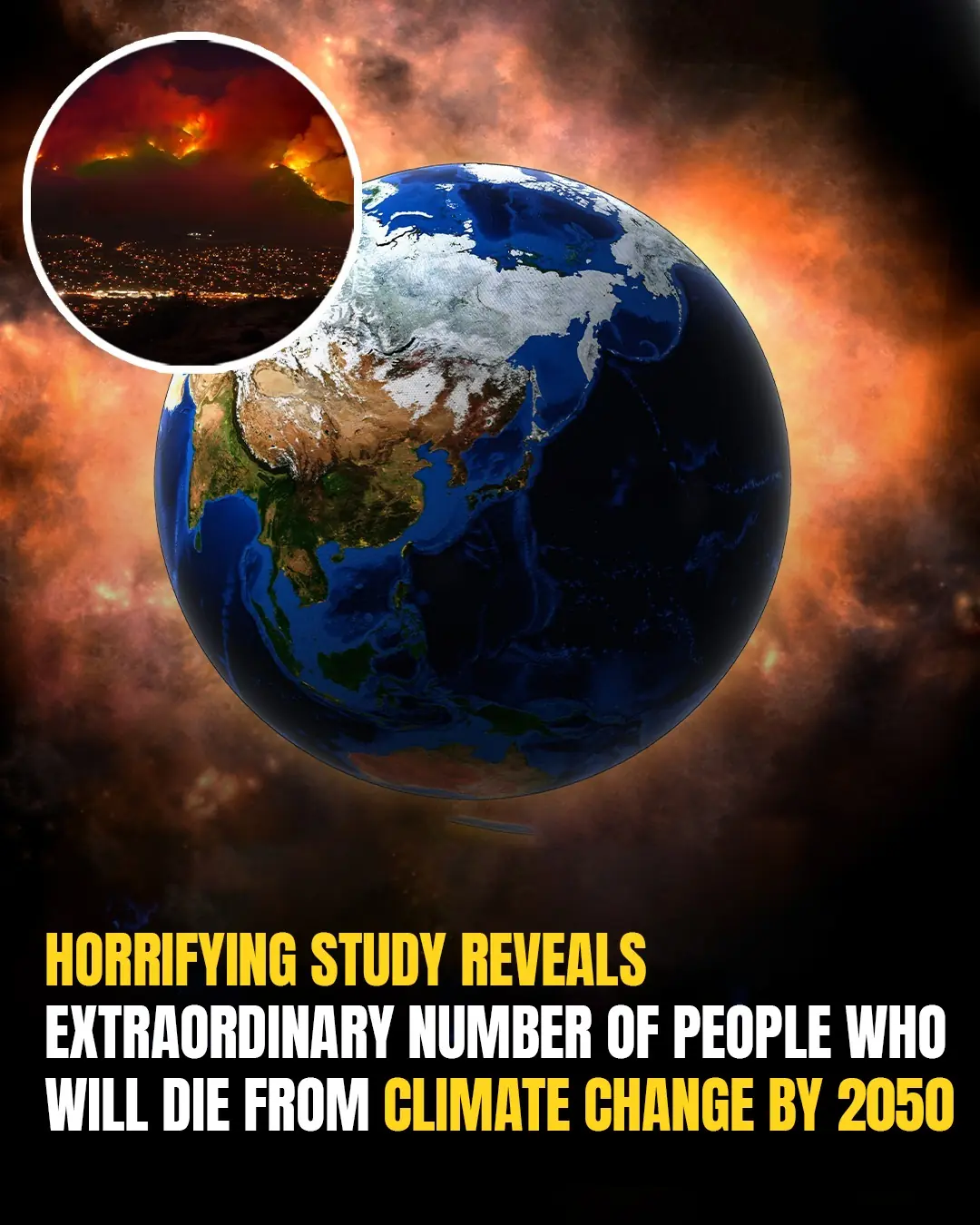
2050 Climate Crisis Death Toll Could Be Catastrophic, Researchers Warn
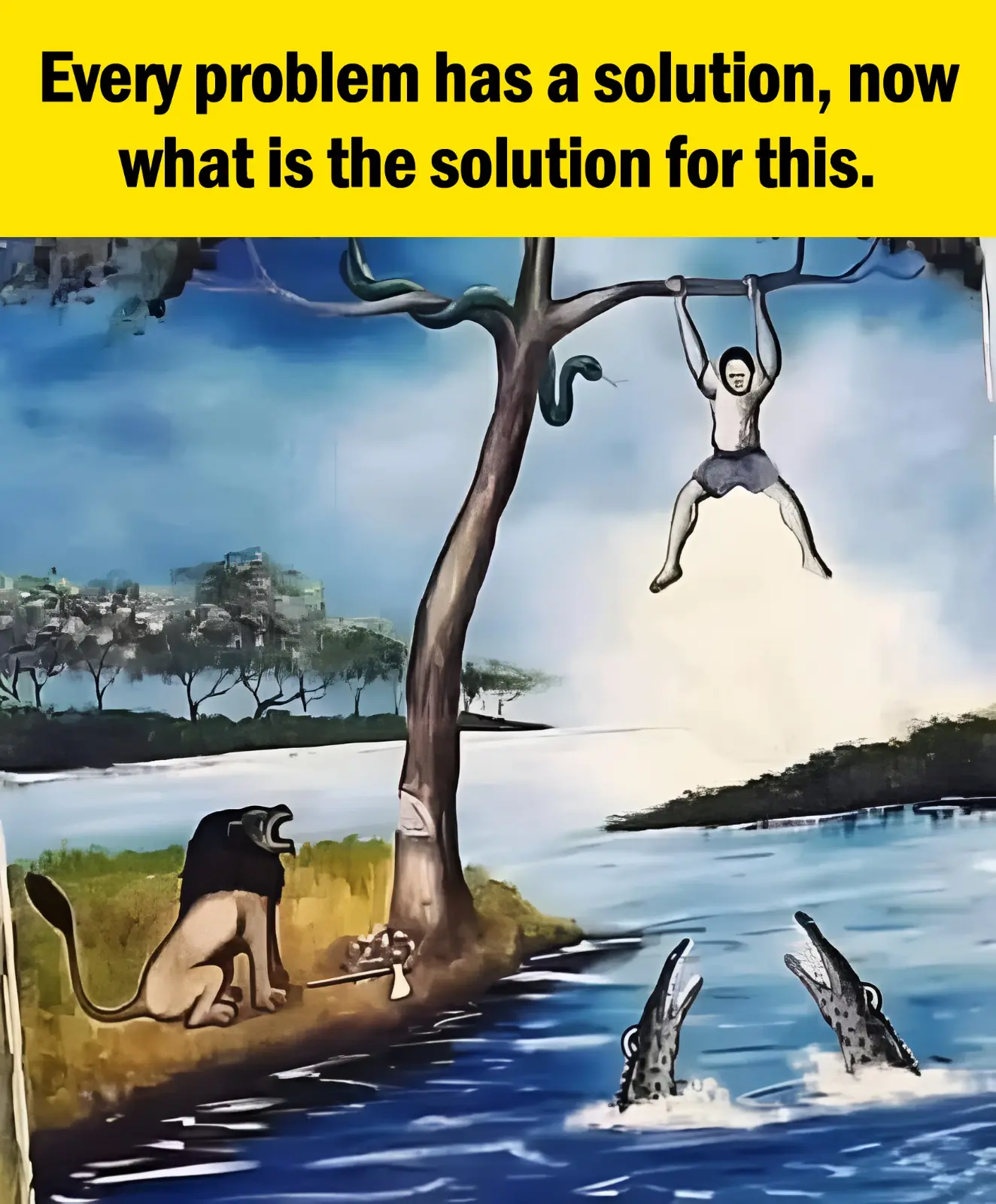
This Image Has People Perplexed. Can You Solve It?
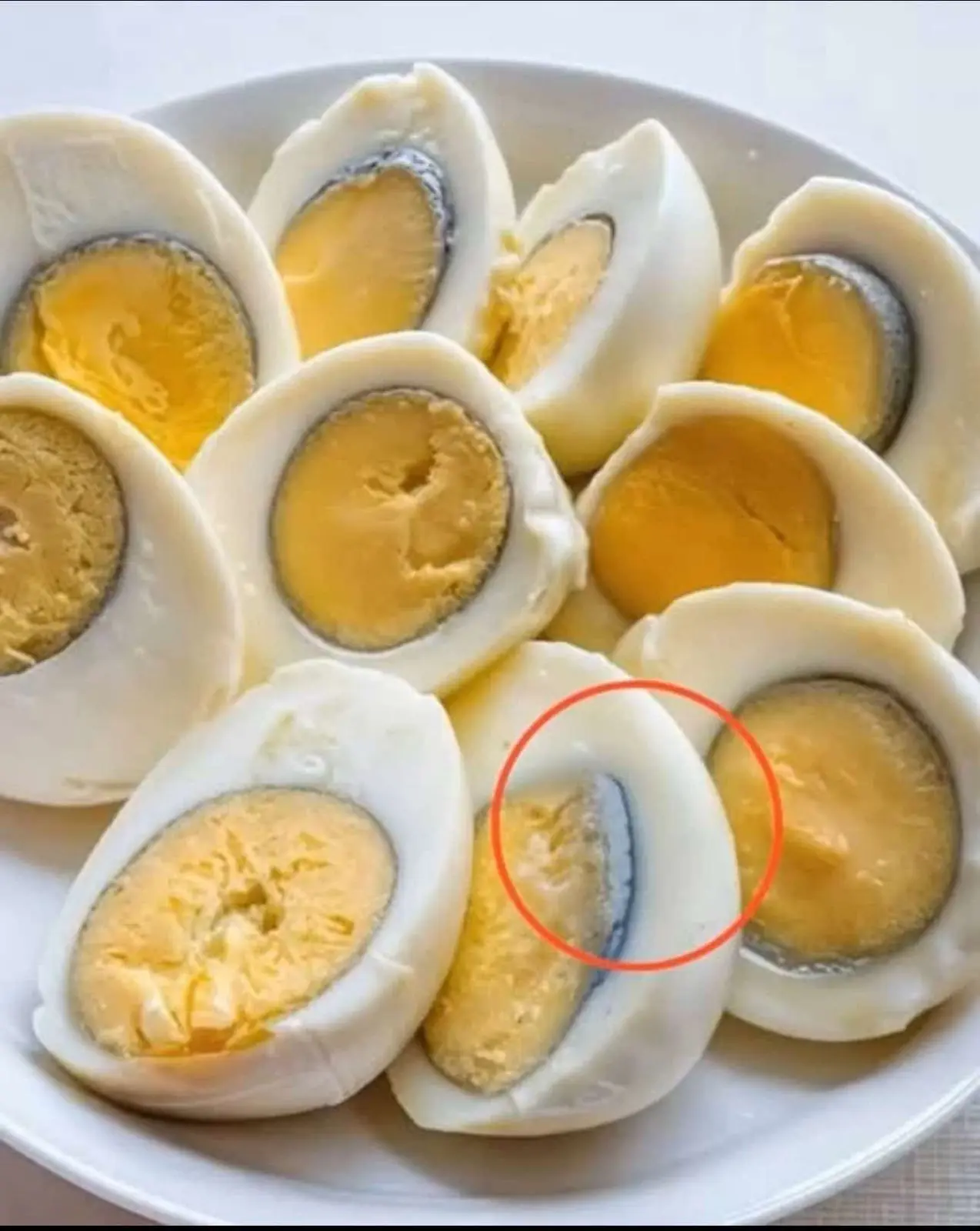
What causes the green ring around hard-boiled eggs?

Ditch Bad Vision for Good! Carrots Can Boost Your Eyesight, Hearing, Memory & Immunity

Watermelon Juice with Carrot, Beetroot, and Ginger: A Refreshing, Nutrient-Packed Drink

Shocking Secret Revealed: Erase Facial Hair Naturally with THIS Kitchen Staple!
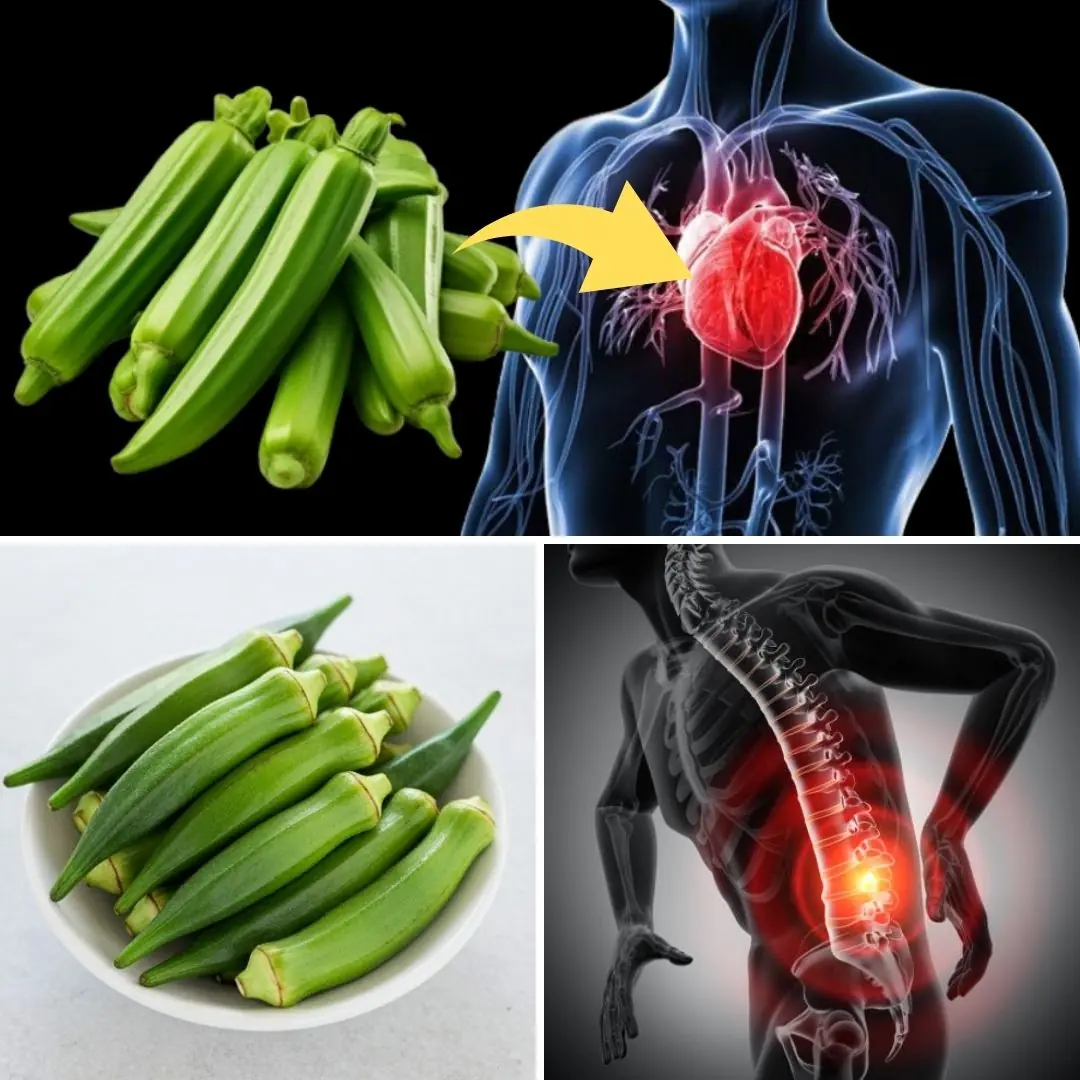
🌿 OKRA BENEFITS – 20 Impressive Health Benefits of Okra You Need to Know!

Dwarf Mallow (Malva neglecta): The Overlooked Superplant Your Body Will Thank You For

The Powerful Natural Drink Recommended by Dr. Frank Suárez to Help Combat Cancer, Diabetes, and Fatty Liver

Leaf of Life: Unlock the Miracle Plant Growing in Your Backyard

My Grandma Healed Her Joints and Now Runs Like a Young Girl – Thanks to Black Cumin Seeds!

Homemade Syrup That Clears Cough & Flu Fast — Just 3 Powerful Ingredients!
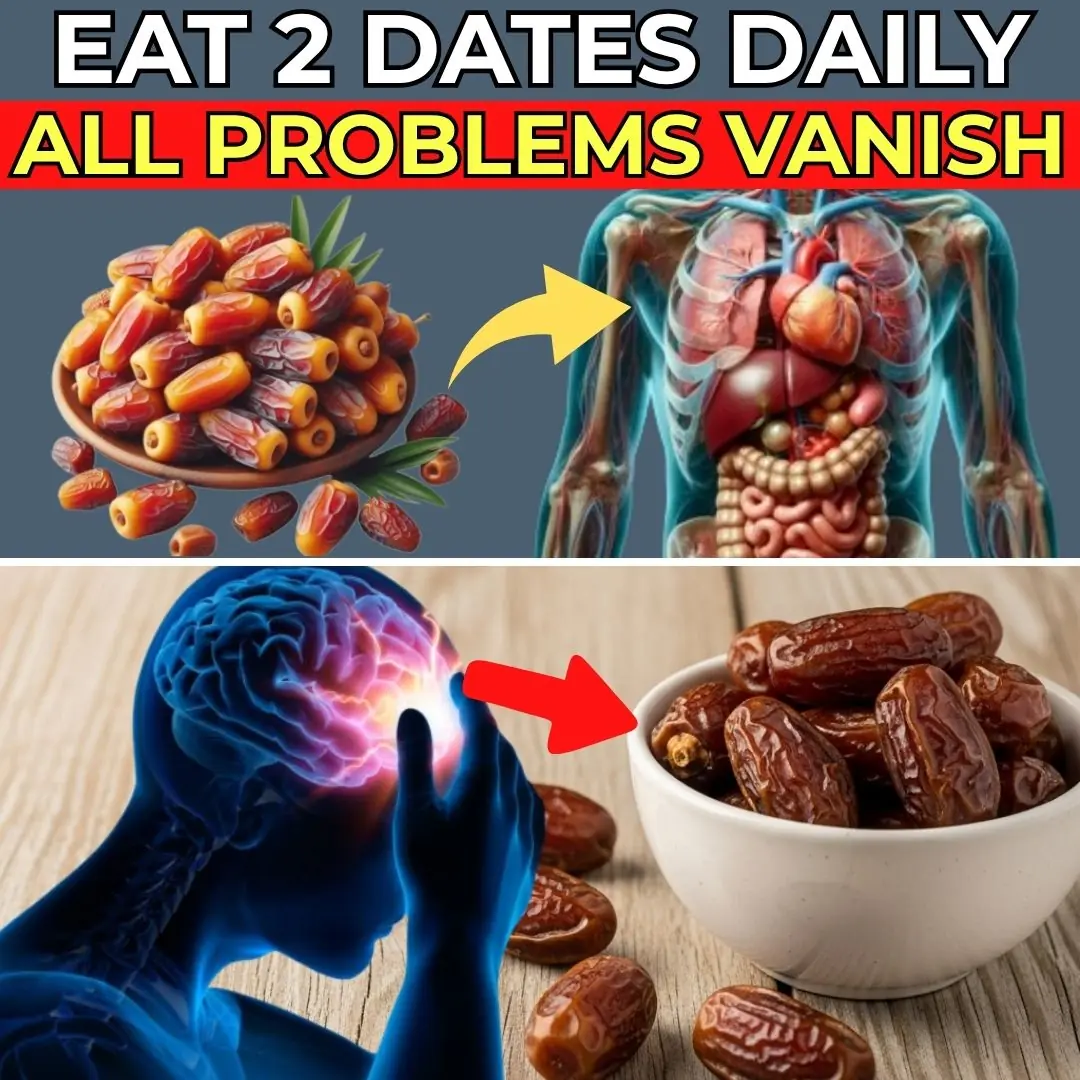
I Ate 2 Dates a Day — Here’s What Happened to My Body

The 2025 Wellness Revolution: A Drink to Transform Your Health!
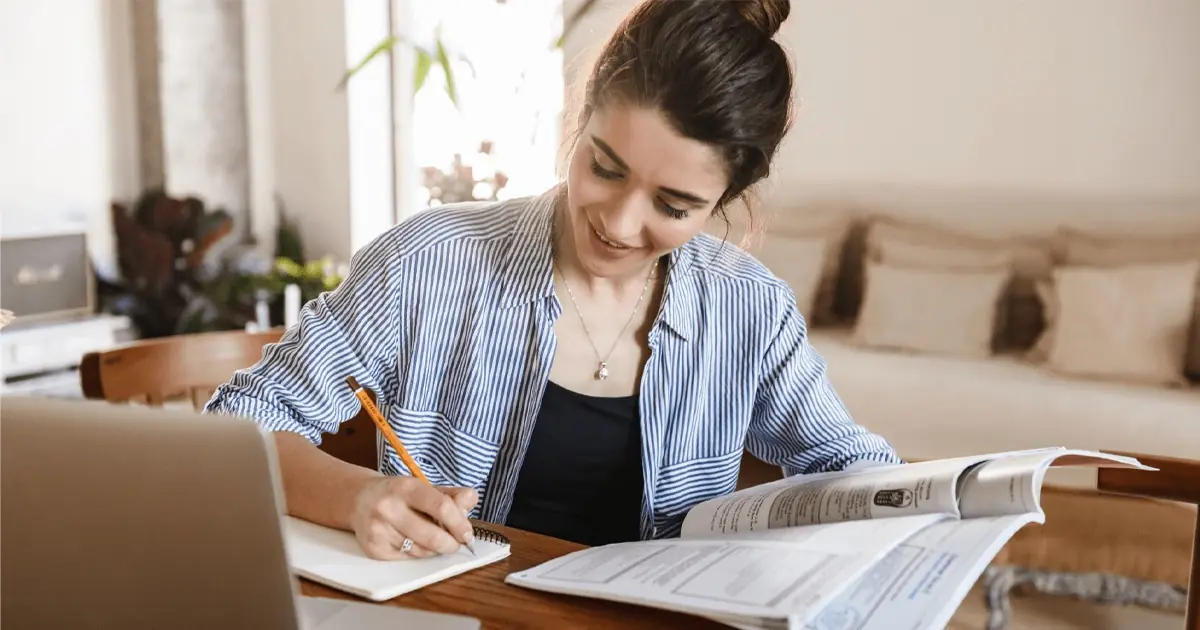
100-Year-Old Doctor Reveals: 7 Daily Habits to Help You Live a Healthy Life
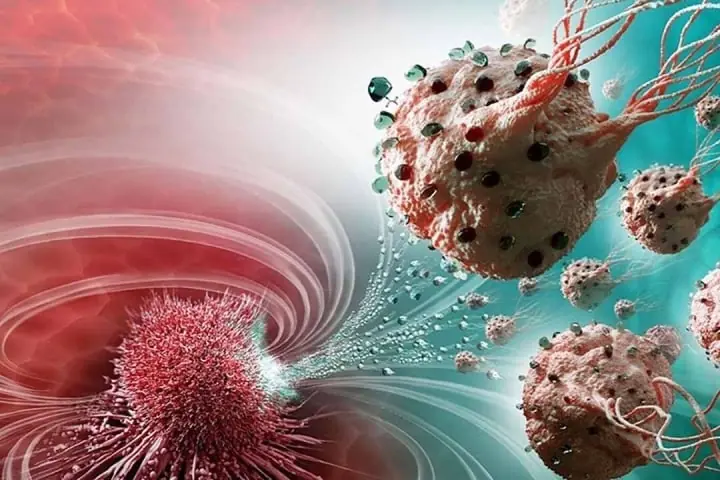
Diagnosed with Terminal Cancer, Preparing for the End – A Man’s Miraculous Survival Thanks to 3 Major Life Changes
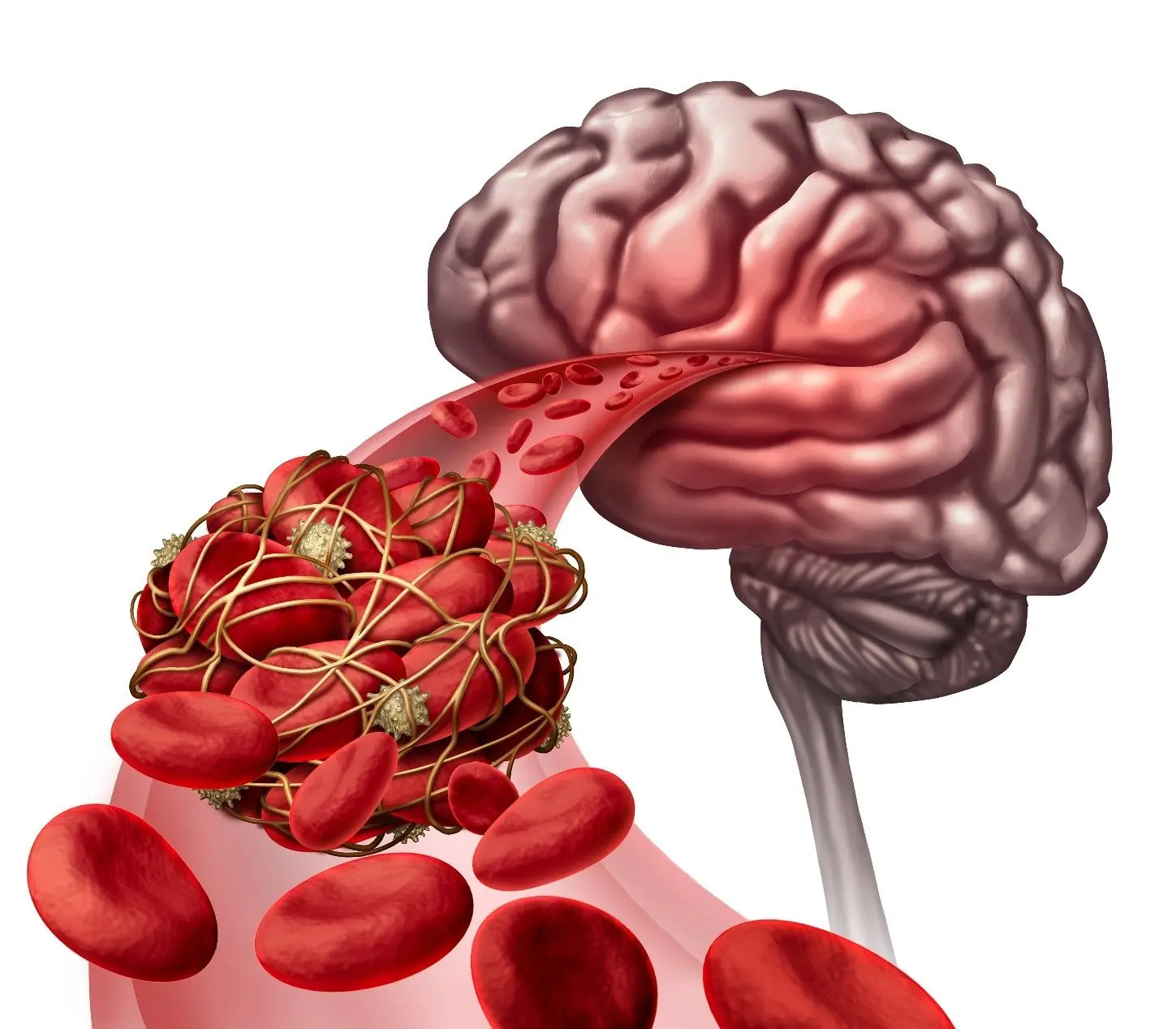
Warning signs of stroke 30 minutes before – remember them to save your life and your loved ones
