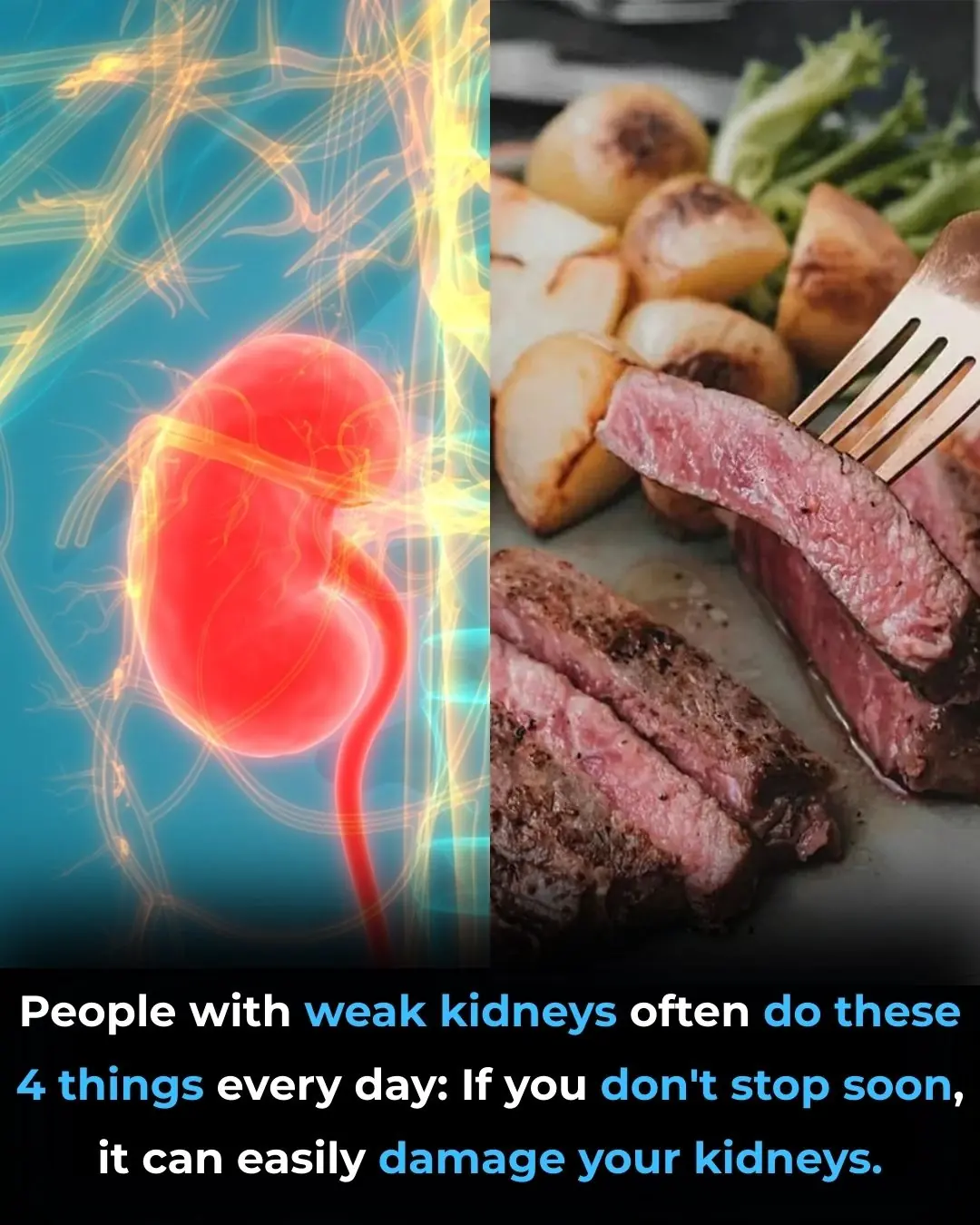
Save millions every year

These devices consume a certain amount of energy even when not in use. Therefore, unplugging them after use can help save electricity and reduce expenses.
Electronic devices are essential in our daily lives, but the monthly electricity bills they generate can be a headache for many households. Learning to use these devices more efficiently not only saves money but also extends their lifespan.
It may come as a surprise, but many electrical devices remain on "standby mode" when not in use yet still plugged in, allowing them to start up quickly when needed. However, even in standby mode, these devices still consume electricity.
Statistics show that standby power consumption accounts for around 2% of global electricity use and 1% of total CO2 emissions. In the U.S., the Department of Energy advises households that unplugging electrical devices when not in use can save an average of $100 annually.
Here are some devices you should consider unplugging when not in use:
1. TV
Most TV manufacturers no longer include a full shutdown state, so turning off with the remote only puts the TV in standby mode to enable faster startup.
Research by EcoCostSavings shows that TVs in standby mode consume between 2.25% and 5% of the power they use when fully on. Power usage varies by model and manufacturer, so you may want to check your product’s specifications.
2. Range Hood
While the power consumed by a range hood in standby mode is relatively low, this device is typically used for very short periods each day and sometimes not at all, while still remaining plugged in. Over time, this standby consumption can add up.
Additionally, leaving the range hood plugged in for extended periods without use could pose a potential safety risk.
3. Air Conditioner
Leaving the air conditioner plugged in can lead to two issues: energy waste and safety hazards. For one, an idle air conditioner still consumes the equivalent of a 15-watt light bulb’s worth of power. This standby consumption adds up, especially if you only use your air conditioner during the summer months.
Moreover, keeping it plugged in can pose safety risks during electrical surges, thunderstorms, or if insects get inside, potentially leading to short circuits or fires.
4. Smart Speakers and Smart Home Devices
When it comes to energy saving, it’s important to distinguish between energy-efficient smart features and other “smart” features (such as voice or phone control).
Devices with smart features may be more convenient to use but are not always energy-efficient. Brian Horne, technical knowledge leader at Energy Saving Trust in the U.K., points out that smart devices can consume much more energy in standby mode than their non-smart counterparts.
In a typical British home, keeping devices on standby could add about £52 ($70) annually to the household energy bill, and more if multiple connected devices like smart lights and speakers are in use.
5. Chargers
We’re all guilty of this one: leaving chargers for phones, tablets, laptops, and other devices plugged in after charging, or charging them overnight. These devices typically require only 1-3 hours to charge, so leaving them plugged in for 7-9 hours overnight is a waste of energy and poses safety risks.
Unplugging these devices after use only takes a moment but can lead to significant savings and reduce potential hazards.
News in the same category
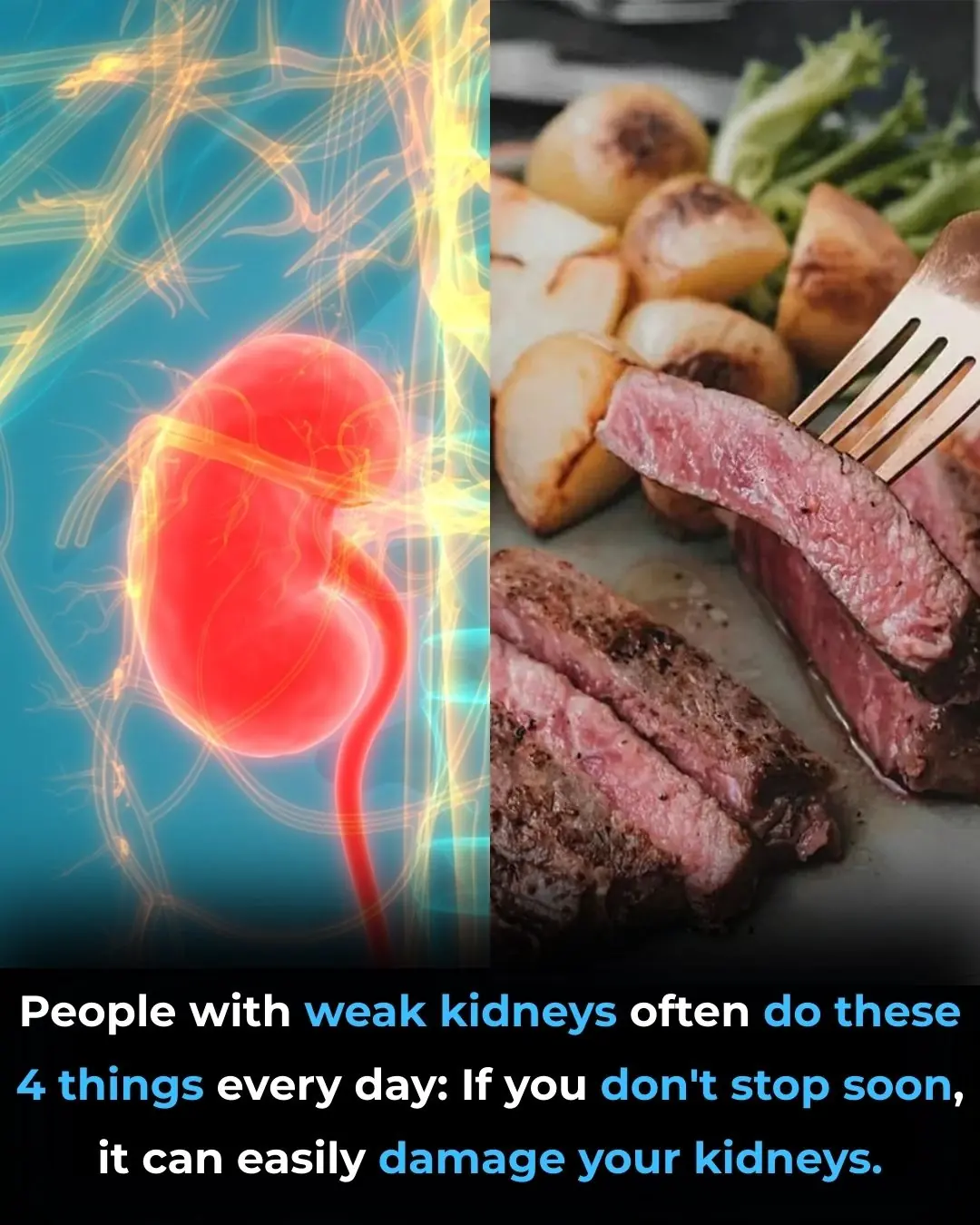

I spent a couple of nights at my friend’s previous apartment and saw these unusual bumps

Understanding the Link Between Your Blood Type and Health

10 Unusual Signs Your Blood Sugar Is Constantly Too High

Five Simple Drinks That Help Eliminate Uric Acid and Prevent Gout Flare-Ups
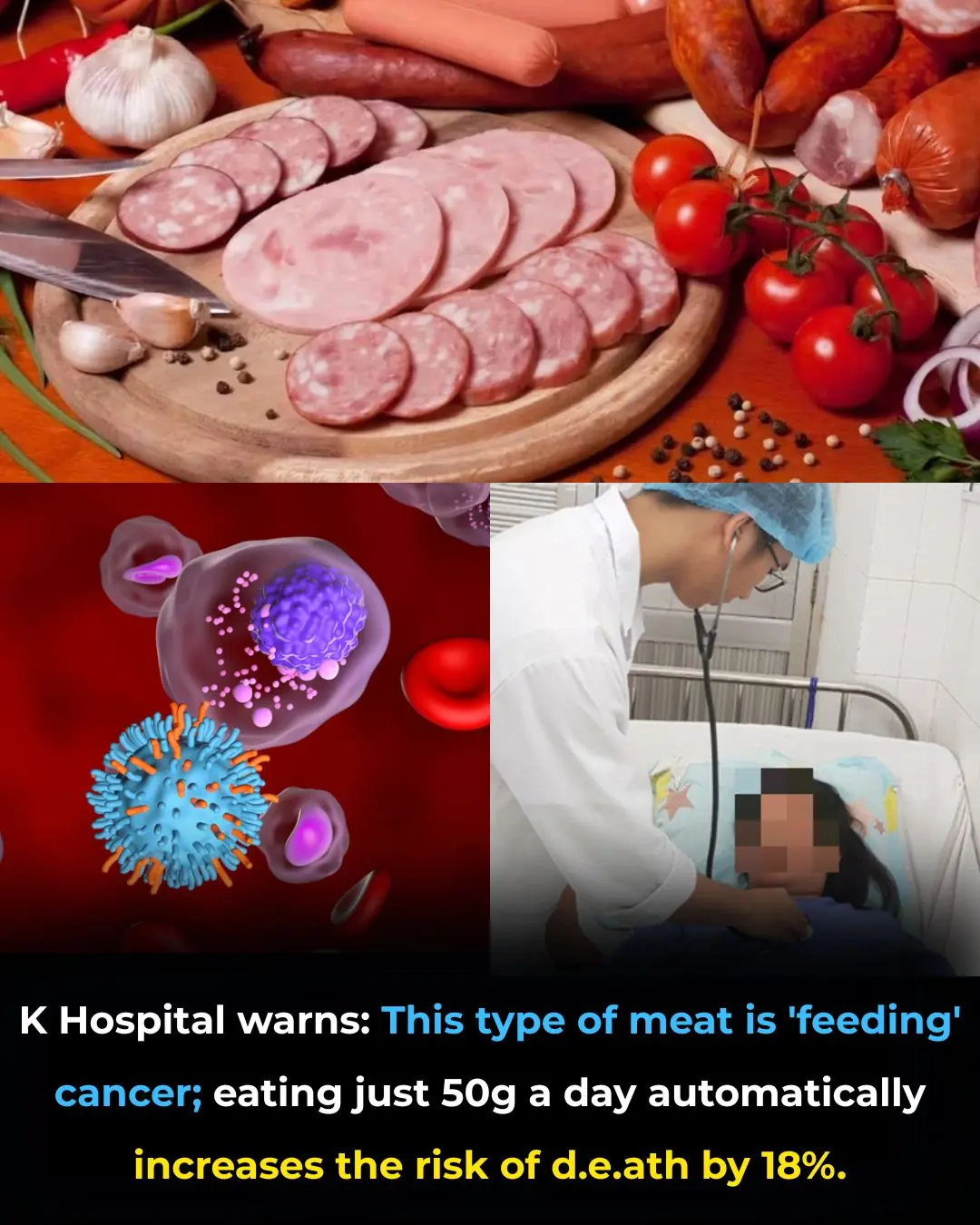
Red and Processed Meat Consumption Increases Cancer Risk, Experts Warn
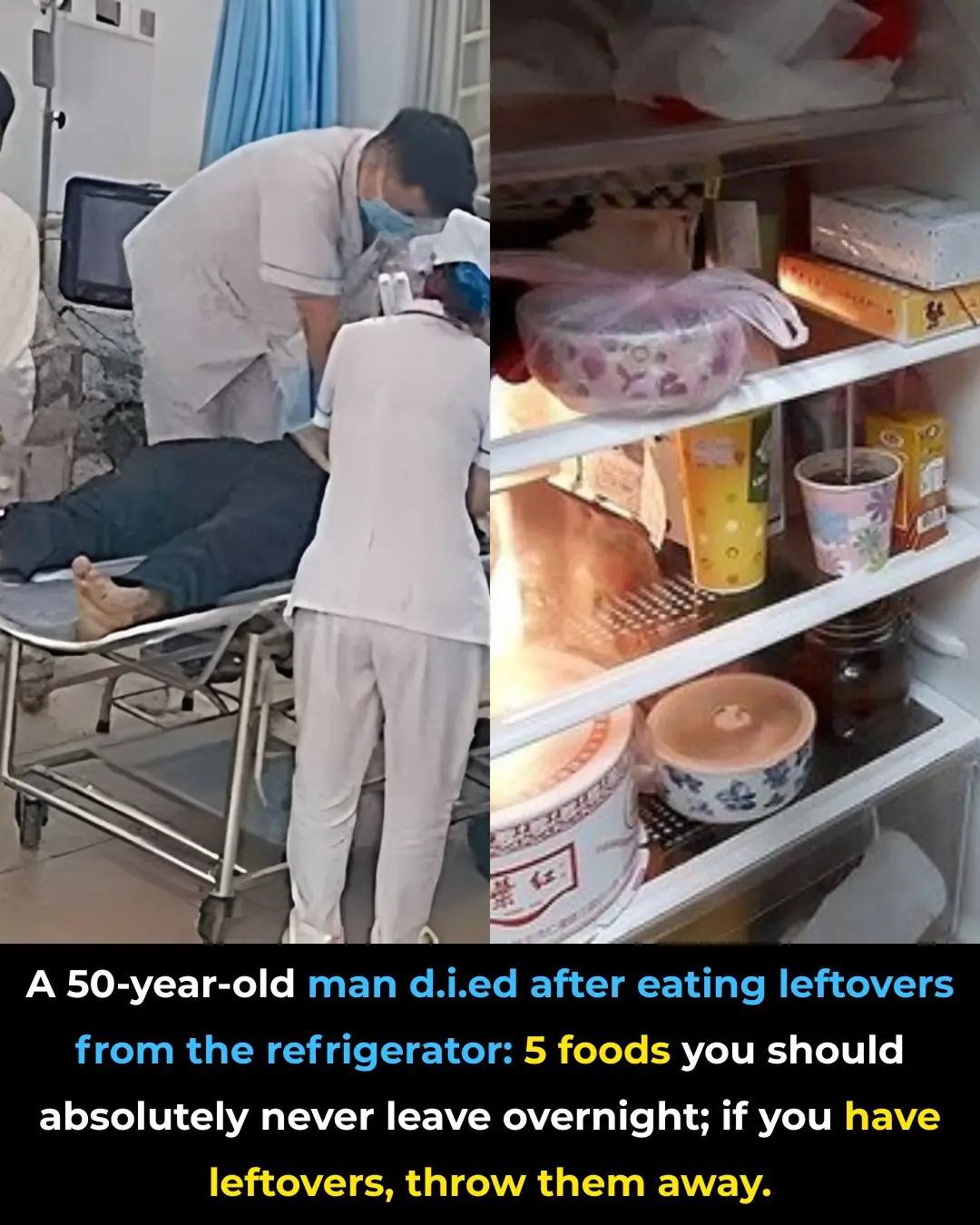
The Hidden Dangers of Eating Leftover Food Stored Overnight
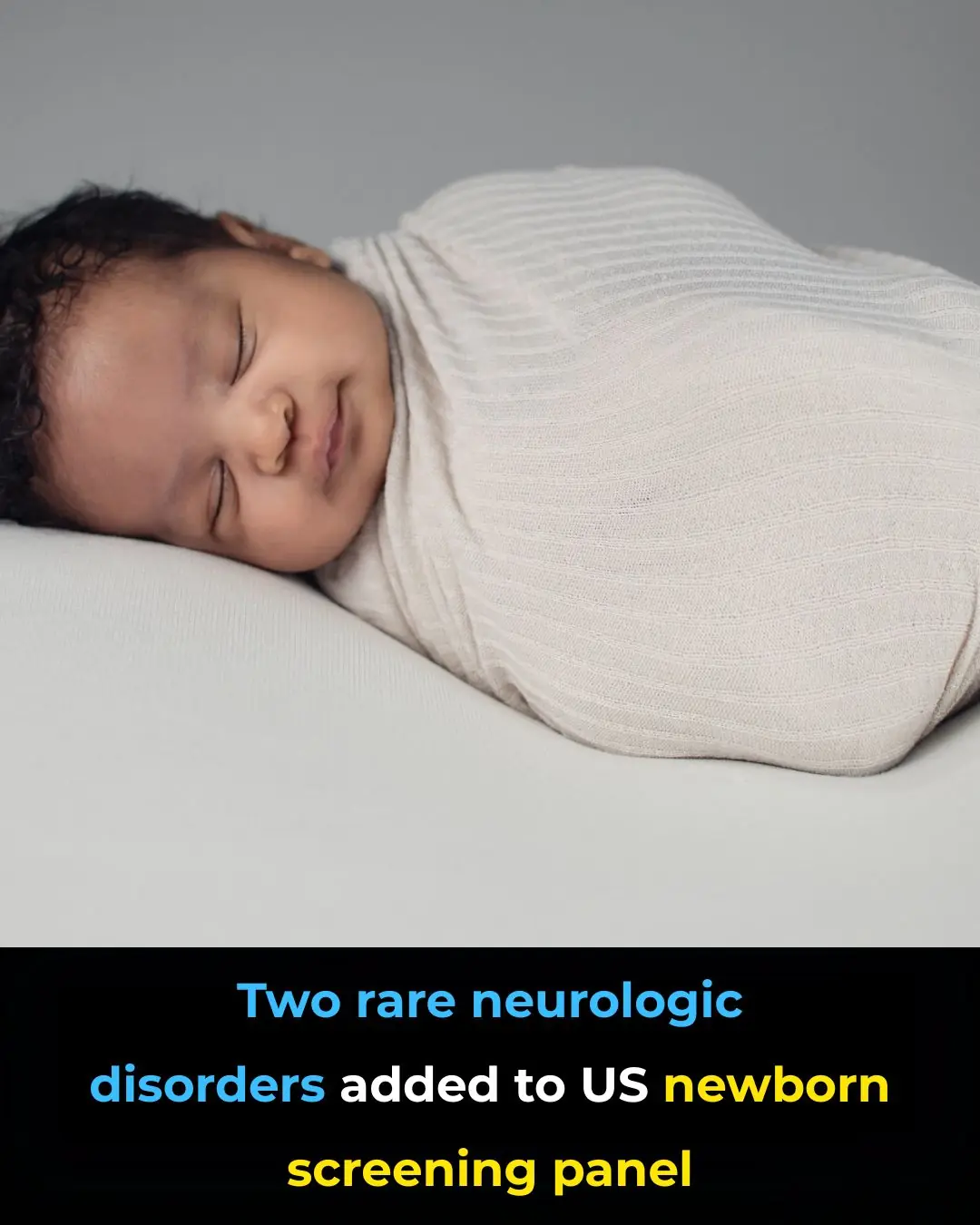
Two Rare Neurologic Disorders Added to US Newborn Screening Panel

Intensive Long-Distance Running and Colon Health: Emerging Evidence of Increased Risk for Advanced Adenomas

After Many Years of Practice, Doctors Noticed Six Common Morning Habits Among Cancer Patients

Six Foods That May Help Prevent Colorectal Cancer — Especially After Age 45

How to treat nerve pain in the foot, toes & legs

Why Your Legs Cramp At Night And How To Stop It From Happening

1 teaspoon a day melts away fatty liver naturally

Revolutionary science is changing how we treat joint damage.

Don't be fooled by their supposed health benefits; these 3 fruits are secretly damaging your liver

Early signs of stroke should not be ignored, regardless of age

Surprising Health Benefits of Eating Ginger Every Day

Bizarre theories about people who have ‘never broken a bone’

The Cardiovascular Benefits of Pomegranate Juice: Scientific Evidence and Mechanisms
News Post
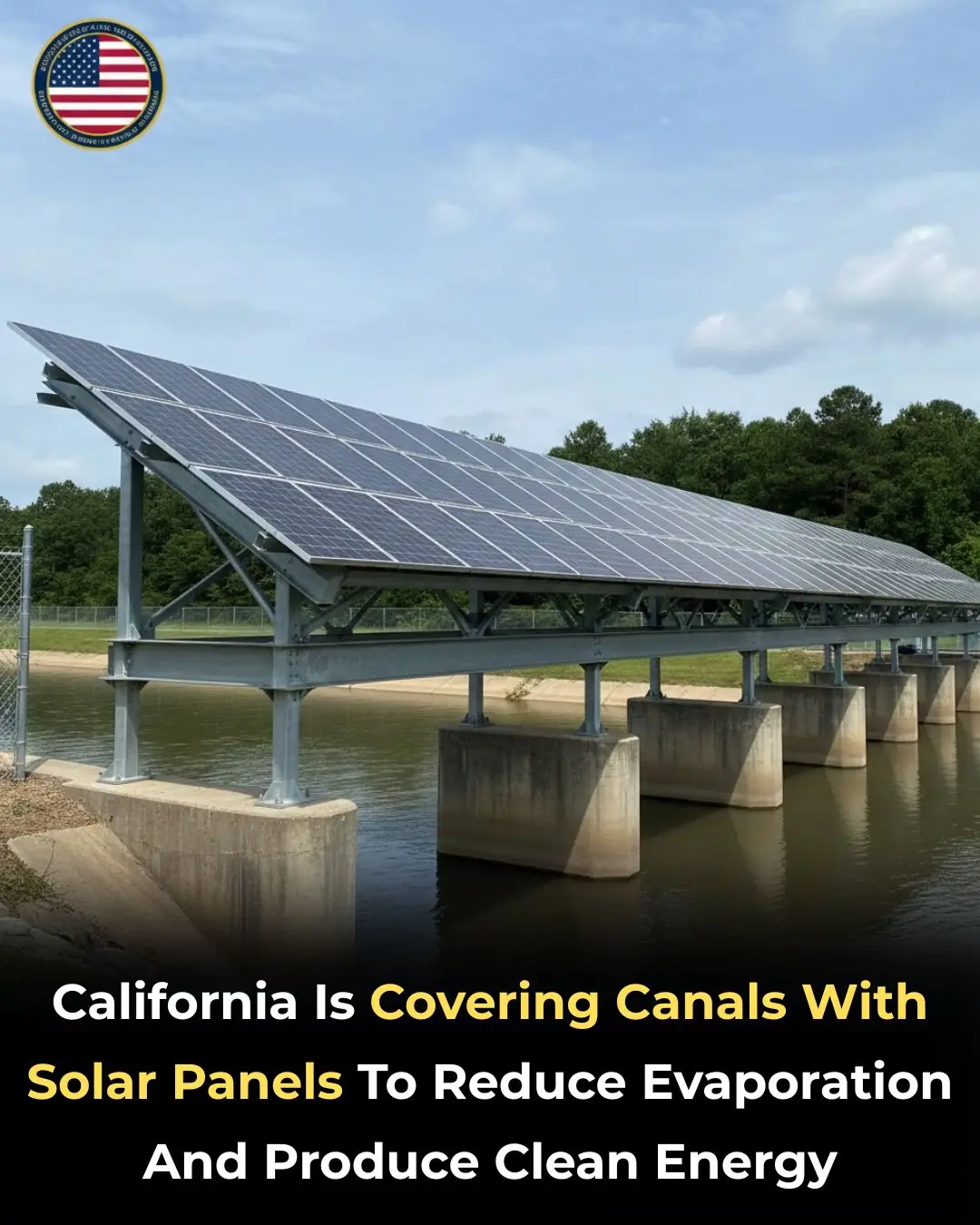
California Turns Irrigation Canals Into Solar Power and Water-Saving Systems
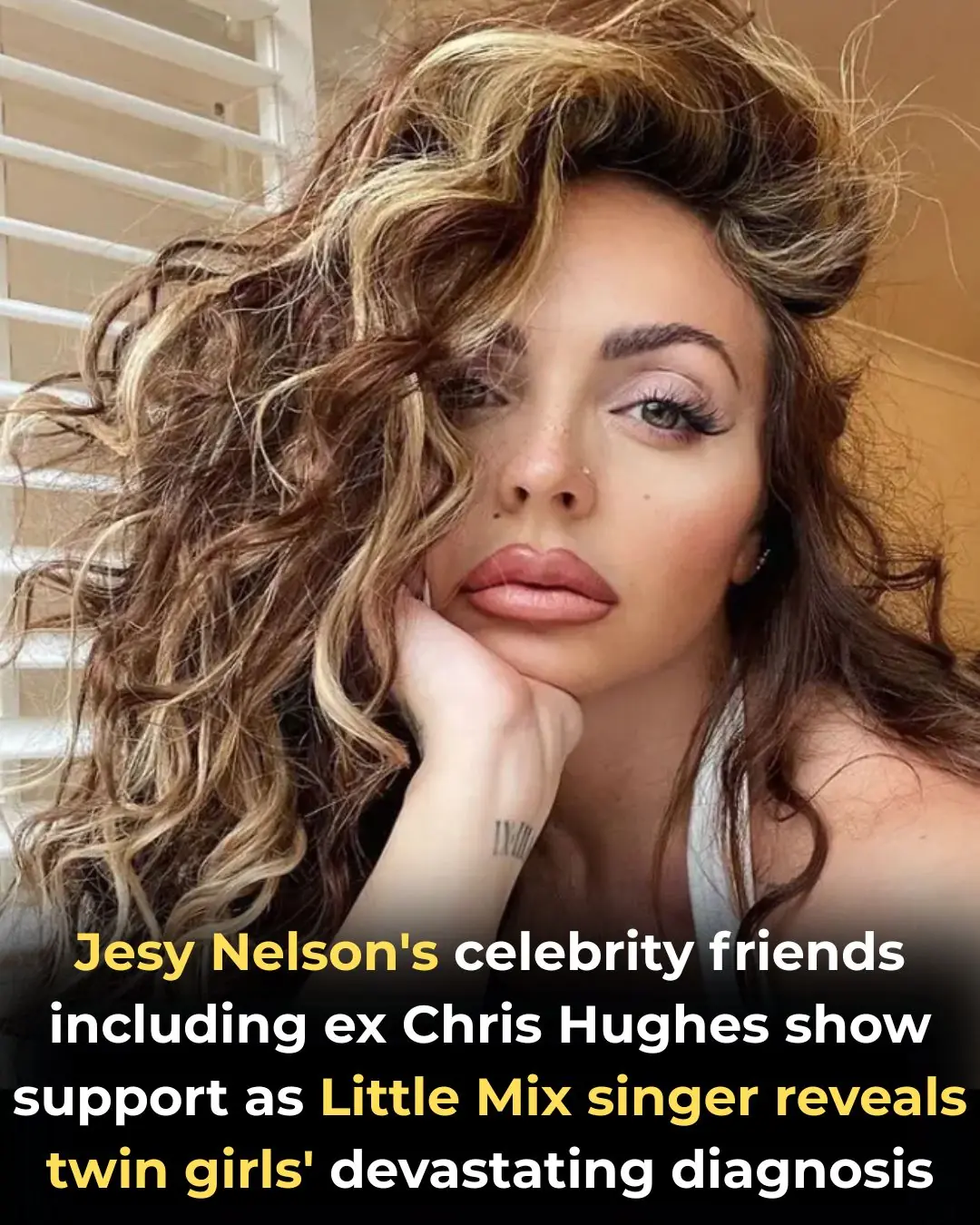
Jesy Nelson's celebrity friends including ex Chris Hughes show support as Little Mix singer reveals twin girls' devastating diagnosis
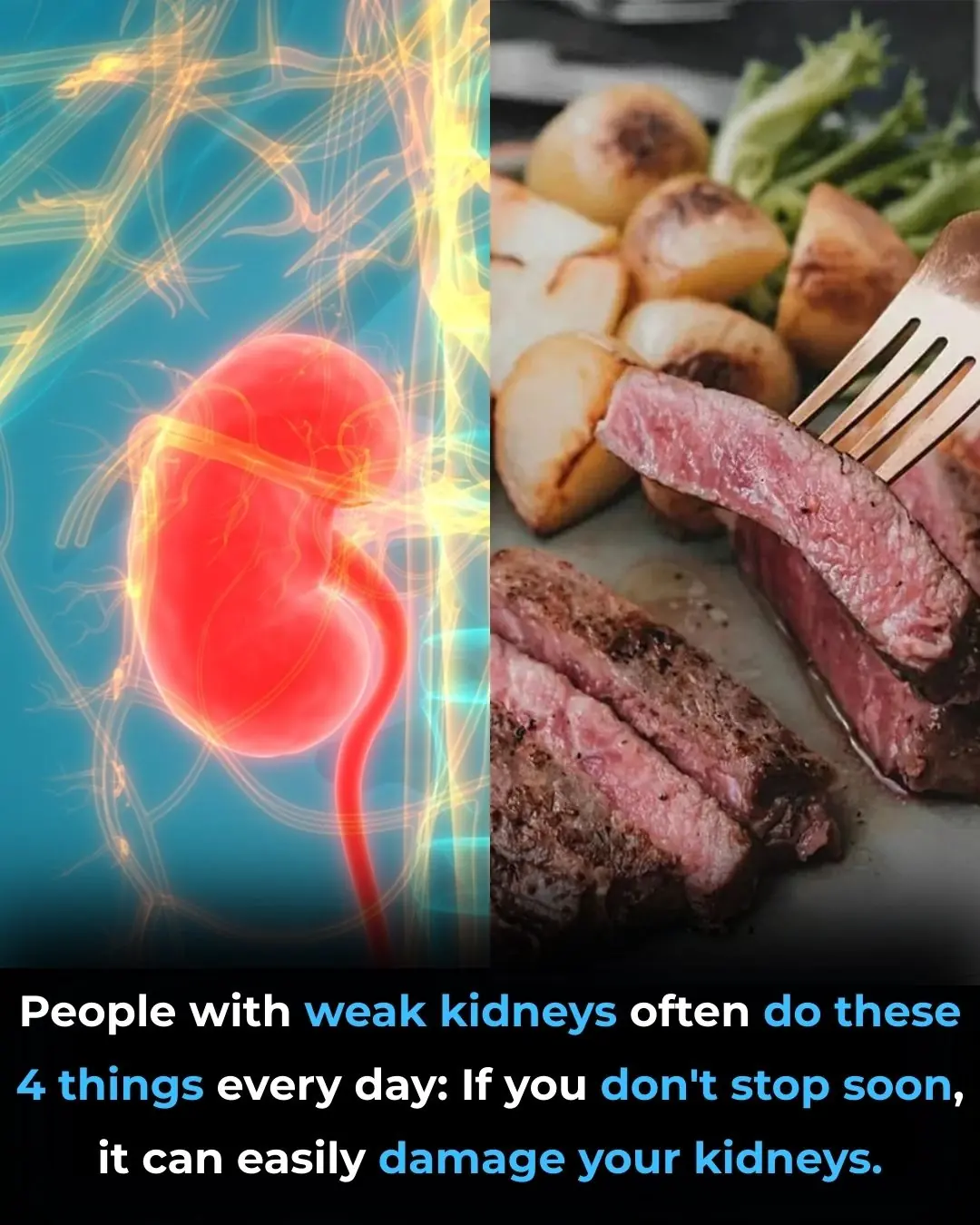
People with weak kidneys often do these 4 things every day: If you don't stop soon, it can easily damage your kidneys

Get Soft, Pink Lips Naturally: A Simple DIY Scrub for Smoother Lips

Over 60? Waking Up at 2 A.M. Every Night? This One Warm Drink May Help You Sleep Through Till Morning

7 Everyday Foods That Help Maintain Muscle Strength and Stay Active After Age 50

Oregano for Eyes: The Little Leaf That May Protect Your Vision After 40

I spent a couple of nights at my friend’s previous apartment and saw these unusual bumps

The Healing Power of Small Gestures in Hospitals 💧💕

From Coal to Clean: Maryland’s Largest Solar Farm Goes Live 🌞⚡🌿

Understanding the Link Between Your Blood Type and Health

I swear, I didn’t have the faintest clue about this!

Jeff Bezos: “Earth Has No Plan B” — Why Industry May Need to Move Into Space 🌍🚀

Chiefs confirm Patrick Mahomes tore ACL in left knee

Elon Musk Just Became The First Person Ever Worth $600 Billion

From Stage Lights to Ring Lights: Young Thug’s Atlanta Proposal Stuns Fans
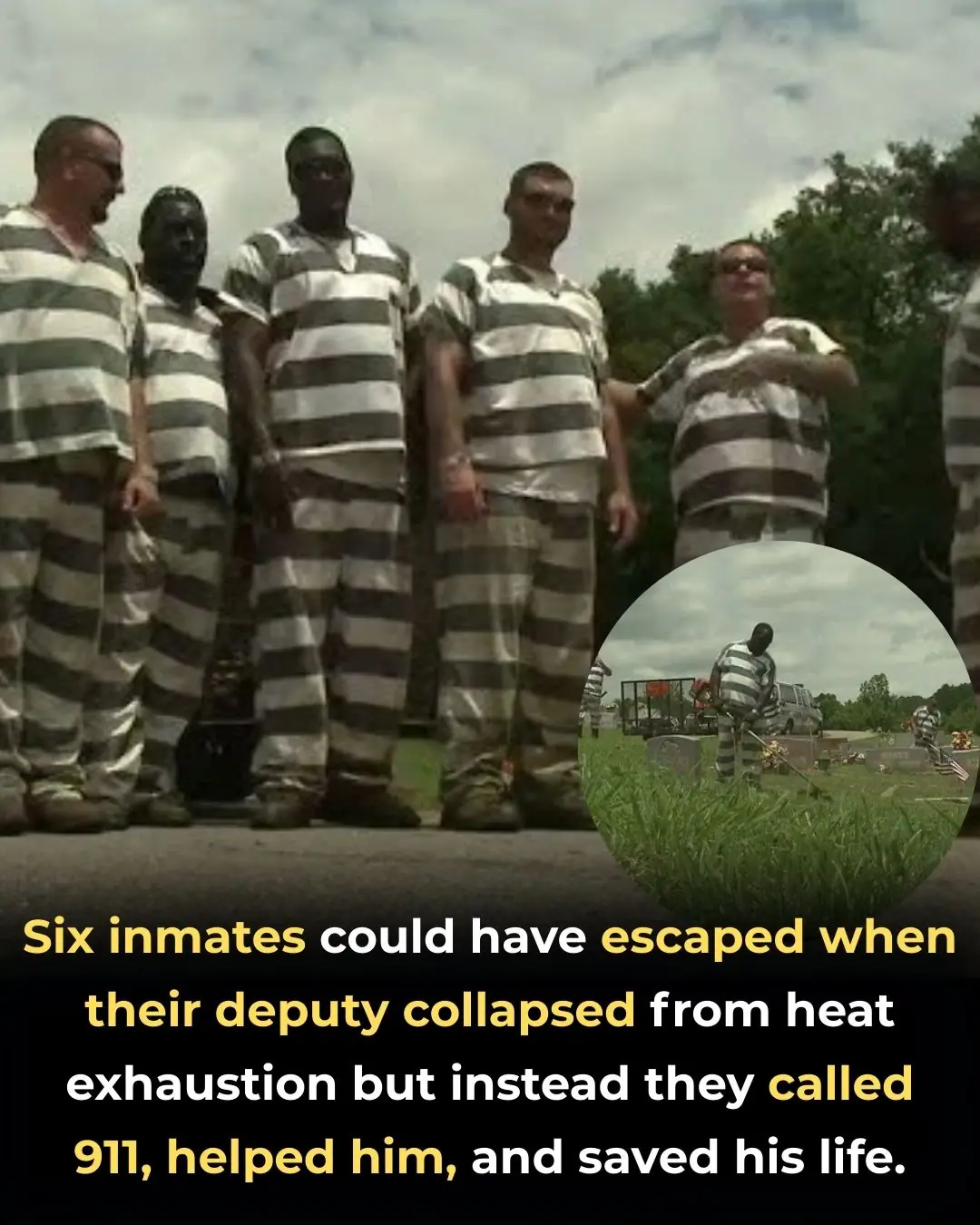
Six Georgia Inmates Risk Nothing and Save Sheriff’s Life

Condolences: Angela Yee Shares Her Brother Passed Unexpectedly At 51 After Suffering From An Aneurysm

Rethinking Land Use: Protecting Forests Through Redevelopment
